In music production, the term "compressor" gets thrown around a lot. What is it, really? Think of it as a super-fast, automatic volume fader. It’s a tool that intelligently turns down the volume of a sound when it gets too loud, and sometimes helps bring up the quiet parts.
The main goal is to reduce the dynamic range—that's just the technical term for the gap between the quietest and loudest moments in a recording. By narrowing that gap, you end up with a sound that’s more consistent, punchy, and professional.
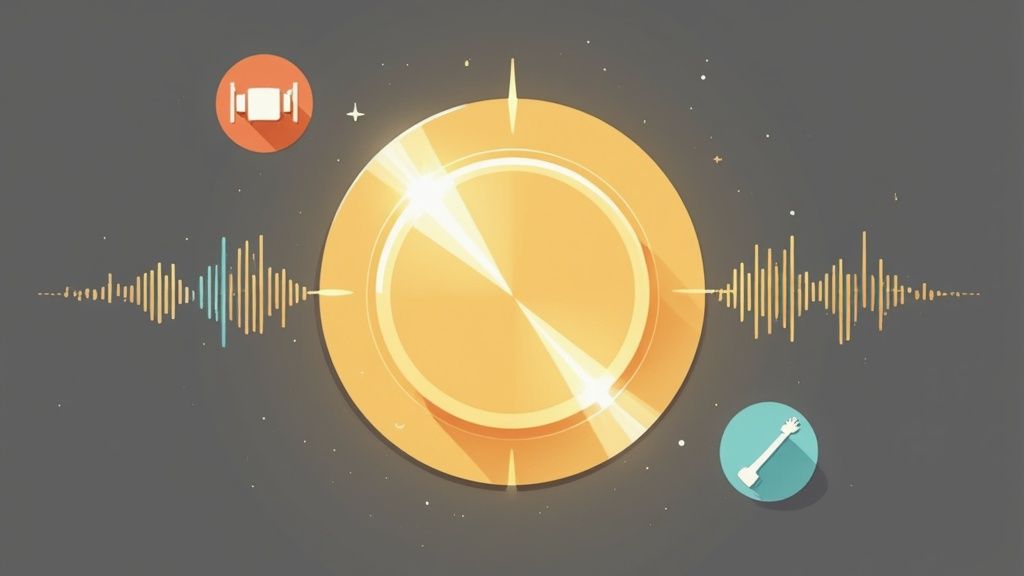
Let's imagine you just recorded a great vocal take. The singer belted out the chorus but whispered the verses. If you just drop that raw track into your mix, the loud parts will probably overwhelm everything else, while the whispered verses get completely buried. That's exactly the kind of problem a compressor is built to solve. It smooths out those peaks and raises the quietest parts so every single word is heard clearly.
But this isn't just about fixing problems—it’s a powerful creative tool. It's how producers get that tight, polished, "sounds like a record" quality. This whole idea actually started back in the early days of radio broadcasting when engineers had to keep audio levels from jumping all over the place. By the 1960s, they discovered that using a compressor could boost a station's average signal by 6–10 dB without adding nasty distortion, which made the music much clearer for everyone listening. You can dive deeper into the history of dynamic processors on Age of Audio.
Key Takeaway: A compressor doesn't just make things louder. It reshapes a sound's dynamics to give it more control, punch, and presence in the final mix.
Ultimately, a compressor turns a raw, wild audio track into something focused and cohesive. With that control, you can start doing some cool stuff:
To wrap your head around why compressors are on nearly every track of a professional mix, here’s a quick breakdown of what they bring to the table.
As you can see, compression is less of a technical chore and more of a fundamental technique for shaping the emotional impact and professional quality of your music.
To really get what a compressor does in music, you've got to get your hands dirty with its four main controls. Think of these as the command center for taming your audio's dynamics. Once you see how they all work together, you can start shaping any sound with some serious precision and creativity.
These controls are the Threshold, Ratio, Attack, and Release. Nailing these is the key to unlocking what compression is truly capable of.
The Threshold is where it all starts. It acts like a tripwire for your audio. You set it at a specific volume level (measured in decibels, or dB), and the compressor just chills out until the audio signal gets louder than that level.
If a sound is quieter than the threshold, the compressor does nothing. The second it crosses that line, the volume reduction kicks in. Set the threshold low, and you'll compress a bigger chunk of the signal. Set it high, and you'll only catch and tame the loudest peaks.
Once a signal jumps over the threshold, the Ratio decides how much volume reduction gets applied. It’s basically the strength dial for your compression.
A ratio of 2:1 is pretty gentle. It means for every 2 dB the signal goes over the threshold, only 1 dB actually comes out. Crank it up to something aggressive like 10:1, and you're slamming the volume down hard.
This control is a huge part of managing the effect's intensity. That’s why learning how to make vocals sound professional so often comes down to finding that sweet-spot ratio that balances dynamics without killing the life of the performance.
Attack and Release are all about timing. They tell the compressor how quickly to react and when to let go, and this dramatically changes the feel and character of the sound.
Attack is how fast the compressor clamps down on the volume after the signal crosses the threshold. A fast attack is almost instant, which is great for grabbing sharp, sudden sounds like a rogue snare hit. A slow attack, on the other hand, lets that initial "crack" or "snap" of the snare punch through before the compression kicks in, adding impact.
The real game-changer here was the arrival of transistor-based compressors in the late 1960s, like the iconic Universal Audio 1176. This beast could achieve attack times as fast as 20 microseconds, giving engineers a level of control over sudden peaks they'd only dreamed of. It's a huge part of what shaped the punchy, in-your-face sound of countless hit records.
Finally, Release determines how long the compressor takes to stop working after the signal ducks back below the threshold. A fast release can sound clean and transparent. A slow release creates a smoother, more sustained sound, often making things feel bigger and fuller.
Getting these two timing controls right is what separates a lifeless, over-squashed track from one that breathes with energy and excitement.
Once you get past the universal controls like threshold and ratio, you start getting into the real fun of compression: the different "flavors." Not all compressors are created equal. Different electronic circuits give them a distinct sonic personality, and understanding these characters is what separates a good mix from a great one.
Think of it like choosing a lens for a camera. Some are squeaky clean and sharp, while others add color, warmth, and a specific vibe. The infographic below breaks down the four main controls that are shared across all compressor types—these are the absolute building blocks.

This visual shows how the Threshold, Ratio, Attack, and Release work together to shape your sound. With those fundamentals in your back pocket, we can dive into how different compressor types use them to create their signature sounds.
VCA (Voltage Controlled Amplifier) compressors are all about precision and transparency. They don't really add much color or vibe of their own, which makes them fantastic for clean, surgical control over dynamics without messing with the original tone.
If you need consistent, reliable gain reduction—like taming a rhythmic synth bass or smoothing out a group of backing vocals—a VCA is your go-to.
On the complete opposite end of the spectrum, you have FET (Field Effect Transistor) compressors. These things are famous for being incredibly fast, aggressive, and adding a really pleasing saturation when you push them hard.
This punchy character makes them perfect for adding explosive energy to individual drum tracks, like a kick or snare, or for giving vocals that energetic, in-your-face presence.
Optical, or "Opto," compressors are a different beast entirely. They use a light-dependent resistor to control the gain reduction, which results in a uniquely smooth and musical squeeze. Their attack and release times are naturally program-dependent, meaning they react gently and organically to the audio passing through them.
This gentle, forgiving quality is exactly why Opto compressors are a long-time favorite for vocals. They can effortlessly smooth out a dynamic vocal performance, adding a silky finish that helps the singer sit perfectly in the mix without ever sounding squashed.
Finally, we have Vari-Mu (Variable-Mu) compressors. These are tube-based units prized for their rich, warm, and cohesive sound. They are often called the ultimate "glue" compressor for a reason.
Slap one of these on your master bus, and you'll hear how it subtly binds all the different elements of a mix together, making everything sound less like a collection of individual tracks and more like a unified, finished record.
Alright, knowing the theory is one thing, but actually using a compressor is where your mixes start to sound like a record. Let's get practical and talk about how to dial in compression on a few key instruments.
Think of these as starting points. Every song is different, and your ears should always, always be the final judge.
Vocals are often the wildest thing in a mix. One line is whispered, the next is belted out at the top of the singer's lungs. Compression is your tool for creating consistency so every single word is clear, present, and sits right on top of everything else.
You're looking for control, but you don't want to completely squash the life out of the performance. A medium attack and release time is usually a good bet here. This approach gently grabs the loudest peaks while still letting the natural character and emotion of the vocal shine through.
Pro Tip: Start with a ratio around 3:1 or 4:1. Watch your gain reduction meter and aim for about 3-6 dB of compression on only the loudest phrases. That's usually all it takes to smooth things out without making the vocal sound flat.
Drums are all about impact. For drums, a compressor isn't just a volume tool; it's a way to shape the transient—that initial crack or thump of the hit. This is where your attack and release settings become seriously creative weapons for making drums feel punchy and defined.
On a kick drum, for instance, a slower attack lets that initial "thump" of the beater cut through before the compressor kicks in and clamps down. Combine that with a fast release, and the compressor gets out of the way just in time for the next hit, adding a ton of energy.
The bass guitar is the foundation of your track. Its job is to be solid and unwavering. The problem is, some notes on a bass can be way louder than others, causing your low end to feel inconsistent or even disappear for a moment. Compression is the fix that locks it right in place.
For bass, you'll generally want a faster attack time to immediately catch the pluck of each note. This creates a much more even and consistent level from note to note. This ensures the low-end stays powerful and steady, anchoring the entire groove of the song.
When every element in your mix is controlled like this, the whole track just feels tighter and more professional. To see how this fits into the bigger picture, check out our complete guide on how to mix songs together.
Getting started with compression can feel a bit like shooting in the dark. To help you out, here are some typical settings for common instruments. Remember, these are just starting points to get you in the ballpark—tweak them until they sound right for your specific track.
Don't be afraid to experiment! The most important tool you have is your ears. If it sounds good, it is good. Happy mixing.
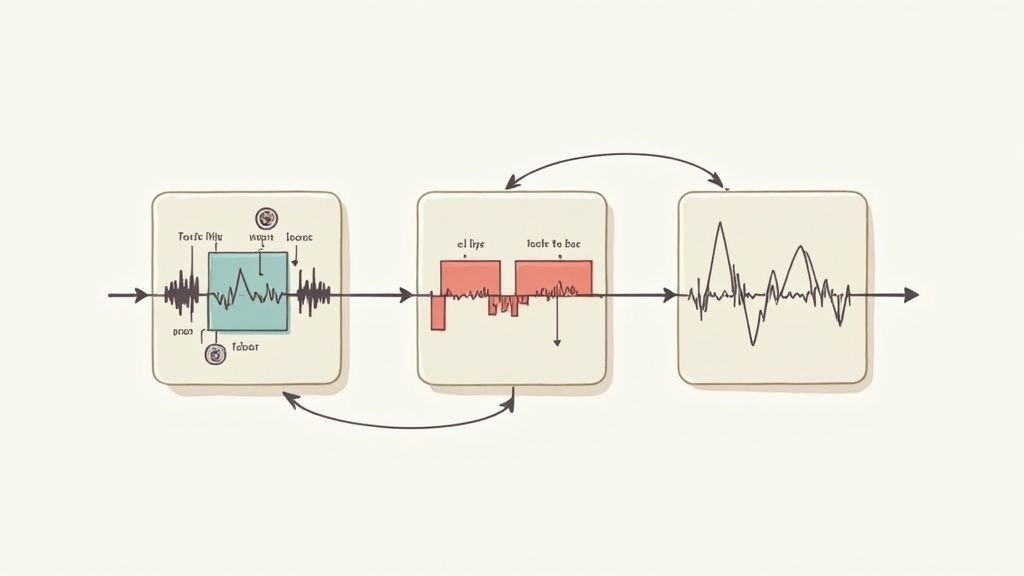
Once you’ve got a handle on the basics, you can start digging into the techniques that give professional mixes their signature punch and clarity. These methods are less about simple damage control and more about creative sound shaping.
One of the most powerful tricks up any engineer’s sleeve is Parallel Compression, sometimes called "New York" compression. The idea is to mix a heavily squashed, compressed version of a track right alongside the original, untouched signal.
What you get is the best of both worlds: all the body and energy from the compressed signal, but with the crisp transients and natural breathing room of the original.
Then you have Sidechain Compression. This is the secret sauce behind that classic "pumping" sound you hear all over electronic music. You put a compressor on one instrument (like a bassline) but tell it to react to a completely different one (like the kick drum).
So every time the kick drum hits, the bass automatically ducks in volume for a split second. This carves out rhythmic space and stops your low-end from turning into a muddy mess.
Finally, there’s the true secret weapon of mixing and mastering: Multiband Compression. Instead of clamping down on the whole signal at once, a multiband compressor splits the audio into different frequency ranges—think lows, mids, and highs—and lets you compress each part on its own.
This kind of surgical control is a total game-changer, especially in a professional audio mastering chain where every tiny adjustment counts.
The rise of digital plugins made these advanced tools more accessible than ever. Multiband compression, for instance, became a key factor in the "Loudness War" of the 1990s and 2000s, where engineers pushed tracks to be as loud as possible. This led to a dramatic reduction in the dynamic range of popular music, with some tracks shrinking from 14 dB of range to less than 6 dB. You can learn more about how digital tools shaped modern loudness on Illumin.
Even after you get the hang of what a compressor does, a few questions always seem to pop up. Let's clear the air on these common points of confusion so you can start using compression with confidence.
Yes, absolutely. Over-compressing is a classic rookie mistake that just sucks the life right out of a track. It leaves your mix feeling flat, squashed, and honestly, pretty tiring to listen to.
The whole point is to control dynamics, not completely obliterate them. A good habit is to constantly A/B your sound—flicking the compressor on and off—to make sure you're actually improving the track, not just making it smaller.
Here's the secret: a limiter is just a really, really aggressive compressor. The main distinction is the ratio. A limiter uses an insanely high ratio, often 100:1 or even infinity-to-one, to slam the brakes on a signal.
Think of it like this: a compressor gently guides a loud signal back in line, while a limiter is a brick wall. Compressors are for shaping and gluing things together. Limiters are for brute-force peak prevention and getting that final track loud, usually at the mastering stage.
Nope. And you shouldn't. Don't think of compression as something you automatically slap on every channel. It's a tool to solve a problem.
Before you even reach for the plugin, ask yourself why. Is the vocal getting lost in the chorus? Is the bass too jumpy? If a track already sits perfectly in the mix and feels right, just leave it alone. Always trust your ears and compress with a purpose.
Ready to make sure your music sounds amazing everywhere, especially in the car? CarMaster is an AI-powered mastering service designed to protect your song from sounding bad on automotive systems. Get a free, instant preview and hear the difference for yourself. Master your track in minutes at https://www.carmaster.io.