Apple's GarageBand is a surprisingly powerful and free Digital Audio Workstation (DAW) that has launched countless music careers right from a Mac or iPad. While its built-in instruments and effects are a great starting point, the real magic happens when you expand its capabilities with third-party plugins. By adding new virtual instruments, EQs, compressors, and creative effects, you can transform GarageBand from a simple sketchpad into a professional-grade production environment. The challenge, however, is navigating the vast world of Audio Units (AU), the only plugin format compatible with GarageBand, to find tools that are both high-quality and affordable.
This guide is designed to cut through the noise. We’ll direct you to the best places to find, purchase, and download powerful plugins for GarageBand, ensuring you get tools that genuinely elevate your sound. Whether you're a singer-songwriter, a bedroom producer, or a rapper recording vocals, this list will help you build a plugin library that rivals more expensive setups. For those just starting their musical journey, understanding the fundamentals of how to create music can greatly enhance your experience with GarageBand and its plugins. Each entry below includes screenshots, direct links, and practical insights to help you make informed decisions quickly.
Plugin Boutique isn't a single plugin but rather a massive, curated online marketplace where GarageBand users can find nearly any audio tool imaginable. Think of it as a one-stop shop for virtual instruments, effects, and utilities from hundreds of different developers. Its real strength for those seeking plugins for GarageBand lies in its powerful filtering system, which allows you to specifically search for macOS-compatible plugins in the crucial Audio Units (AU) format that GarageBand requires.
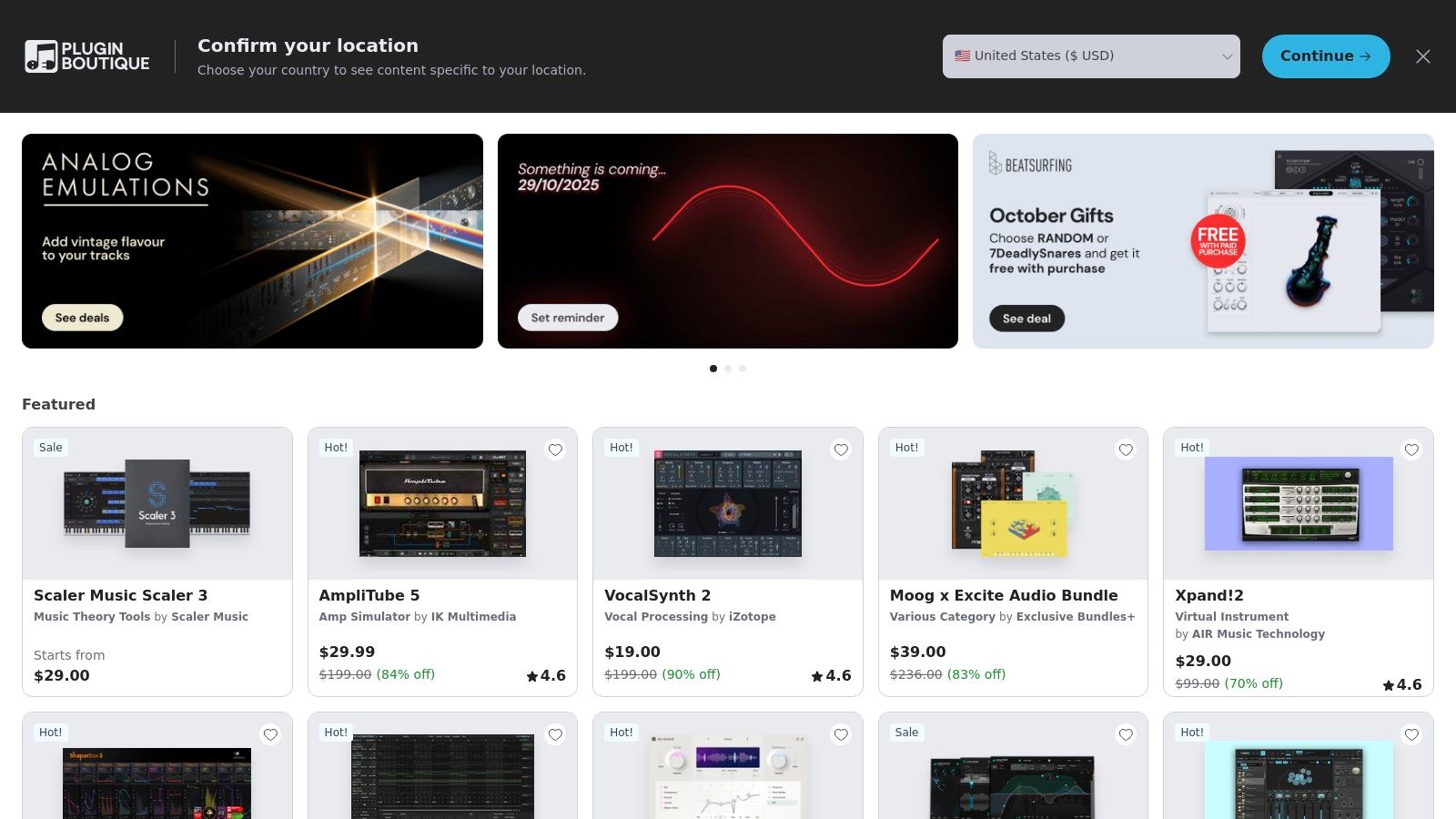
The platform simplifies the often-confusing process of buying and managing licenses. When you purchase a plugin, your account dashboard becomes a permanent library, storing your serial numbers and download links for easy access and re-installation. This is a lifesaver when you upgrade your computer and need to reinstall your tools.
Plugin Boutique stands out due to its frequent sales, exclusive bundles, and a "free with purchase" offer that changes monthly, often providing excellent value. This makes high-quality, professional plugins far more accessible.
Website: https://www.pluginboutique.com
Sweetwater is a massive US-based music retailer known for its gear, but it also has a robust online storefront for Software & Plug-ins. While it sells many of the same products as other marketplaces, its key differentiator is its legendary customer support. For GarageBand users who are new to installing third-party tools, Sweetwater offers live phone and chat assistance, which can be invaluable for navigating the sometimes tricky process of plugin activation and setup.
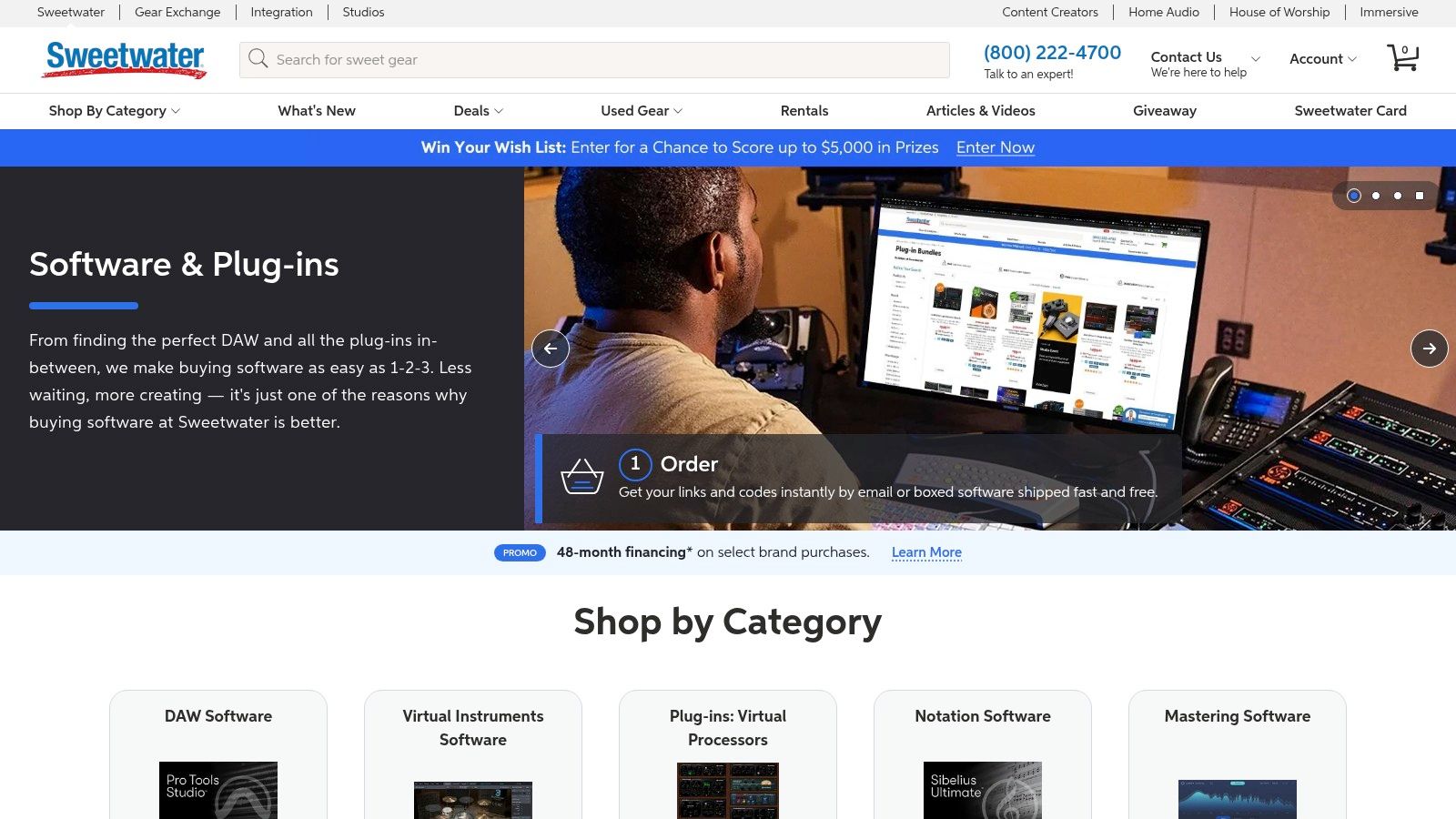
The platform provides instant email delivery for most download codes and links, getting you up and running quickly. They are also an excellent source for major brand promotions and bundles, especially from industry leaders like Native Instruments, iZotope, and Arturia, making it a reliable place to find high-quality plugins for GarageBand.
Sweetwater excels by providing a high-touch, supportive buying experience that is rare in the world of digital software sales. Their expert support staff can guide you through installation, troubleshoot authorization issues, and even help you choose the right plugin for your needs, adding a layer of confidence to your purchase.
Website: https://www.sweetwater.com/shop/software-plugins/
Splice is a game-changer for producers on a budget, offering a unique "Rent-to-Own" model for some of the industry's most sought-after plugins. Instead of a large upfront payment, you can use flagship synths and effects from developers like Arturia and iZotope for a small monthly fee. After a set number of payments, you own the license outright, making it a powerful way to access professional plugins for GarageBand without breaking the bank.
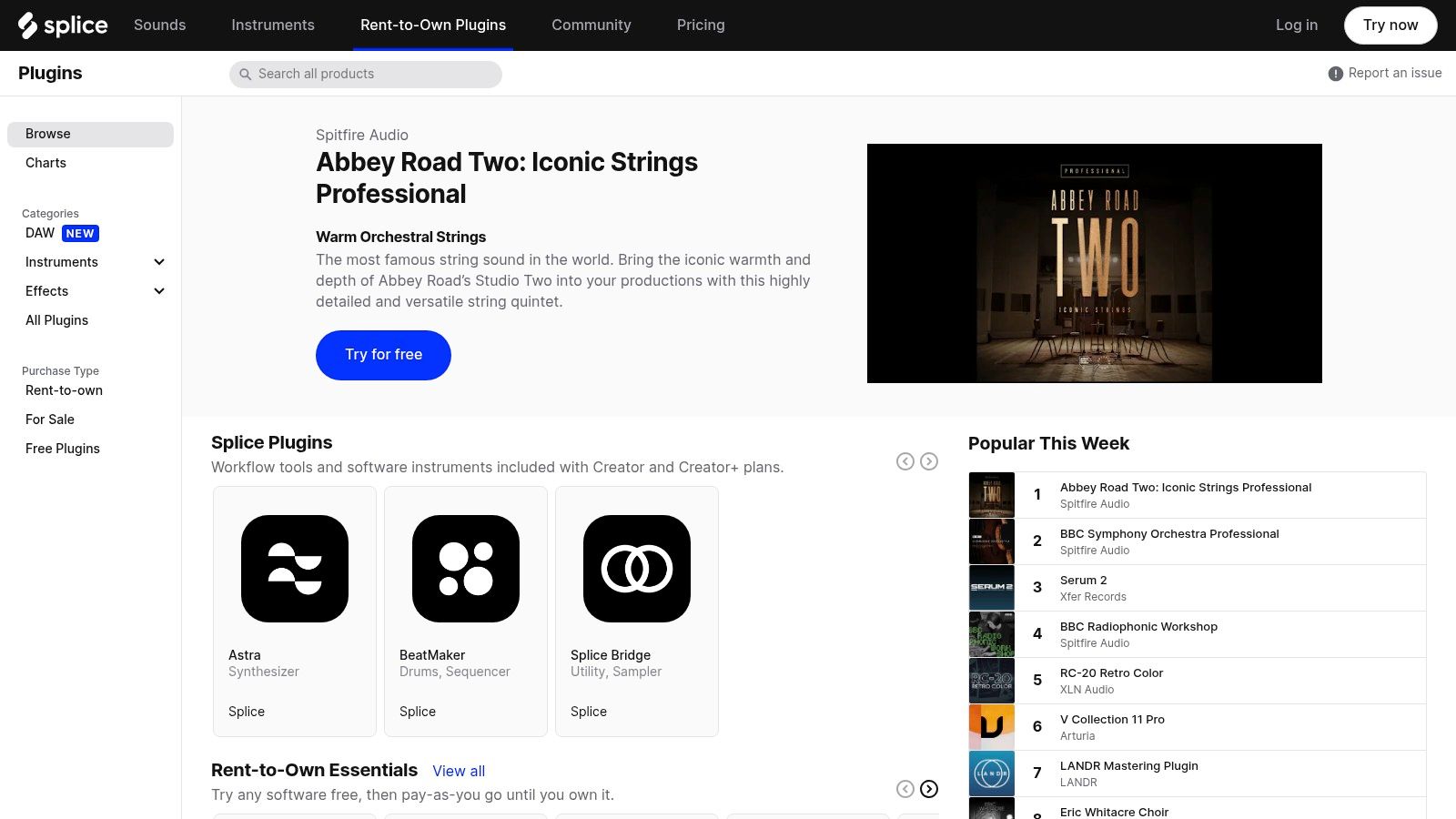
The platform is more than just a store; it's an ecosystem built around its desktop app, which manages your installations, updates, and payment plans. This centralized approach simplifies license management, and you can even pause and resume your plans if needed. Many plugins offer a free 3-day trial, allowing you to ensure they work with your GarageBand setup before committing.
Splice democratizes access to expensive, high-end tools that were previously out of reach for many bedroom producers. The Rent-to-Own system is a transparent and flexible path to building a professional plugin library over time, rather than all at once.
Website: https://splice.com/plugins
KVR Marketplace is a long-running community hub and digital store that serves as a massive discovery engine for audio software. For GarageBand users, it's a valuable resource for finding both mainstream and obscure indie plugins for GarageBand by filtering for the AU format. It combines a product database, user reviews, news, and a sales platform, making it a comprehensive spot for research and deal hunting.
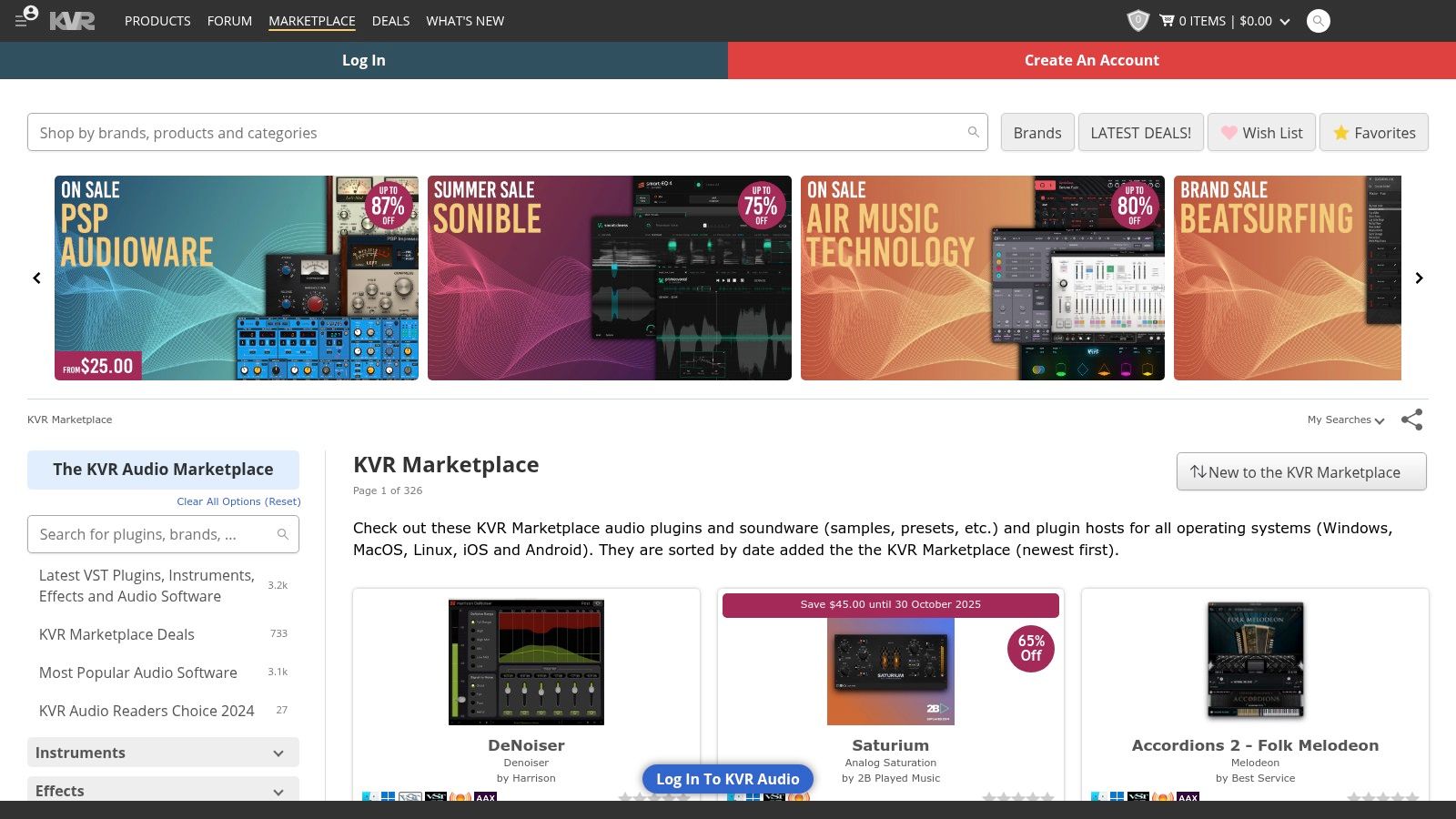
The platform functions as a centralized marketplace where numerous developers, both large and small, list their products. This gives users a single checkout experience for plugins from different brands. The site is particularly well-known for its active community forums and user-submitted reviews, providing real-world insights that go beyond typical marketing copy.
KVR Marketplace excels at aggregating time-limited deals and promotions from across the industry. Its powerful search and sorting functions allow you to quickly find the biggest discounts or filter by specific plugin types, making it an essential tool for producers on a budget.
Website: https://www.kvraudio.com/marketplace/
Waves Audio is one of the most established and widely used developers in the world of audio plugins, offering a massive catalog of professional-grade tools for mixing, mastering, and creative sound design. For GarageBand users looking to elevate their sound, Waves provides industry-standard effects that are fully compatible with the required Audio Units (AU) format. Their plugins are staples in professional studios and are now highly accessible for home producers.
The company offers two ways to access their tools: perpetual licenses (you own the plugin forever) and the Waves Creative Access subscription service, which provides access to their entire collection for a monthly or annual fee. Their website also provides clear documentation on host compatibility, including specific installation and usage guides for GarageBand, which simplifies the setup process.
Waves is renowned for its signature vocal plugins, classic analog hardware emulations, and powerful mastering tools. The frequent sales and bundle deals make it possible to acquire these high-end plugins for GarageBand at a fraction of their list price, making professional-level mixing and mastering more attainable.
Website: https://www.waves.com
Universal Audio has long been a benchmark for professional audio hardware and software, and with UAD Spark, they bring their legendary analog emulation plugins directly to GarageBand users without requiring any UA hardware. Spark is a subscription service that offers a growing collection of UA's most famous tools-from iconic compressors to vintage reverbs-all running natively in the required Audio Units (AU) format. This makes it an ideal way to access professional-grade plugins for GarageBand.
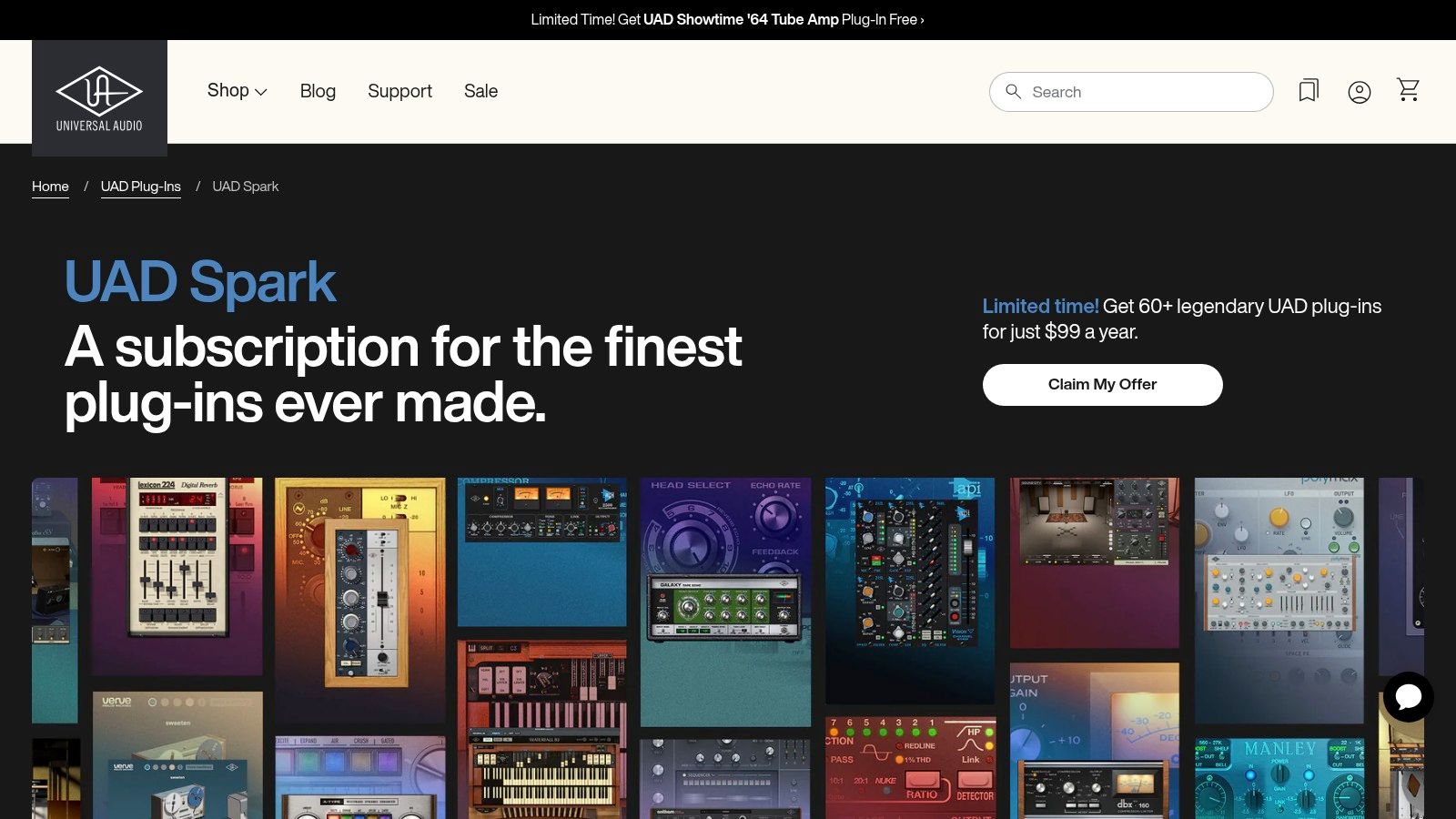
The platform is perfect for producers who want that polished, "classic record" sound. Instead of guessing with stock effects, you can use the same tools heard on countless hit records, like the Teletronix LA-2A compressor for smooth vocals or the Studer A800 tape machine for adding warmth and saturation. This service provides a fantastic entry point into a high-end ecosystem.
UAD Spark is unique for making historically exclusive, hardware-dependent plugins accessible via a simple subscription. The quality of these emulations is second to none, providing an authentic analog character that can elevate a home recording into a professional-sounding production. For those building an audio mastering chain, these tools are invaluable.
Website: https://www.uaudio.com/products/uad-spark
Native Instruments is an industry titan, providing a vast ecosystem of high-quality virtual instruments and effects that are cornerstones in modern music production. For GarageBand users, this platform offers access to iconic tools like the KONTAKT sampler and the comprehensive KOMPLETE bundles. All their products are available in the AU format GarageBand requires, seamlessly integrating professional-grade sounds into your projects.
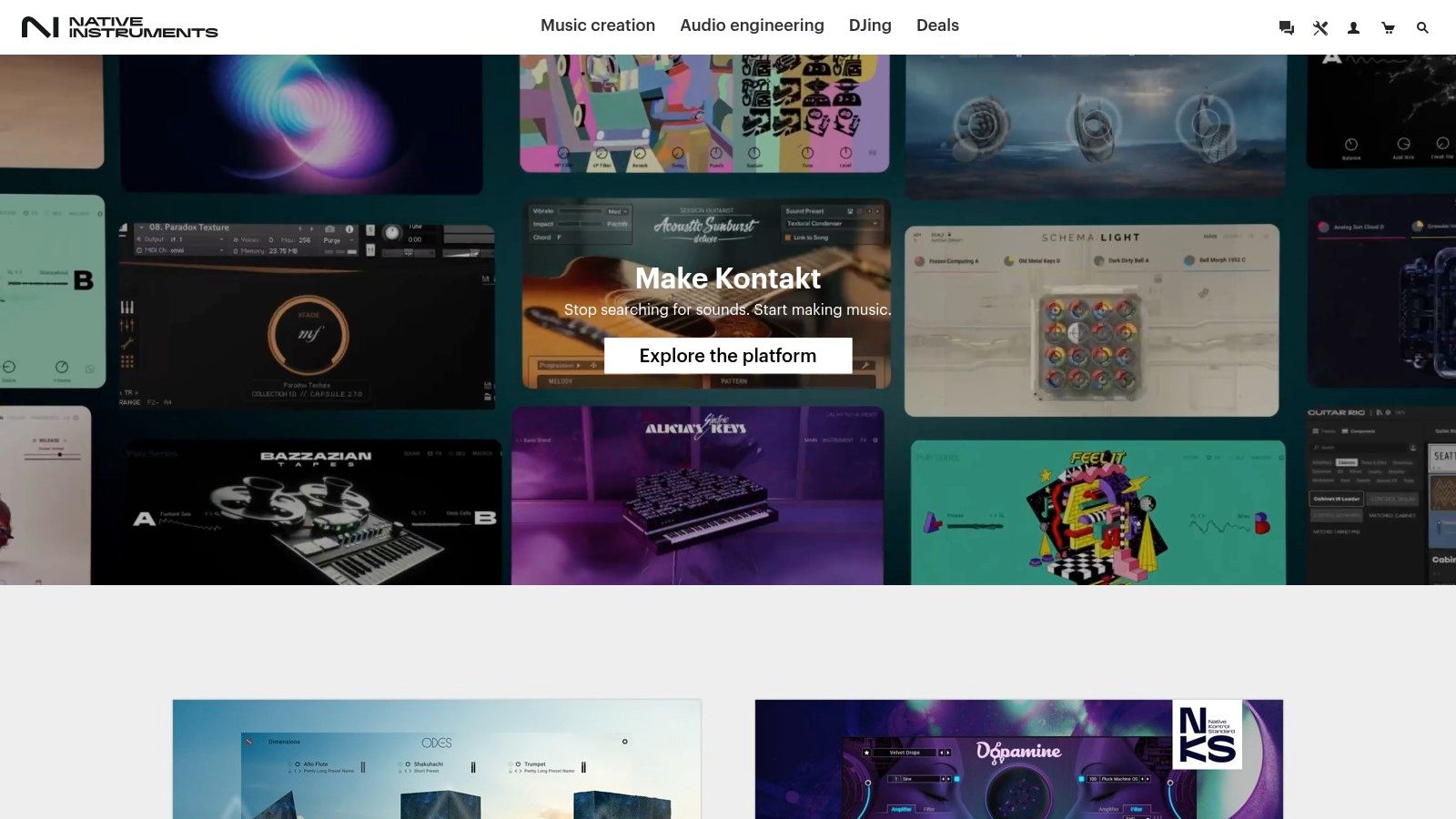
The company centralizes the installation and management of its software through the "Native Access" application. This desktop client simplifies downloading, installing, authorizing, and updating your entire collection of plugins for GarageBand, which is essential given the large library sizes often associated with their products. This streamlined management makes handling even their largest bundles a straightforward process.
Native Instruments excels at providing incredible value through its KOMPLETE bundles, which group dozens of instruments and effects together for a fraction of their individual cost. This makes it one of the most cost-effective ways to build a massive, versatile, and professional sound library from a single, trusted developer.
Website: https://www.native-instruments.com
iZotope is a powerhouse developer renowned for its intelligent mixing, mastering, and audio repair software suites. For GarageBand users looking to elevate their final sound, iZotope offers professional-grade tools like Ozone for mastering and Neutron for mixing. Their products are fully compatible with macOS and the essential Audio Units (AU) format, making them excellent high-end plugins for GarageBand. The company is known for its AI-assisted technology, which can analyze your track and suggest settings to get you to a professional-sounding result quickly.
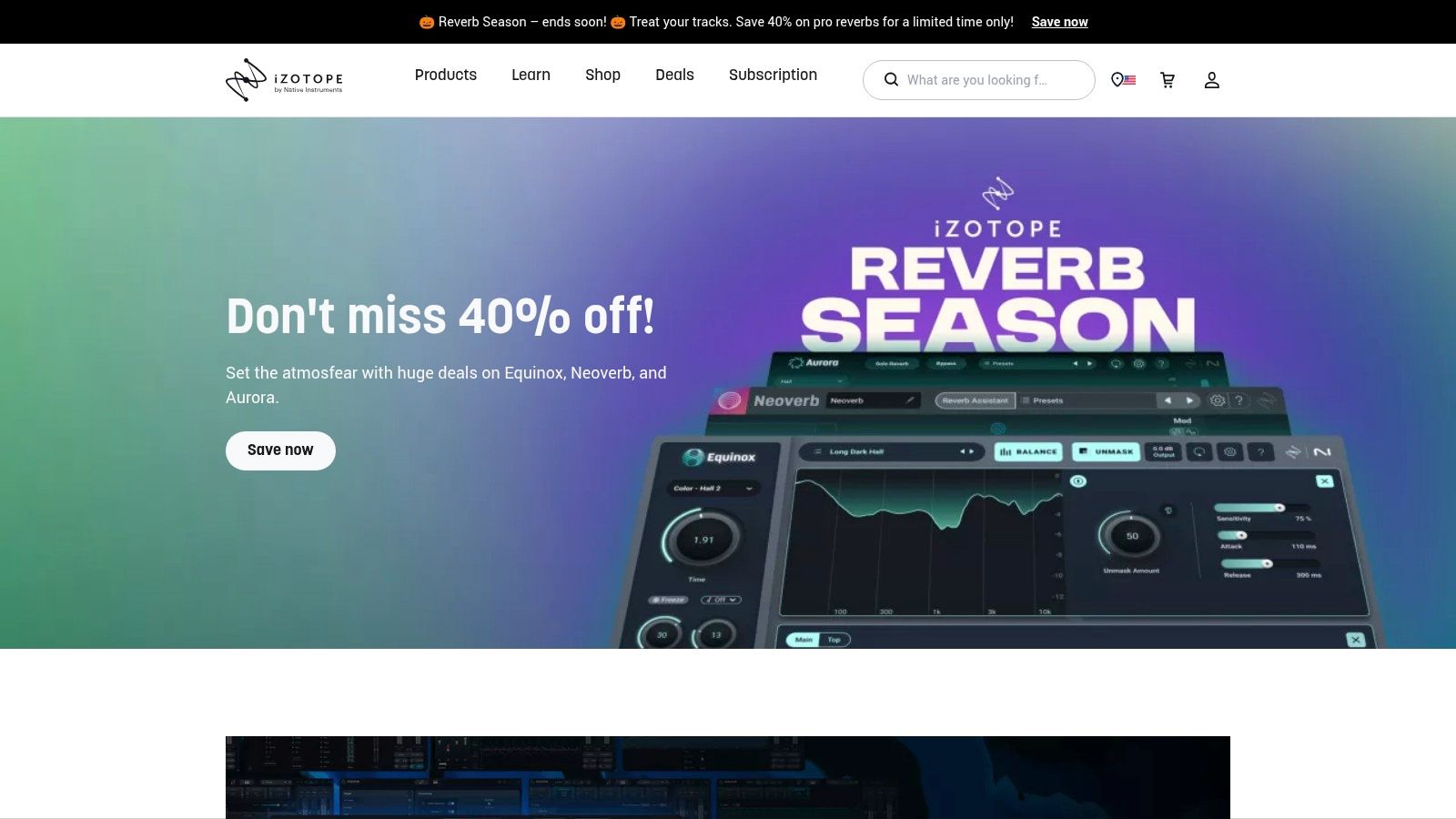
Managing installations is straightforward with their Product Portal application, which handles downloads, updates, and authorizations. iZotope provides clear documentation on Apple silicon compatibility, ensuring that users on modern Macs have a stable experience. Their tools, such as the Imager module in Ozone, are industry standards for audio enhancement. For a deeper dive into this, you can learn more about some of the best stereo imaging plugins.
iZotope stands out by making complex processes like mastering accessible to everyone, regardless of experience. The AI Assistant in Ozone, for example, can create a custom mastering chain tailored to your song, providing a fantastic starting point that you can then tweak.
Website: https://www.izotope.com
FabFilter is a developer renowned for creating professional-grade mixing and mastering plugins with an intuitive user interface. For GarageBand users looking to elevate their sound to a commercial standard, FabFilter's suite of tools like the Pro-Q 3 (EQ) and Pro-L 2 (limiter) offer unparalleled precision and visual feedback. All their desktop plugins are available in the essential Audio Units (AU) format, ensuring seamless integration.
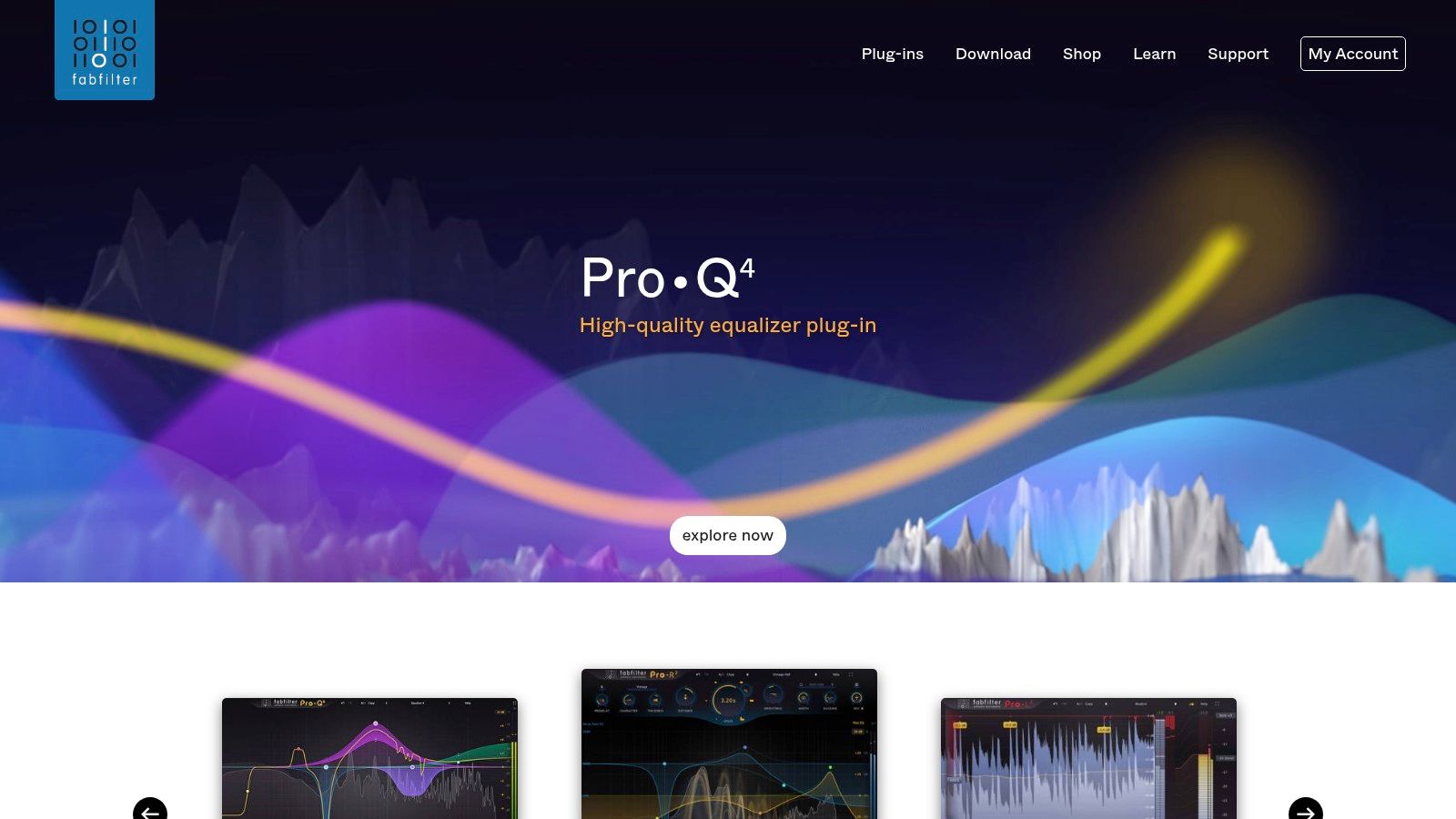
What makes FabFilter uniquely powerful for the Apple ecosystem is its commitment to both macOS and iOS. They offer many of their flagship plugins for GarageBand as AUv3 versions for iPad and iPhone. This allows for a consistent workflow, letting you start a project with professional tools on GarageBand for iOS and finish it on your Mac with the exact same plugins.
FabFilter stands out for its combination of pristine audio quality and an industry-leading user experience that makes complex processes feel intuitive. Their plugins are a serious investment, but they are tools you will likely never need to upgrade or replace.
Website: https://www.fabfilter.com
Soundtoys is a developer revered for creating deeply musical and characterful effects plugins that go beyond simple utility. Rather than transparent tools, their plugins like Decapitator (saturation) and EchoBoy (delay) are designed to impart a distinct analog-style warmth and vibe. For GarageBand users looking to inject professional-grade creative color into their mixes, the Soundtoys 5 bundle offers a comprehensive suite of 23 powerful plugins for GarageBand, all available in the required AU format.
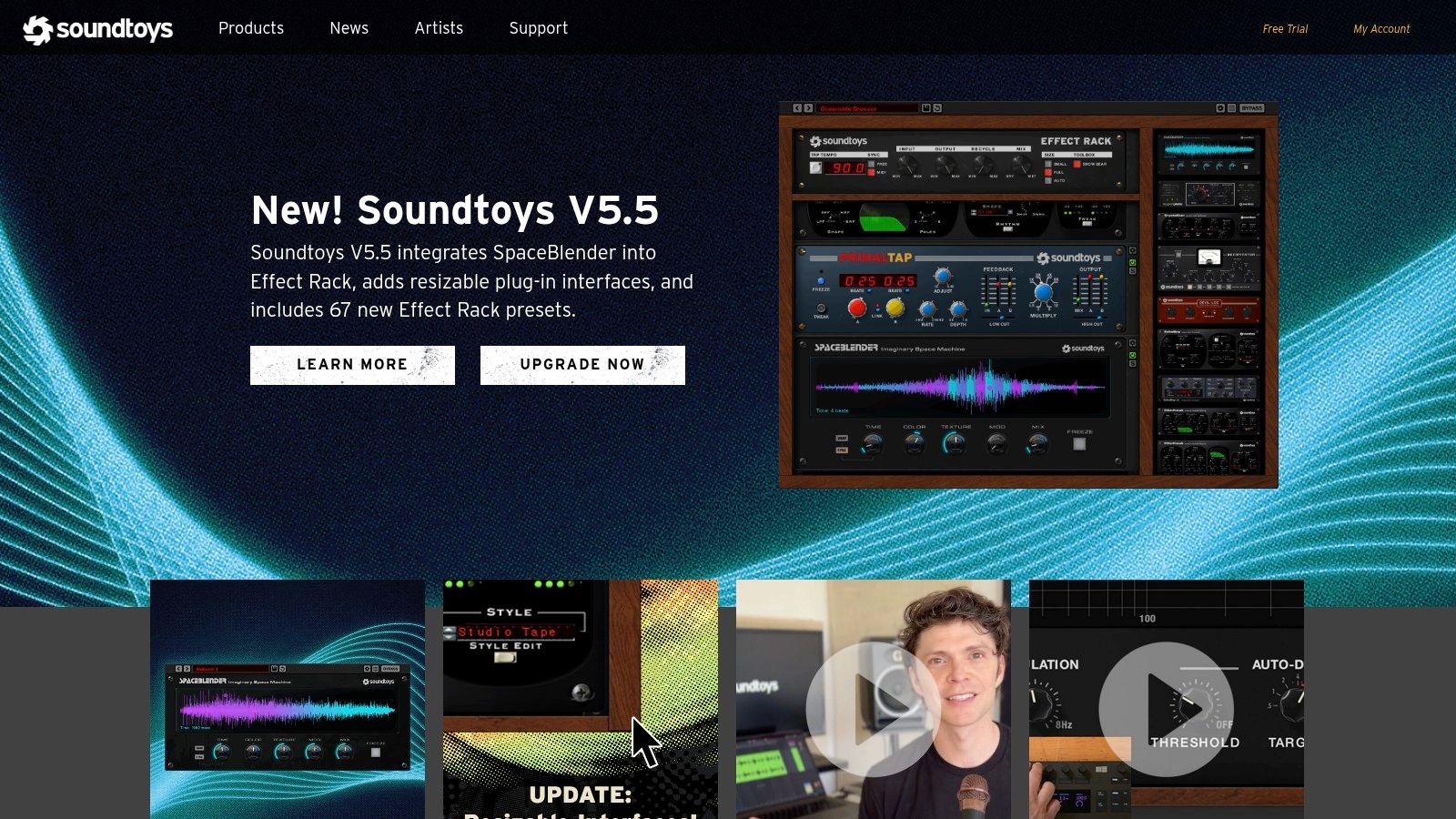
The company’s philosophy centers on usability and creativity, with intuitive interfaces that encourage experimentation. Flexible licensing allows activation directly on your computer without a physical iLok dongle, simplifying setup. With full Apple silicon support and generous 30-day free trials for all their products, you can thoroughly test how these acclaimed effects work within your GarageBand workflow before committing.
Soundtoys excels at creating "secret weapon" plugins that add the professional polish and creative edge heard on countless hit records. Their ease of use, combined with powerful preset libraries, makes complex effects like multi-tap delay and harmonic saturation accessible to producers at any level.
Website: https://www.soundtoys.com
Valhalla DSP is a highly respected developer known for creating world-class reverb, delay, and modulation plugins at an incredibly accessible price point. Their simple, no-nonsense approach makes them a favorite among producers who want exceptional sound quality without complex interfaces or high costs. For anyone looking for professional plugins for GarageBand, Valhalla offers tools that easily compete with plugins costing four times as much.

The company’s philosophy centers on powerful algorithms delivered through minimalist designs. This focus means their plugins are not only lightweight and low on CPU usage but also intuitive to use. All of their plugins are fully compatible with GarageBand's required Audio Units (AU) format, and the installation process is straightforward, getting you up and running in minutes.
Valhalla DSP has built its reputation on offering unparalleled value. Each of their paid plugins, like the legendary Valhalla VintageVerb or Valhalla Supermassive (which is free), delivers lush, professional-grade sound that can elevate any track. Their flat pricing and free offerings make them an essential resource for bedroom producers.
Website: https://valhalladsp.com
For producers using GarageBand on an iPhone or iPad, the Apple App Store is the primary and most direct marketplace for expanding your sonic toolkit. It is the official distribution platform for AUv3 (Audio Unit v3) apps, the specific format required for mobile plugins for GarageBand. This ecosystem guarantees that any instrument or effect you download will integrate seamlessly into your mobile workflow, appearing directly within the app's plugin menu.
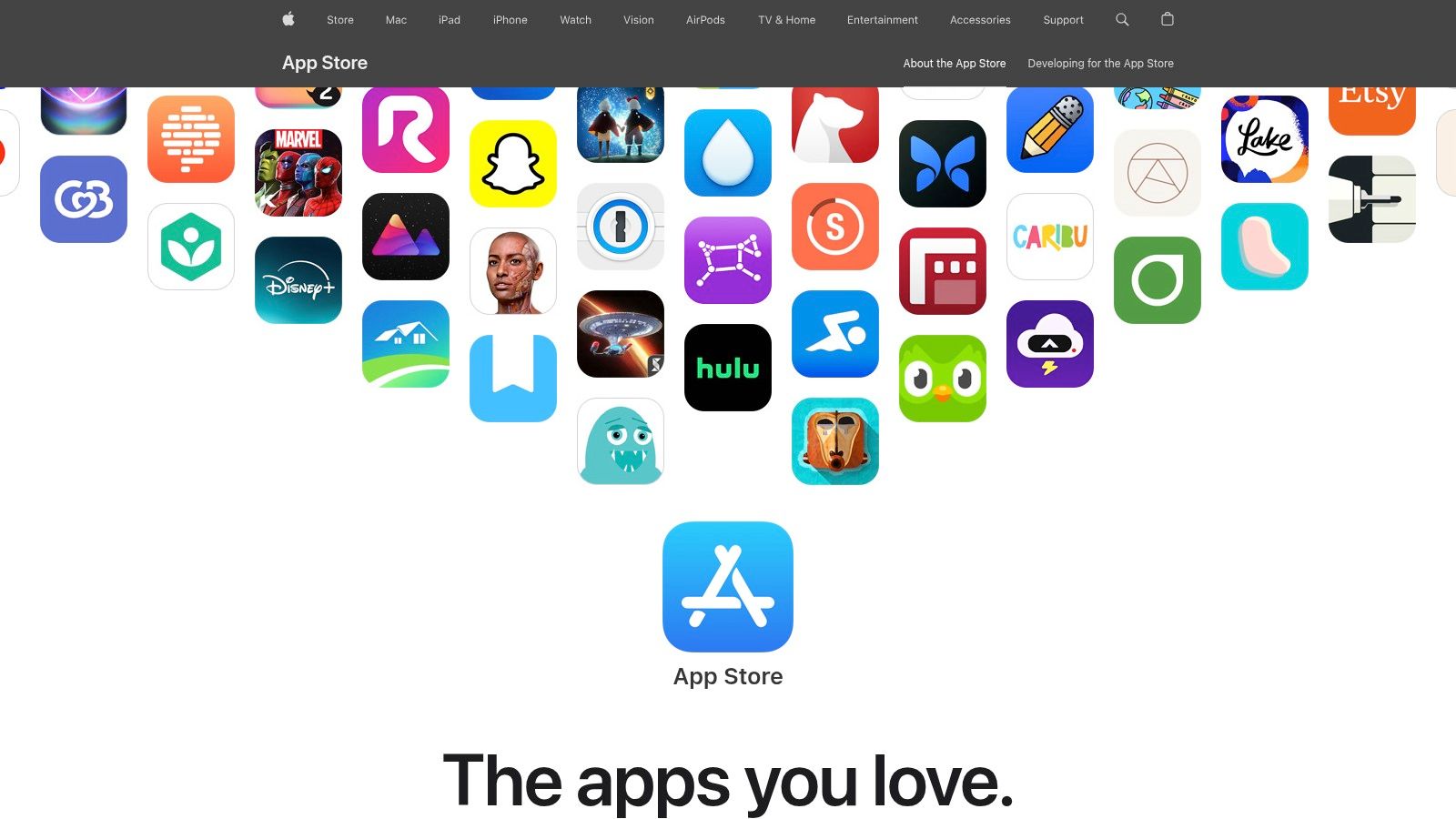
The store simplifies the entire process of finding, purchasing, and managing your mobile plugins. Purchases are tied to your Apple ID, making re-downloads and updates effortless across all your iOS devices. Many renowned desktop developers now offer powerful, touch-optimized versions of their flagship synths, effects, and even tools that could be used with the best free audio mastering software through the App Store, bringing professional-grade sound to your pocket studio.
The App Store’s key advantage is its absolute reliability and ease of use for mobile GarageBand users. There is no guesswork involved; if an app is listed as an AUv3 audio effect or instrument, it is guaranteed to work.
Website: https://apps.apple.com
Navigating the world of audio plugins can feel like an overwhelming task, especially when you're starting with a platform as accessible yet powerful as GarageBand. The sheer volume of options, from sprawling marketplaces like Plugin Boutique and Splice to specialized developers like Valhalla DSP and Soundtoys, presents both a challenge and a massive opportunity. As we've explored, the key isn't to accumulate the most plugins; it's to strategically select the right tools that fill specific gaps in your creative process.
The journey from a raw GarageBand project to a polished, professional-sounding track is paved with smart plugin choices. The built-in tools are fantastic for learning the fundamentals, but third-party plugins for GarageBand are what truly unlock the door to a signature sound. Whether you're a singer-songwriter needing pristine vocal processing or a bedroom producer looking for that perfect vintage synth, the right plugin acts as a direct extension of your musical vision.
Before you start downloading, let's distill the most crucial insights from this guide into actionable steps. Your goal is to build a toolkit that serves your specific workflow, not just one that looks impressive.
Your selection process should be a personal one. A rapper recording vocals over a pre-made instrumental has different needs than a multi-instrumentalist building a song from scratch. If your primary focus is on vocal quality, investing in a dedicated channel strip or a specialized vocal suite is a wise move. If sound design is your passion, a versatile synthesizer from Native Instruments might be your top priority.
Think of your plugin library as a curated palette of colors. You don't need every shade, just the ones that help you paint your unique sonic picture. By focusing on your specific musical goals and leveraging the resources we've covered, you can effectively expand GarageBand's capabilities far beyond its original design, creating music that stands up to productions made in any professional studio.
As you refine your tracks with these powerful plugins, the final step is ensuring your mix translates perfectly in every listening environment, especially the car. Before you release your next song, let CarMaster help you master it for automotive sound systems. With its specialized algorithms, CarMaster simulates various car stereos, helping you identify and fix issues so your music sounds incredible on the road.