A well-defined stereo image is the difference between a flat, lifeless mix and a professional, immersive track that captivates listeners. It's not just about making things sound 'wide'; it's about creating depth, clarity, and separation so every instrument has its own dedicated space in the mix. From subtle enhancements that add dimension to vocals to dramatic widening that makes synth pads feel enormous, the right tool is essential for achieving a polished sound.
But with countless options on the market, finding the best stereo imaging plugins that actually deliver without introducing phase issues or muddying your mix can be a challenge. This guide cuts through the noise. We are diving deep into a curated list of top-tier tools, analyzing their unique strengths, practical use cases, and potential limitations.
Whether you're a bedroom producer in Ableton looking for a simple freebie to widen a synth or an experienced engineer needing a surgical mid-side processor, this resource will help you find the perfect plugin to elevate your sound. We'll explore where to find them, from large marketplaces like Plugin Boutique to developer-specific sites like Waves Audio and iZotope, providing direct links and screenshots for each.
CarMaster is not a traditional VST plugin, but a specialized AI-powered online mastering service that earns its top spot by addressing the most critical, and often overlooked, aspect of modern music consumption: car audio systems. It provides an innovative, targeted solution for achieving a professional stereo image that translates perfectly to the environment where most listeners will hear your music. By focusing on this specific, challenging playback system, it ensures your mix avoids common pitfalls like phase collapse, muddy low-end, and harsh high frequencies.
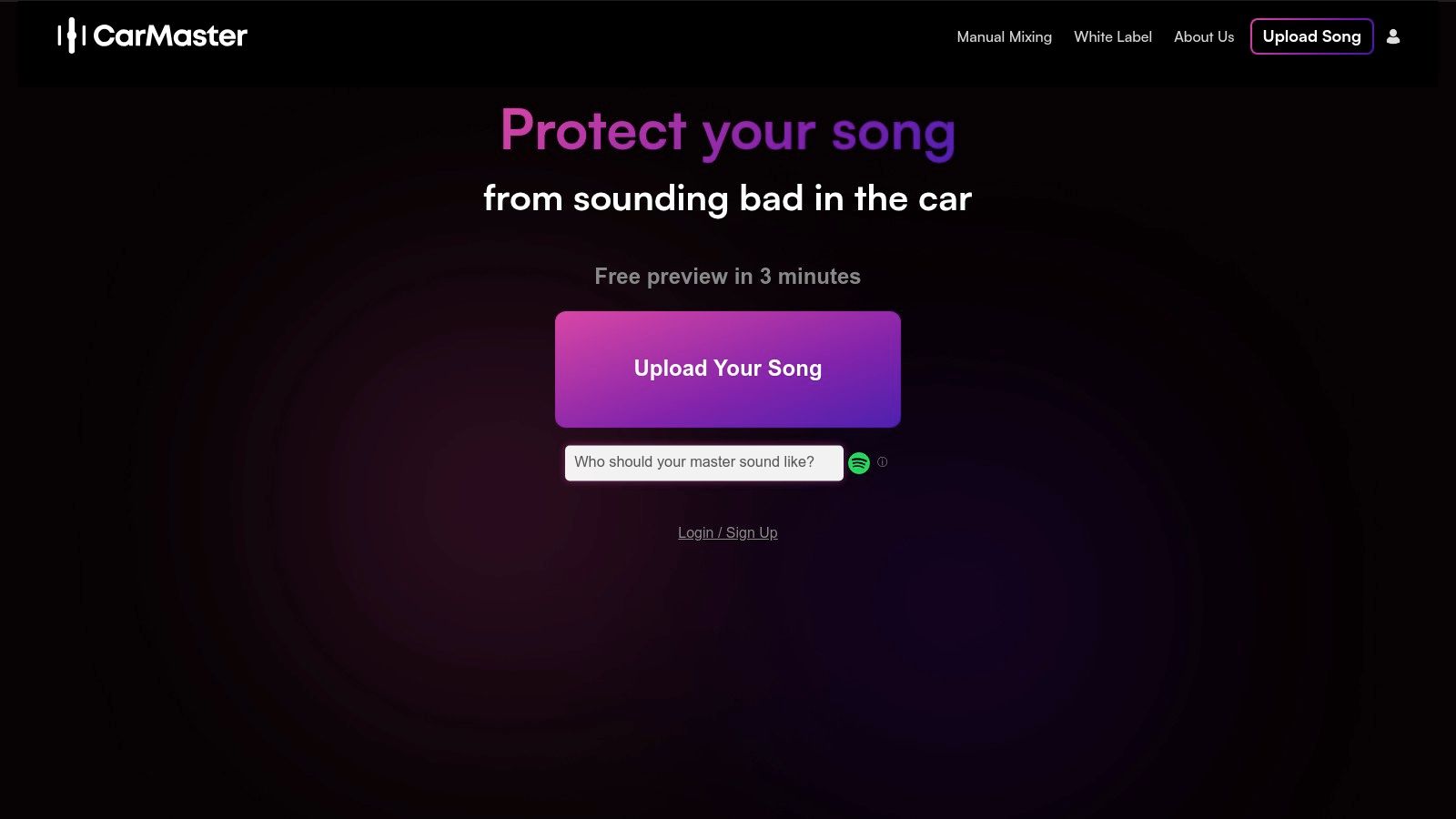
This platform's unique strength lies in its ability to optimize stereo imaging, bass response, and loudness without introducing distortion. While many tools can widen a mix, CarMaster’s algorithm is engineered to maintain mono compatibility and clarity, a crucial consideration for automotive sound systems that can otherwise smear a detailed mix. For bedroom producers and artists using DAWs like Ableton or BandLab, it solves the "car test" anxiety before it even begins.
The service stands out with its risk-free, instant preview system. You can upload your track, hear the mastered version immediately, and A/B test it against your original mix. This transparency empowers you to make an informed decision before committing, removing the guesswork often associated with automated services. Furthermore, its Spotify integration cleverly uses sub-genre metadata to inform its mastering decisions, tailoring the processing to fit your specific style without ever ripping audio.
Practical Use Case: A rapper who records vocals over a pre-made beat in GarageBand can use CarMaster to ensure their track’s 808s and wide vocal layers don't turn into a distorted mess on car speakers. The platform balances the stereo field for impact and clarity, providing a competitive, polished master ready for streaming platforms in minutes.
Access & Pricing:
CarMaster operates on a per-track basis, offering a completely free preview. Full, high-resolution masters are available for purchase after you approve the preview, ensuring you only pay for a result you are happy with.
Plugin Boutique isn't a single plugin but rather the world's largest marketplace dedicated to music production software. Its inclusion here is essential because it offers the most comprehensive way to discover, compare, and purchase the best stereo imaging plugins from virtually every developer in the industry. Instead of hopping between dozens of individual developer sites, you can use their dedicated "Stereo Width" category to see everything in one place.
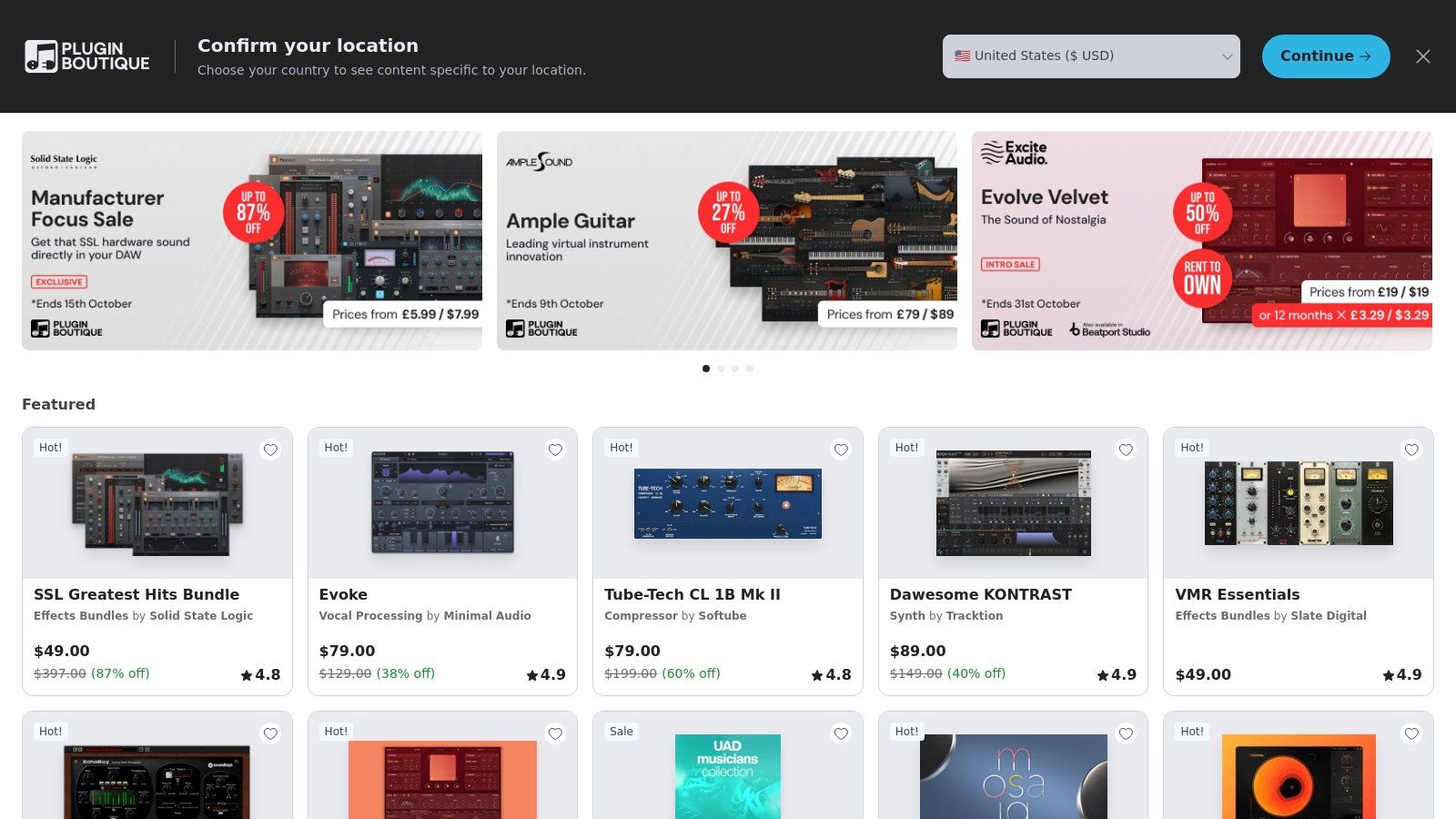
The platform aggregates user reviews, system compatibility information (VST, AU, AAX), and pricing, making side-by-side comparisons incredibly efficient. For producers on a budget, Plugin Boutique is famous for its aggressive sales, exclusive bundles, and a rewards program that gives you virtual cash back on every purchase. This makes it an indispensable resource for finding the right tool without overspending.
Pros:
Cons:
Website: https://www.pluginboutique.com
Sweetwater is a major US professional audio retailer known for its exceptional customer service and hardware selection, but it's also a reliable destination for software. Its inclusion here is for producers who value pre-purchase guidance. You can speak directly with a knowledgeable Sales Engineer to ensure the best stereo imaging plugins you're considering are compatible with your specific DAW and operating system, a service not offered by most automated marketplaces.
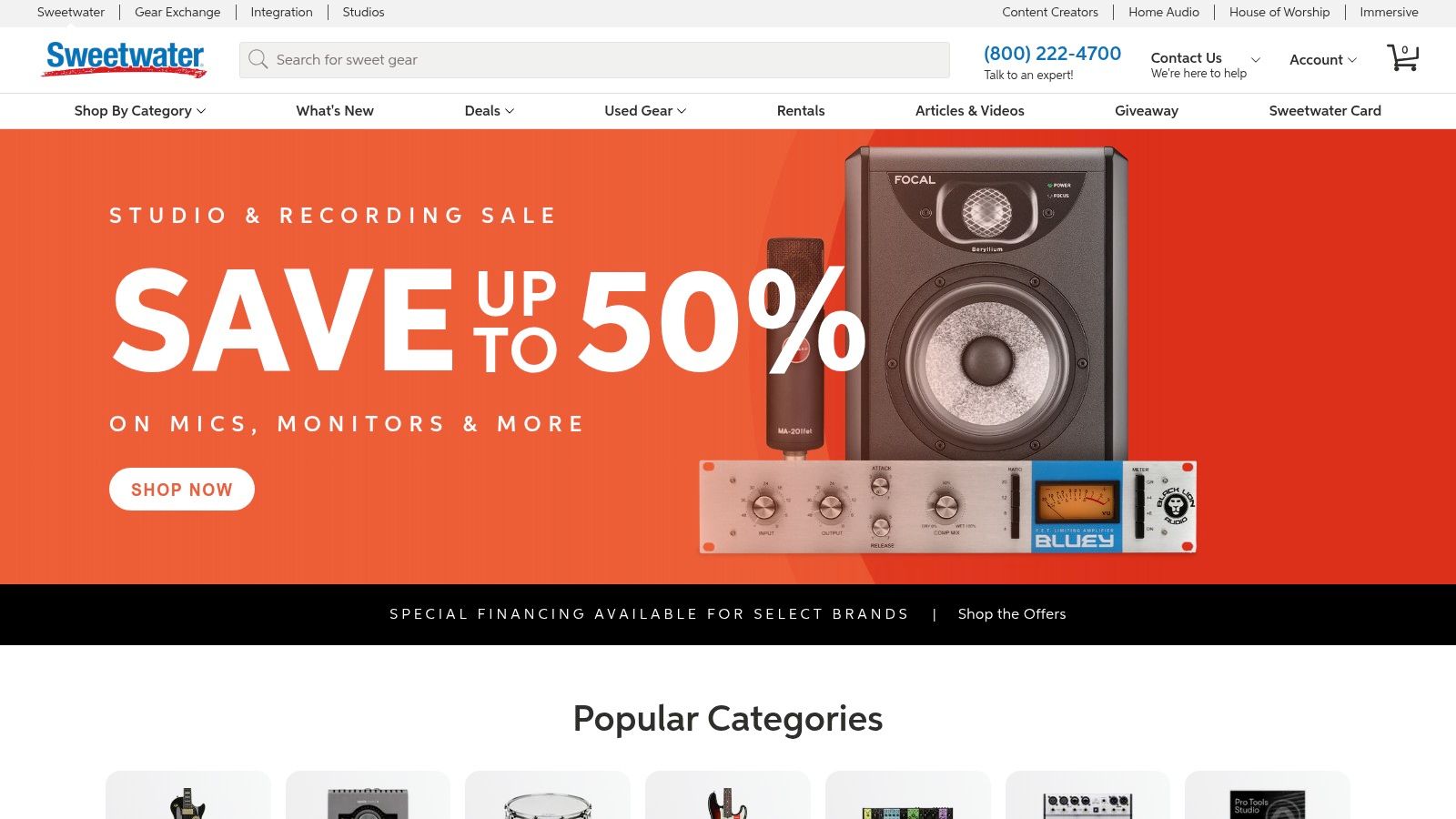
The platform provides instant electronic delivery for plugin licenses, allowing you to get started immediately after purchase. While its catalog isn't as vast as a dedicated plugin marketplace, it stocks all major developers and often has financing options available, even on software. This makes Sweetwater a strong choice for those building a studio and wanting to bundle hardware and software purchases with expert advice.
Pros:
Cons:
Website: https://www.sweetwater.com
Splice offers a unique approach to acquiring premium plugins through its popular Rent-to-Own (RTO) model. This platform is ideal for producers who want access to high-end tools like iZotope's Ozone, which includes one of the best stereo imaging plugins available, without a significant upfront investment. For a manageable monthly fee, you can use the full software, and once all payments are complete, you own the license outright with zero interest.
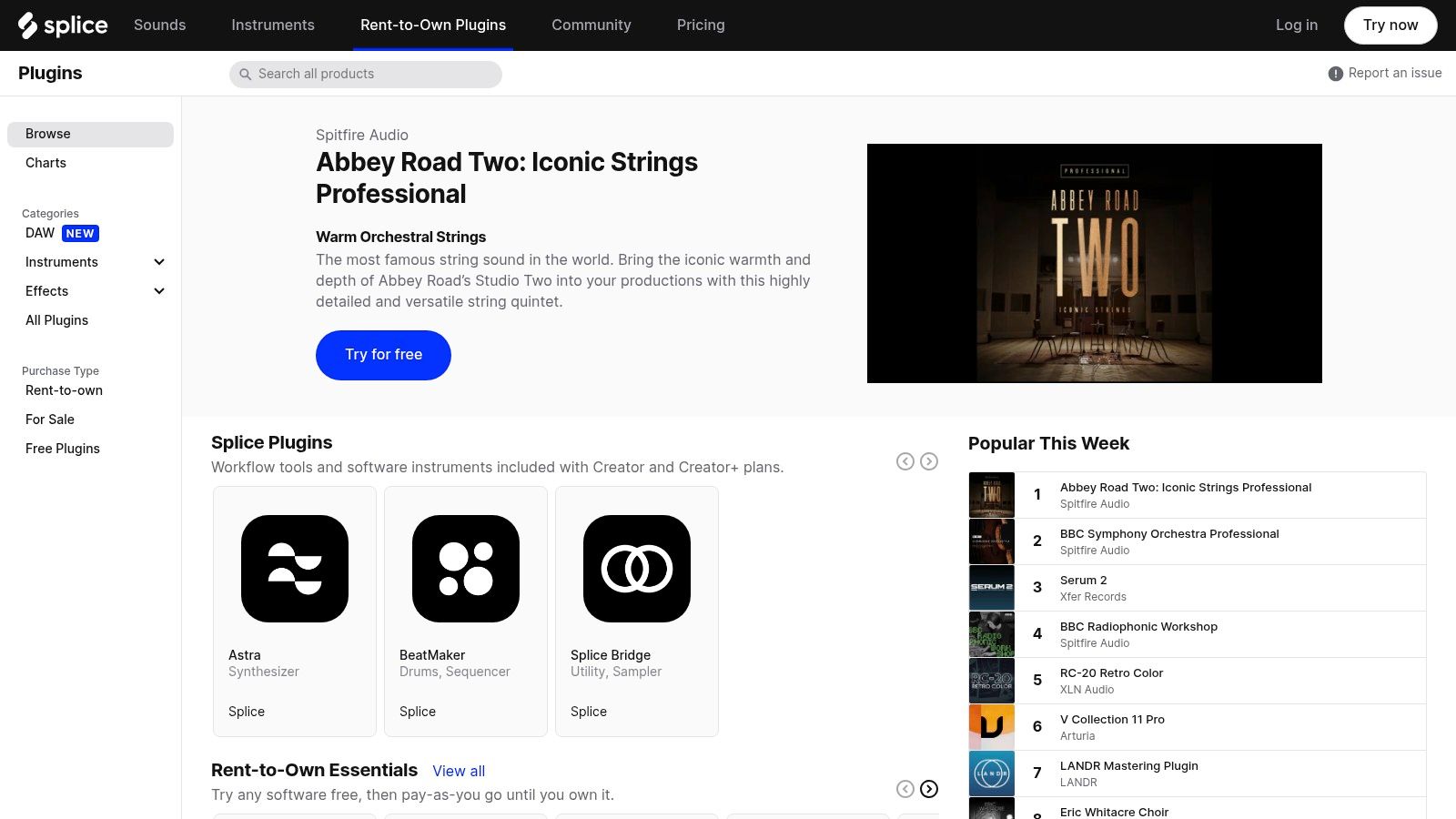
This model democratizes access to professional-grade software, allowing producers to try before they fully commit with a short free trial and the flexibility to cancel anytime. Splice manages your installers and payments through a clean desktop app, simplifying the entire process from trial to ownership. It's an excellent way to integrate powerful stereo enhancement into your workflow without breaking the bank.
Pros:
Cons:
Website: https://splice.com/plugins
Waves Audio is the official developer and direct retailer for some of the industry's most ubiquitous mixing and mastering tools. Their place on this list is secured by classic plugins like the Waves S1 Stereo Imager and Center, which are staples in countless professional and home studios. The website serves as the central hub for purchasing these tools, accessing updates, and exploring an extensive library of educational content.
Unlike a marketplace, buying direct from Waves ensures you receive the latest versions and dedicated support. The platform is well-known for its frequent, aggressive sales and bundle deals, making high-end stereo tools accessible to producers at all levels. Their rich tutorial section provides in-depth guides on stereo widening and M/S processing techniques, helping users master the art of creating immersive soundscapes. For more foundational knowledge, you can also explore how panning creates a stereo image to complement what you learn from Waves' resources.
Pros:
Cons:
Website: https://www.waves.com
iZotope is a titan in the audio processing world, and its inclusion is anchored by the free Ozone Imager V2, one of the most widely used and respected best stereo imaging plugins available. Directly from their website, producers can download this powerful, no-cost tool that offers intuitive stereo widening with modern visual feedback, including a vectorscope and a "Stereoize" mode for adding width to mono sources without artifacts. It serves as the perfect entry point into their acclaimed ecosystem.
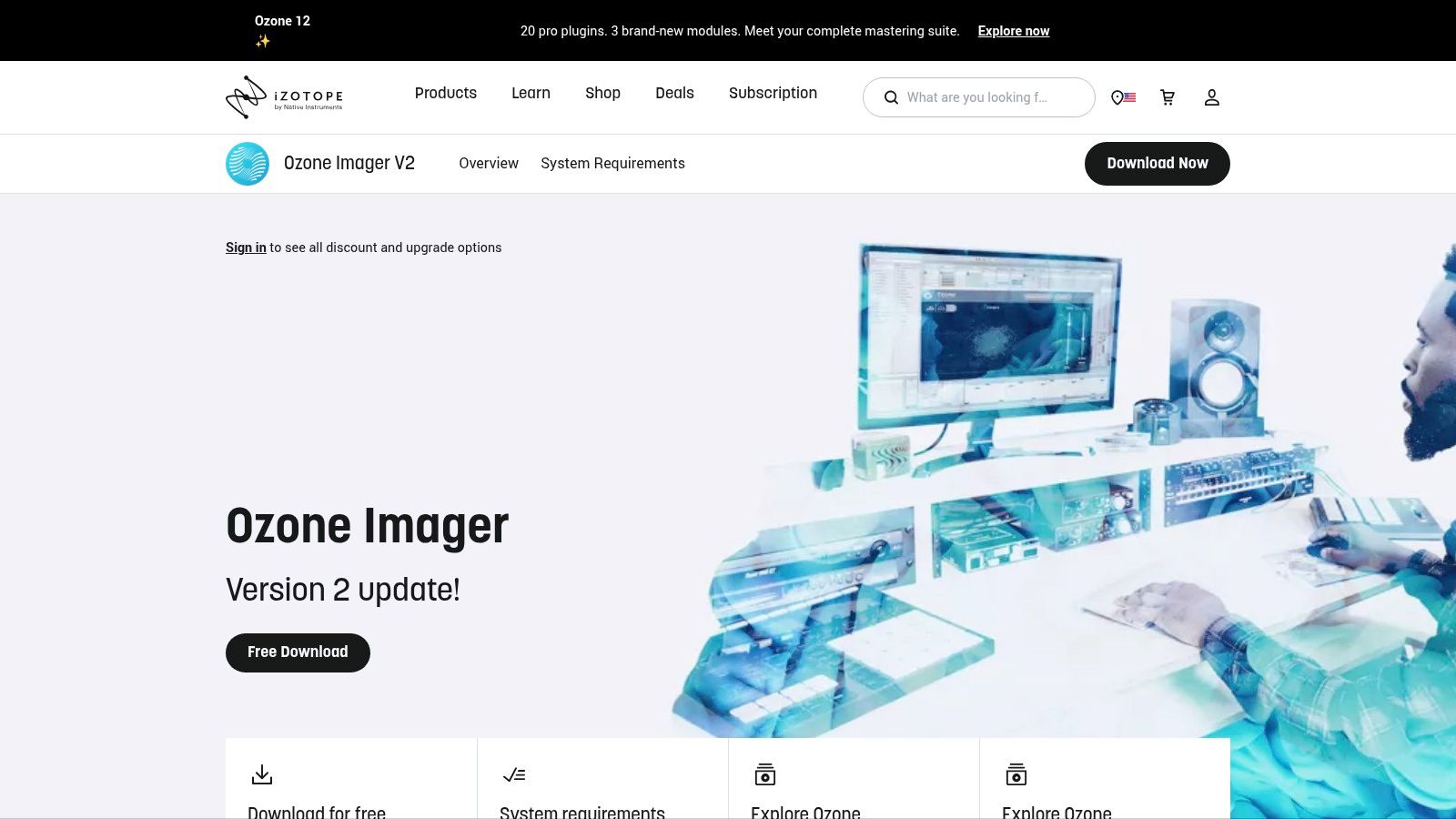
The platform is designed for a seamless user journey, from the free download to a clear upgrade path to their comprehensive Ozone mastering suites. The full Ozone Imager module, found in Ozone Standard and Advanced, unlocks multi-band control, allowing you to widen or narrow specific frequency ranges with surgical precision. iZotope's website provides excellent support, comprehensive documentation, and guarantees compatibility with the latest DAWs and operating systems.
Pros:
Cons:
Website: https://www.izotope.com/en/products/ozone-imager.html
NUGEN Audio develops high-end, precision audio tools trusted in professional broadcast, post-production, and mastering studios. Their flagship stereo tool, Stereoizer, is one of the best stereo imaging plugins available for creating natural, cohesive width without introducing unwanted artifacts. It stands out by offering multiple, distinct algorithms that allow you to add width based on inter-aural intensity differences (IID) and inter-aural time differences (ITD), giving you incredible control over the character of the stereo expansion.
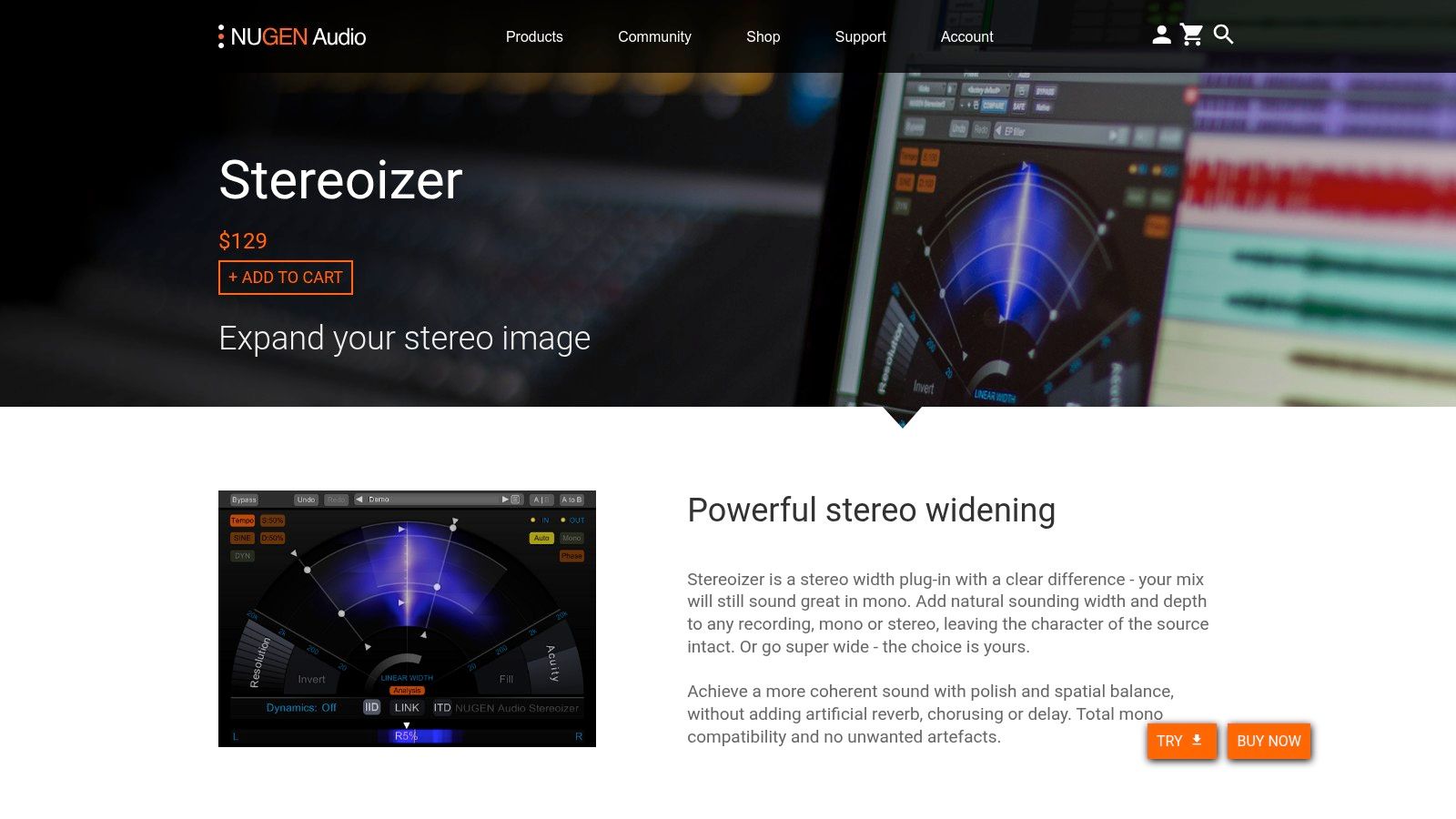
This focus on precision and mono-compatibility makes it a go-to for engineers who need to ensure their mix translates perfectly to any playback system. The detailed visual feedback, including a vectorscope and correlation meter, provides an analytical view of your stereo field that is essential for critical adjustments. For a deeper understanding of how such tools fit into a professional workflow, explore how they are used within an audio mastering chain.
Pros:
Cons:
Website: https://nugenaudio.com/stereoizer/
Eventide Audio is a legendary effects manufacturer responsible for some of music's most iconic sounds. Their inclusion in this list is for their MicroPitch and MicroPitch Immersive plugins, modern software versions of the classic H3000 Harmonizer effect. This tool uses a combination of fine-tuned pitch shifting and delay on the left and right channels to create a rich, detuned chorus-like spread, making it one of the best stereo imaging plugins for creative tone-shaping rather than surgical correction.
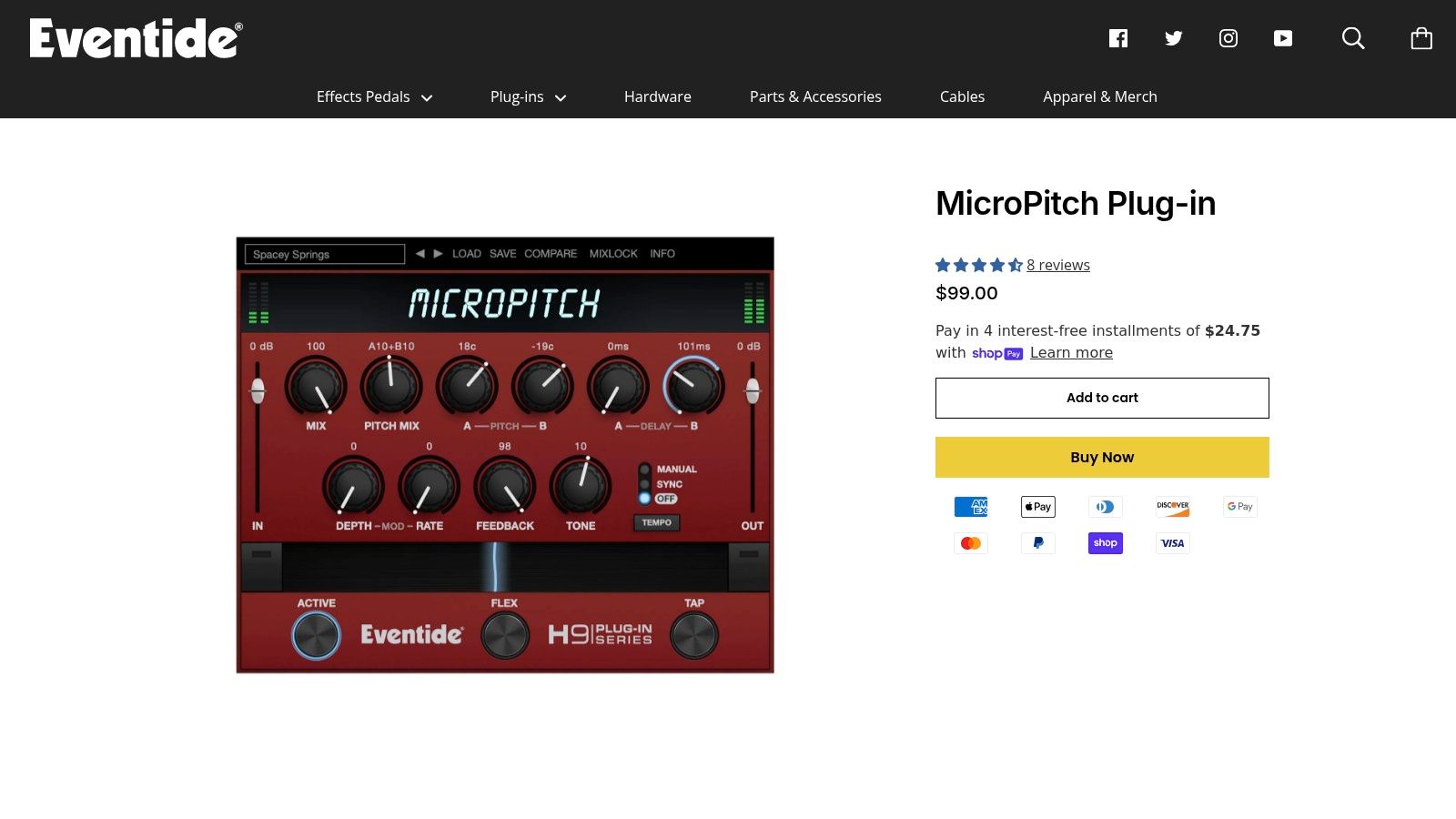
The plugin excels at adding a professional sheen and size to vocals, guitars, and synths without sounding artificial or phasey. With the dual detune voices and modulation controls, you can dial in anything from subtle thickening to dramatic, wide-panned special effects. The Immersive version expands this capability into surround and Dolby Atmos formats, making it a future-proof choice for modern producers.
Pros:
Cons:
Website: https://store.eventideaudio.com/products/micropitch
Soundtoys is a boutique effects developer highly regarded for creating musically-driven plugins modeled after classic hardware. Their standout tool for stereo enhancement is MicroShift, which excels at generating width through micro-pitch shifting and delay. This technique, inspired by iconic hardware like the H3000, provides an instant, rich widening effect perfect for vocals, synths, and guitars without the complexity of a full analysis suite, making it one of the best stereo imaging plugins for pure creative application.
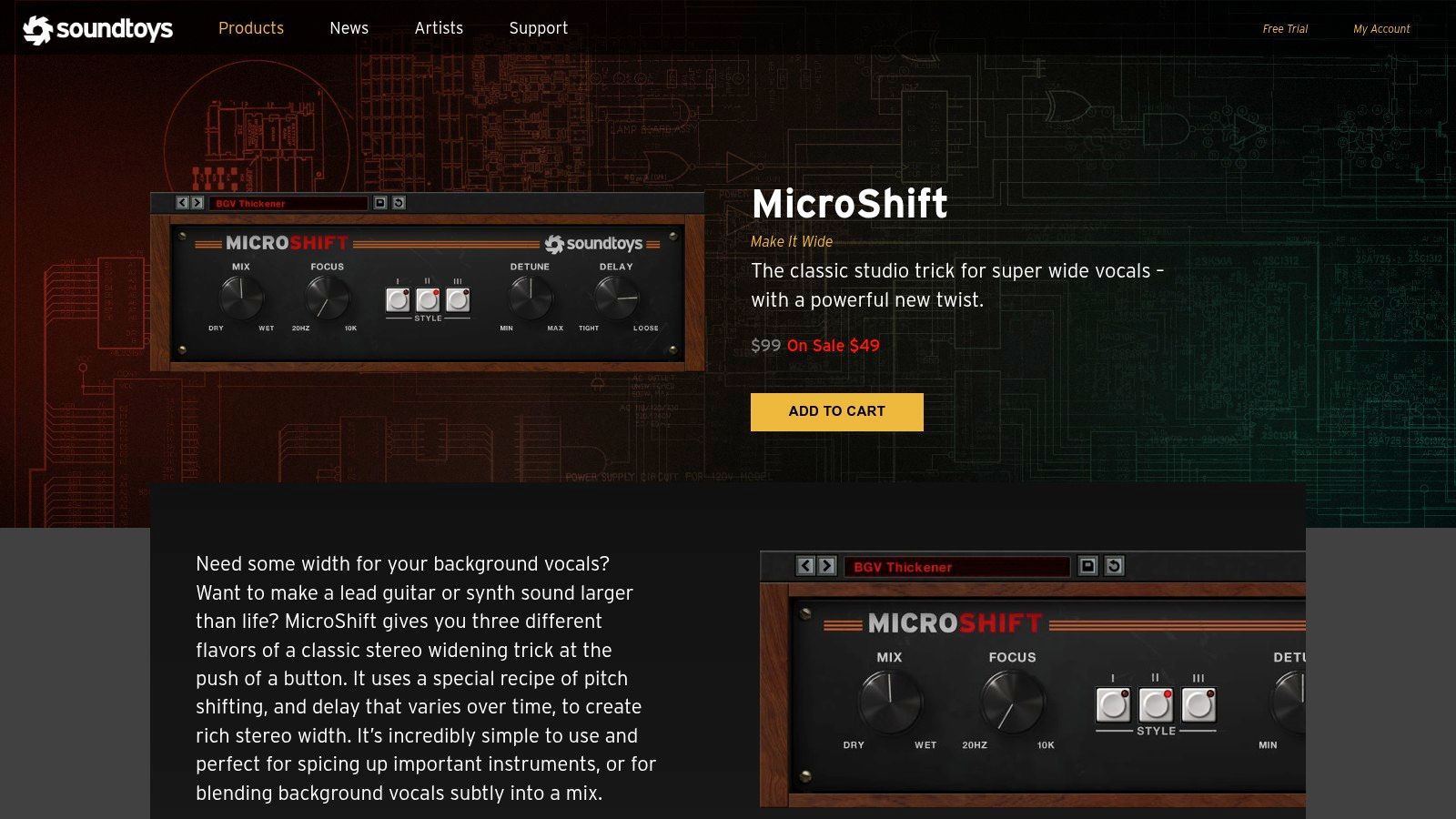
Unlike surgical tools, MicroShift is built for speed and musicality. Its simple interface allows you to dial in subtle ambience or dramatic vocal presence in seconds. The included "Focus" control is particularly powerful, letting you center the widening effect on a specific frequency range to prevent low-end mud or high-end harshness. This focus on immediate, high-quality results makes it a go-to for producers who prioritize workflow and character over granular control, and it's a key effect to understand when learning about the difference between mixing and mastering.
Pros:
Cons:
Website: https://www.soundtoys.com/product/microshift/
Plugin Alliance is both a developer and a massive digital storefront, representing acclaimed brands like Brainworx, Elysia, and SPL. Its inclusion is critical for producers seeking high-end, analog-modeled stereo manipulation tools. The platform is home to some of the best stereo imaging plugins for specialized tasks, such as the Brainworx bx_stereomaker, which masterfully upmixes mono sources to stereo while guaranteeing perfect mono compatibility.
Another key offering is the bx_control V2, a comprehensive M/S (Mid/Side) utility that provides precise control over stereo width, from complete mono to an expansive 400%. The platform's user-friendly Installation Manager allows for 14-day, fully functional trials of any plugin, giving you ample time to test them in your own projects. Combined with frequent sales and a vast catalog, Plugin Alliance is a premier destination for professional-grade stereo processing.
Pros:
Cons:
Website: https://www.plugin-alliance.com
ADSR Sounds is another prominent marketplace for plugins and samples that serves as a strong alternative for producers seeking great deals. While its catalog might not be as exhaustive as the absolute largest retailers, its curated selection and frequent promotions make it a key destination for finding some of the best stereo imaging plugins at a discount. The platform is well-regarded for its straightforward checkout process and often includes a free plugin with a qualifying purchase, adding extra value.
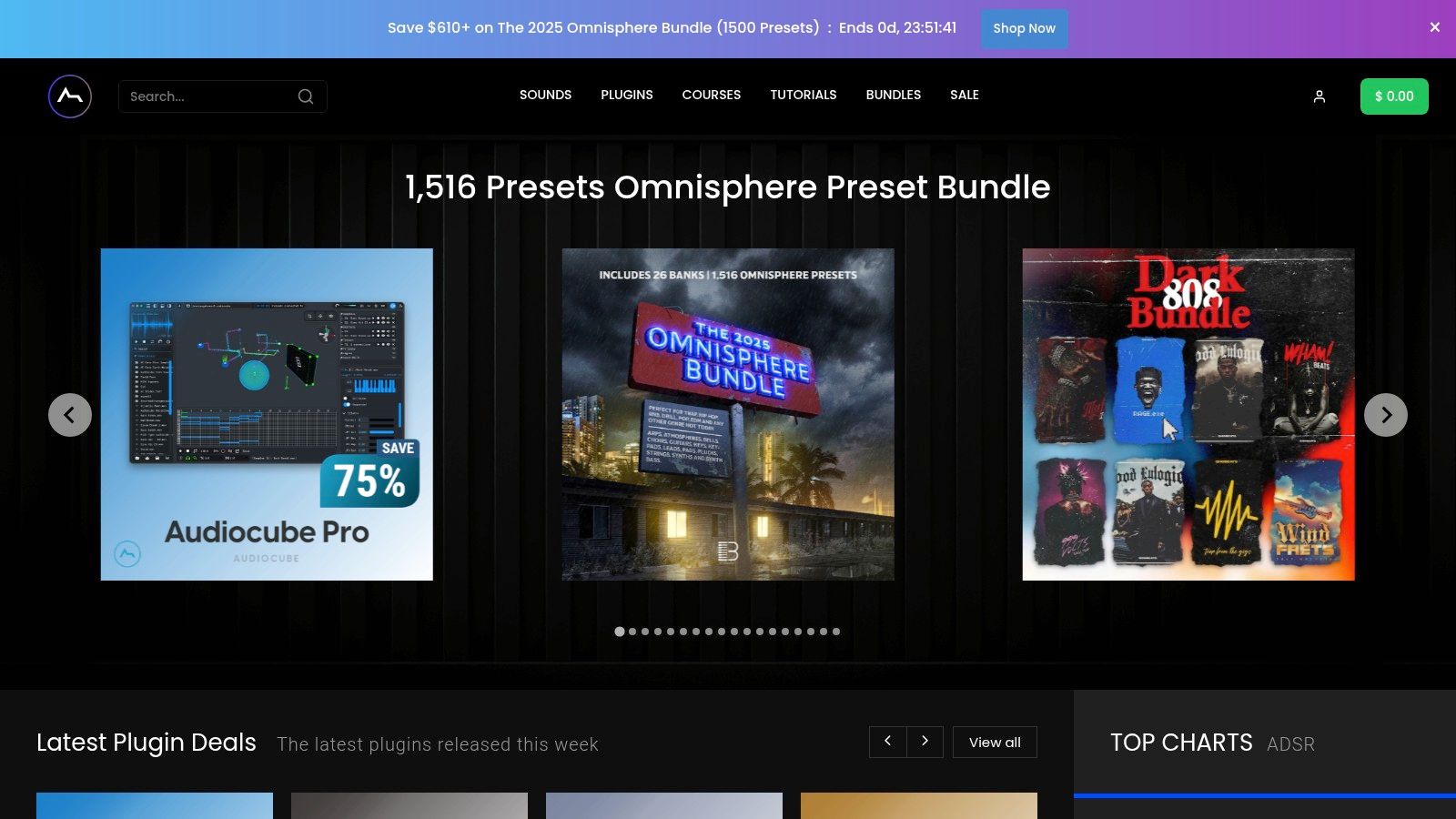
What sets ADSR apart is its integration with a broader ecosystem of learning resources, including tutorials, articles, and sound design courses. This makes it not just a place to buy tools but a platform to learn how to use them effectively. For independent musicians and bedroom producers, this combination of commerce and education can be invaluable for improving their mix quality while discovering new stereo enhancement techniques.
Pros:
Cons:
Website: https://www.adsrsounds.com
KVR Audio serves as the industry's most comprehensive database and community hub for music production software. While it doesn't sell plugins directly, its inclusion is crucial for anyone researching the best stereo imaging plugins. The platform offers an unparalleled, neutral ground to discover virtually every stereo tool available, check compatibility, read user reviews, and find free alternatives you might otherwise miss.
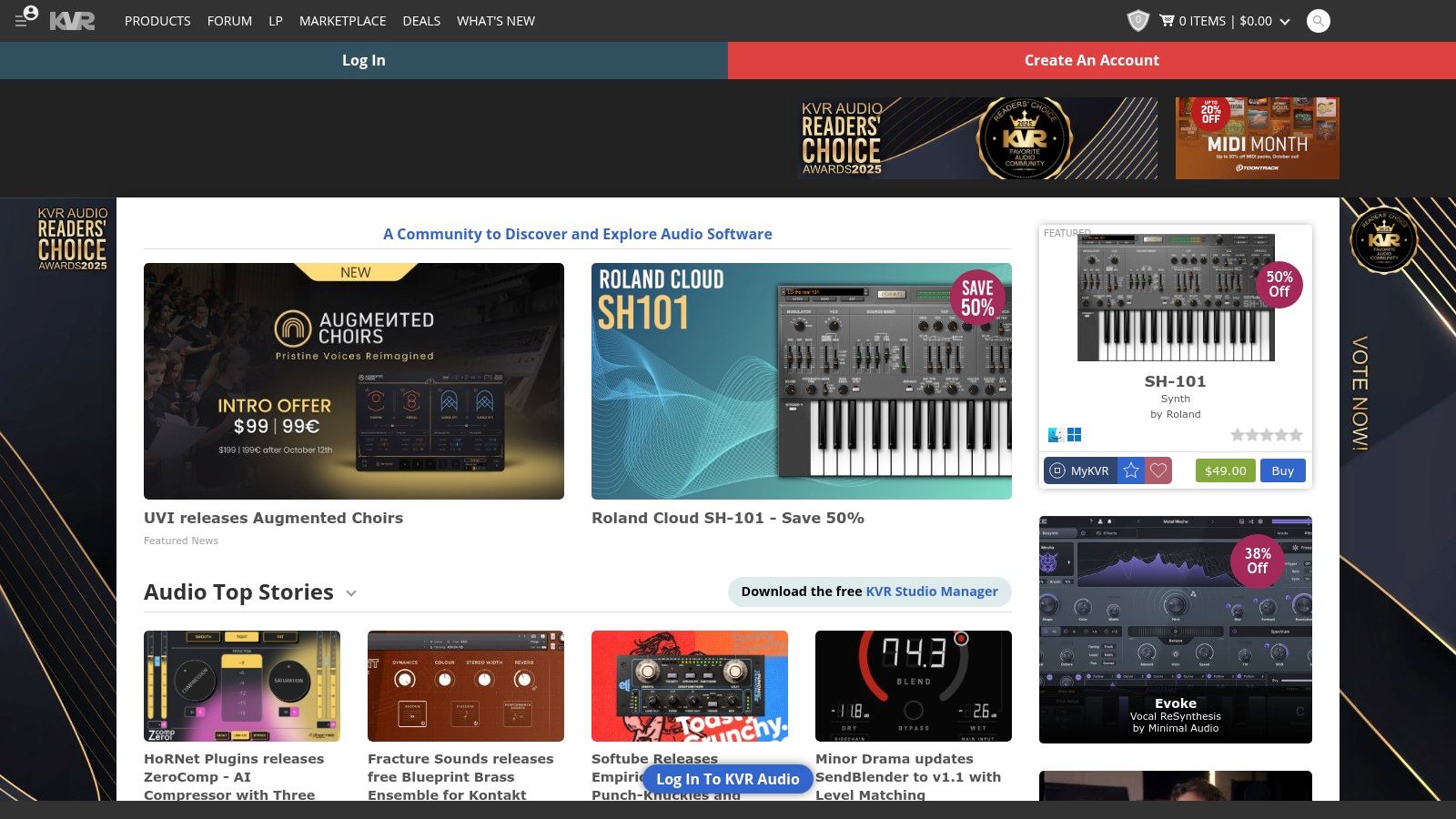
Its strength lies in its community-driven data. You can filter plugins by format (VST, AU), operating system, and tags like "stereo widener," then see which developers or marketplaces are selling them. The user-submitted ratings and extensive forum discussions provide real-world insights that go beyond marketing copy, making KVR an essential first stop for informed decision-making before you commit to a purchase.
Pros:
Cons:
Website: https://www.kvraudio.com
Navigating the world of stereo imaging plugins can feel overwhelming, but as we've explored, the key is to match the tool to the task at hand. Your journey from a flat, centered mix to a wide, immersive soundstage is not about finding a single "magic bullet" plugin. Instead, it's about building a small, versatile toolkit and understanding when and how to deploy each piece.
The plugins we've covered, from the foundational free tools available through Plugin Boutique and KVR Audio to the advanced surgical suites from iZotope and NUGEN Audio, each offer a unique approach to manipulating stereo width. Your choice ultimately depends on your specific production needs, your current skill level, and your budget.
Before you make a final decision, consider these core principles we've discussed. The best stereo imaging plugins are not always the ones with the most features, but the ones that seamlessly integrate into your workflow and help you achieve your creative vision without introducing unwanted artifacts.
Remember these crucial points:
Armed with this knowledge, your next step is to experiment. Many of the premium plugins from developers like Waves Audio, Eventide, and Plugin Alliance offer free trials. Take advantage of them. Load them onto your existing projects and A/B test them against your current tools. Listen critically not just to the width, but to the tonal changes, the clarity, and the overall impact on the song's energy.
As an independent artist or producer, your final listening environment is just as important as your studio monitors. Many of your listeners will experience your music in cars, on earbuds, or through laptop speakers. This is where holistic, context-aware solutions become invaluable. A specialized tool designed for this exact purpose can save you countless hours of guesswork and ensure your stereo image translates perfectly to the real world. A thoughtful approach to stereo imaging is the final polish that separates a good mix from a professional-sounding master.
Ready to stop guessing and achieve a pro-level master that sounds incredible in the car, every time? CarMaster uses AI to analyze your track and applies a complete mastering chain, including intelligent stereo imaging, to optimize it for the most common and critical listening environment. Get a perfectly balanced and wide master in minutes. Try CarMaster today.