Before we get into a head-to-head comparison, let's talk about what makes mastering software actually good. It's not just about cranking up the volume. The real goal is to get clarity, depth, and a sound that translates everywhere—from your studio monitors to a cheap pair of earbuds. Nail this down, and you’re ready to make a smart pick.
Finding the right mastering software isn’t about chasing a single "best" option. It's about finding the tool that fits what you want to accomplish. Mastering is the last creative touch before your track hits the world. It’s about making everything sound cohesive, loud enough for Spotify, and polished. The best software makes this whole process feel natural and precise.
And the demand for these tools is exploding. The audio mastering software market hit around $945 million in 2024 and is expected to blow past $2.13 billion by 2033. This surge is all thanks to independent artists and home studios needing pro-level gear. You can read more about these market trends from MarketIntelo.
Forget the marketing hype for a second. To really judge a piece of mastering software, you need to focus on three things that truly affect your final track:
The real test of any mastering software is its ability to turn your artistic vision into a track that can hang with the big dogs. The tools should feel like an extension of your own ears, letting you make confident moves without killing your creative flow.
At the end of the day, the right software for you will line up perfectly with your technical needs, your personal style, and how you like to make music.
Picking an all-in-one mastering suite really boils down to one question: what’s your goal? Are you after surgical precision and modern loudness, or do you crave the warmth and character of old-school analog gear? The best software for audio mastering isn't a single magic bullet—it's the suite that clicks with your workflow and sonic vision.
Let's break down three of the biggest names in the game: iZotope Ozone, the FabFilter bundle, and the Waves Abbey Road TG Mastering Chain. Each one has a totally different philosophy, moving way beyond a simple feature list to offer a unique feel and sound.
This infographic gives a quick look at the core things we'll be comparing: sound quality, the tools you get, and how it all feels to use.
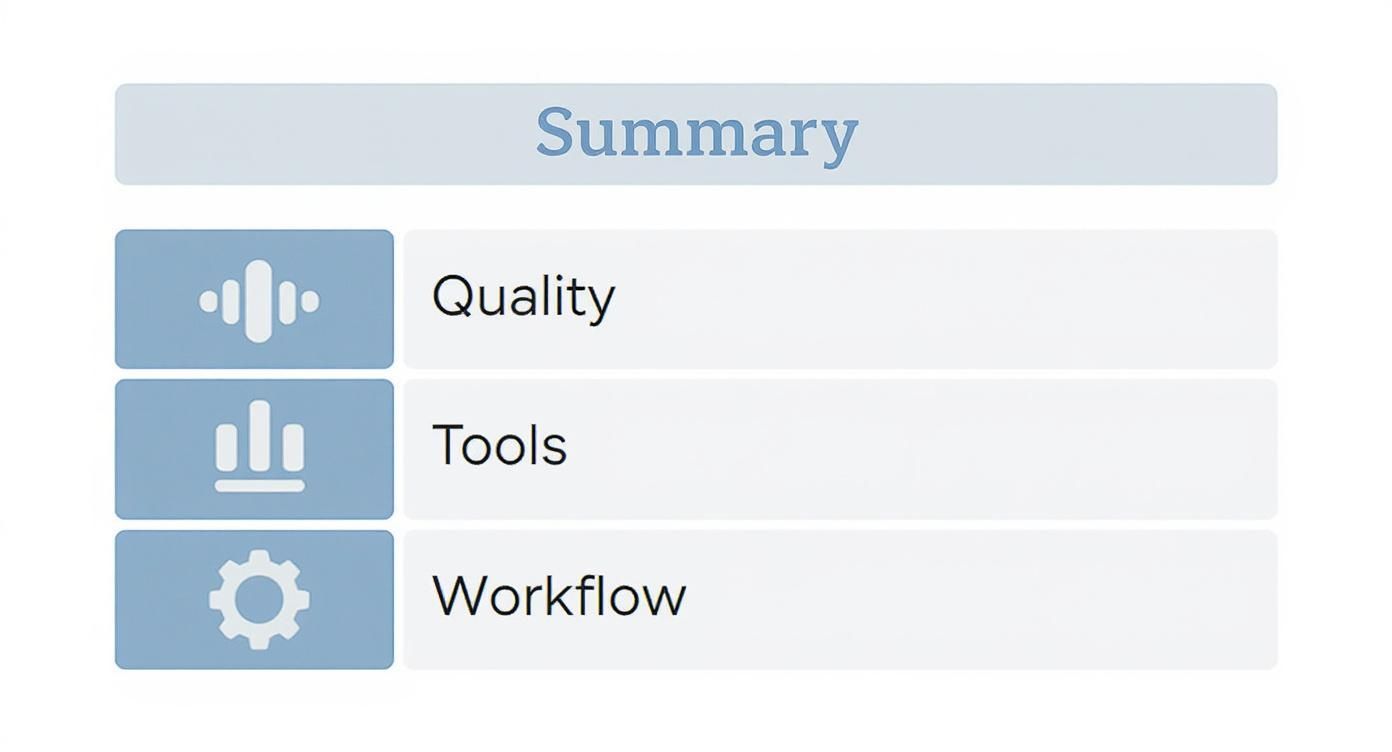
As you can see, it's all about finding that sweet spot between sonic quality, having the right tools for the job, and a workflow that doesn't get in your way.
For countless producers, Ozone has become the go-to toolkit for a reason. Its strength is its modular design, which lets you chain together processors like an EQ, dynamics, imager, and its legendary Maximizer limiter, all in one window. It just works.
People often describe Ozone as "transparent" or "clean." It's incredible at fixing problems in a mix without slathering on a bunch of its own color, making it perfect for genres where clarity is king—think pop, EDM, and hip-hop. Plus, its metering is just on another level, giving you crystal-clear visual feedback to make smart decisions on loudness and stereo width.
One of its standout features is the AI-powered Master Assistant. It'll listen to your track and spit out a starting point. It’s not a one-click-and-done solution, but it's an amazing learning tool and a huge time-saver for getting a master in the right ballpark, fast.
For engineers who live by data-driven decisions and need surgical control, iZotope Ozone delivers a level of precision that’s hard to beat. Its ability to zero in on specific frequencies for dynamic EQ or stereo widening is a lifesaver on complicated mixes that need a delicate touch.
While it isn't a single plugin, the FabFilter bundle—usually a combo of the Pro-Q 3 (EQ), Pro-L 2 (Limiter), and Pro-C 2 (Compressor)—is worshipped by pros for its ridiculously clean audio quality and unmatched usability. FabFilter's whole vibe is about giving you absolute control through a clean, intuitive interface.
The Pro-Q 3 equalizer is famous for its dynamic EQ, letting you carve out harsh frequencies only when they actually pop up. The Pro-L 2 is arguably one of the most transparent limiters out there, with multiple algorithms to handle anything from gentle glue to all-out loudness wars.
Unlike Ozone’s all-in-one feel, using the FabFilter bundle is more like building a custom mastering chain from the ground up with best-in-class tools. It’s the preferred route for engineers who like to hand-pick their processors and know exactly what each stage is doing.
The Waves Abbey Road TG Mastering Chain is a completely different beast. Modeled after the legendary EMI TG12410 console from Abbey Road Studios, this plugin is all about character, glue, and that classic analog warmth. It’s less about tiny surgical fixes and more about giving your track a polished, timeless sound.
Working with it doesn't feel like using software; it feels like you're sitting at a vintage console. The modules are all interconnected, so a tweak in one section can subtly affect another, pushing you toward a more musical, big-picture approach. The EQ is broad and sweet, the compressor adds punch and cohesion, and the unique "Spreader" gives you a cool take on stereo widening.
This is the one you grab for rock, indie, folk—any genre where you want to inject some analog mojo and make the whole mix feel like a single, cohesive performance. You won’t get the crazy detailed graphs of Ozone, but it forces you to trust your ears and make bold, impactful moves.
To help you decide, here’s a quick breakdown of how these three powerhouses stack up. Each one excels in its own lane, and the right choice depends entirely on the sound you’re chasing and how you like to work.
Mastering Suite Showdown: A Comparative Overview
At the end of the day, the choice is all about your workflow and sonic goals. For fast, reliable results with modern clarity, Ozone is a no-brainer. If you demand the absolute best in sonic purity and control, the FabFilter bundle is in a class of its own. And for that hard-to-define analog character that just makes a track feel right, the Waves Abbey Road TG Mastering Chain brings an inspiring and unique flavor to the table.
There's a certain satisfaction that comes from building something yourself. While all-in-one suites are incredibly convenient, many seasoned producers and engineers I know still swear by the surgical control you get from building a mastering chain from individual plugins. It's a modular approach, the undisputed gold standard if you want to hand-pick every single processor. This creates a signal path perfectly shaped for the unique soul of a track.
You're not locked into a single developer's way of thinking. Instead, you can mix and match the best tools from different makers. Think of it like a custom hi-fi system—you pick the absolute best amplifier, the perfect speakers, and your favorite turntable instead of grabbing a pre-packaged combo kit off the shelf. This way, you can pair a surgically precise EQ with a warm, colorful analog-emulation compressor, and cap it off with a modern true peak limiter.
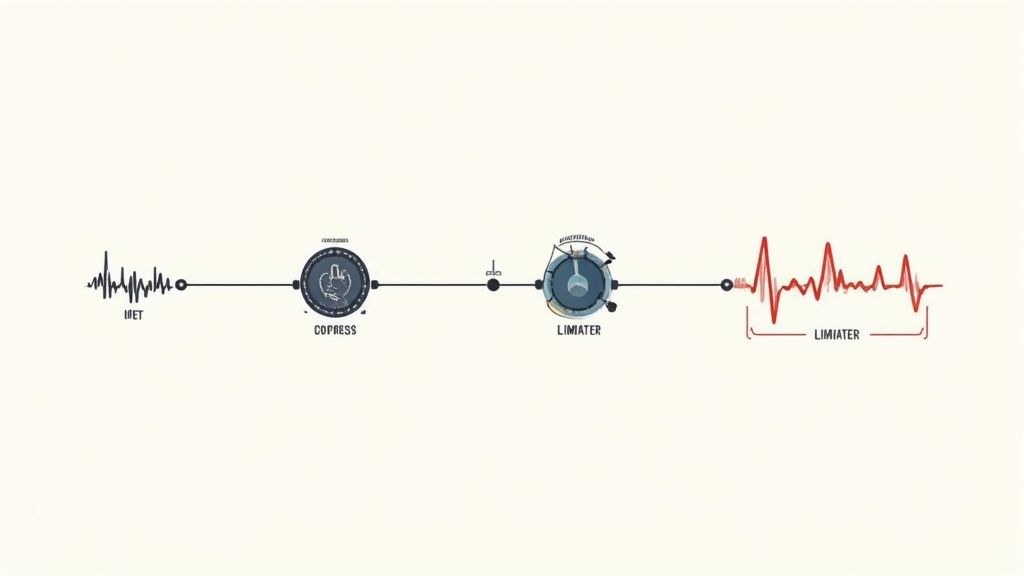
At its heart, a custom chain is built around a few key components, but the choices you have within each category are insane. Your decisions here really define your workflow and the sonic signature you can put on a track. A great way to start is by picking a "go-to" plugin for each of the main mastering stages.
Here are the essential building blocks for your custom chain:
The global audio plugin market, valued at USD 1.37 billion in 2024, is proof of how powerful and popular this method is. With over 68% of audio production now happening inside digital plugin ecosystems, producers have a staggering amount of tools at their fingertips.
Choosing the right tool for the job is really an art form. The decision often boils down to a simple question: are you trying to fix a problem, or are you trying to add some character?
For example, if a mix has a nasty, resonant frequency poking out in the upper midrange, a surgical digital EQ is the perfect scalpel. But if the track just feels a bit flat and could use some warmth and air, a broad-stroke analog-emulation EQ would be a much better, more musical pick.
The real magic of a custom plugin chain is how adaptable it is. You’re not stuck with one sound. You can build a chain that's pristine and clean for an acoustic track, and then swap in some gritty, character-rich plugins for a rock mix just moments later.
This flexibility lets you make much more detailed decisions. You might use a multiband compressor to gently control the low-end dynamics while leaving the delicate highs completely untouched. Or maybe you'll put a tape saturation plugin right at the start of the chain to add some subtle harmonic richness before you even touch an EQ or compressor. The possibilities are pretty much endless, guided only by what you want the final track to feel like.
Let's say you're mastering an indie-pop track. The mix sounds solid, but it's missing a little low-end punch and some high-end sparkle. A custom chain is perfect for this.
This step-by-step process gives you total control at every stage. For a deeper look into how to structure your signal path, check out our guide on the ideal audio mastering chain. This is the kind of customization that makes so many of us feel like the plugin-based approach is the ultimate expression of the craft.
Let's be honest: artificial intelligence in audio mastering went from a weird experiment to a genuinely useful, time-saving tool for producers almost overnight. The whole idea is pretty straightforward—use complex algorithms to scan a track, then apply smart EQ, compression, and limiting to get a polished, release-ready sound in just minutes. This isn't about replacing the human ear; it's about giving us a ridiculously efficient starting point.
The platforms leading this charge have fed their AI models thousands of commercially successful tracks, essentially teaching them what makes a song feel balanced, wide, and loud. Instead of you spending hours tweaking settings from scratch, you can get a competitive master almost instantly. This frees up artists to spend more time creating and less time stuck on the technical headaches of finishing a track.

Not all AI mastering tools are built the same—they work off different core ideas. Finding the best software for audio mastering that uses AI really depends on what you need. Are you looking for a quick reference mix, a solid starting point for your own master, or a completely hands-off final product?
You'll generally run into three main approaches out there:
To get a real sense of the differences, let's break down three of the most popular AI-driven options producers are using right now. Each one offers a totally different workflow and fits different situations.
iZotope Ozone Master Assistant
Living inside the legendary Ozone suite, the Master Assistant is all about speeding up your workflow. It listens to your track and builds a custom mastering chain using Ozone's powerful modules. Its biggest advantage is that it doesn't just spit out a finished file—it gives you a starting point that is 100% editable. You can see every single EQ cut and every compression setting, then fine-tune it all yourself.
The Master Assistant is fantastic as both a learning tool and a time-saver for producers who want the final say. It's perfect for getting a mix in the right ballpark quickly before you add your own creative touch.
Brainworx TMT
Brainworx comes at it from a completely different angle with its patented Tolerance Modeling Technology (TMT). Instead of using broad genre algorithms, TMT actually models the tiny component variations found in real-world analog consoles. This means its AI-powered suggestions have an inherent analog character, aiming to sound more like high-end hardware than a clean digital master. It's an awesome choice if you want automated results with some real warmth and personality.
Cloud-Based Automated Mastering
Online services have made getting a professional-sounding master incredibly easy and affordable. An AI mastering platform like Landr is a prime example of this movement, offering automated mastering that delivers great results with serious speed. You just upload your track, pick a style, and get your mastered file back in minutes. This is a game-changer for independent artists who need to release music often and consistently.
This table really clarifies when you'd reach for each one.
At the end of the day, AI mastering is a seriously powerful tool to have in your corner. Whether for quick demos, reference tracks, or even final masters when you're on a tight deadline, these tools are delivering results that are hard to argue with. While a seasoned mastering engineer can still bring a level of nuance that AI hasn't quite matched yet, that gap is closing faster than anyone expected, making these solutions a vital part of the modern production toolkit.
Before you drop a single dime on a fancy third-party plugin, let’s talk about the powerhouse toolkit you probably already own. The stock plugins that come bundled with DAWs like Ableton Live, Logic Pro X, and FL Studio are criminally underrated. They’re more than capable of delivering a professional, release-ready master.
These native tools are built for one thing: stability. They're designed to be light on your CPU and almost never crash, which is a lifesaver. For anyone on a budget or just dipping their toes into mastering, learning to squeeze every drop of potential out of these plugins is one of the best skills you can build. It forces you to master the fundamentals instead of hoping expensive software will magically fix your mix.
The whole digital audio workstation market was valued at around USD 4.1 billion in 2024, and it's projected to hit USD 6.65 billion by 2030. That tells you just how central these platforms are to making music today. As they grow, DAWs will keep packing more and more pro-level features right into the box.
Putting together a mastering chain with stock plugins isn't some dark art; it follows the exact same logic as using pricey, specialized software. Your goal is simple: apply subtle, transparent processing to make the whole mix better without screwing anything up. The real trick is knowing which tool to grab for each part of the job.
Here’s a simple workflow you can put together in just about any DAW:
Look, stock plugins are fantastic, but they aren't miracle workers. The real difference between them and the expensive stuff usually comes down to two things: character and advanced features. Your stock EQ, for example, is perfect for clean, precise cuts. What it won't give you is the warm, analog-style color you might get from an emulation plugin.
The single biggest upside to mastering with stock plugins is how it trains your ears. You're forced to focus on what actually matters—balance, dynamics, and tone—without getting distracted by flashy interfaces. It’s the ultimate lesson in making the most of what you've got.
It's the same story with limiters. A native limiter gets the job done, but it might not have the sophisticated algorithms you’d find in a dedicated tool like the FabFilter Pro-L 2, which is built to preserve transients even when you’re pushing things hard. When you hit a point where your stock plugins just can't give you the specific character or transparency you’re after, that’s when you know it's time to invest.
Picking the right mastering software isn't about finding some mythical "best" tool. It’s about finding the right tool for you. Your budget, workflow, genre, and where you're headed as an artist or engineer all play a huge part. Getting this right comes down to being honest about what you actually need.
Are you a DIY artist trying to get your tracks sounding solid for Spotify without spending a fortune? Or are you a seasoned pro who needs surgical control for a client’s acoustic album? The answer completely changes the game.
If you’re just starting out or keeping a close eye on your cash, value and ease of use are everything. You need tools that get you professional-sounding results without a monster learning curve or a scary price tag. This is where AI-powered platforms and the stock plugins in your DAW are your best friends—they offer a fast track to competitive loudness and clarity.
For those on the tightest of budgets, you can still get surprisingly far. To see what's out there without opening your wallet, check out our guide on the best free audio mastering software. You'd be shocked at how capable some of these tools are for learning the ropes.
When your reputation is on the line and every detail matters, nothing beats building your own custom plugin chain. This is the pro-level move. You get to hand-pick best-in-class EQs, compressors, and limiters from different developers, creating a signal path perfectly tailored to the specific needs of each track.
This is the only way to go when you're mastering delicate material like acoustic, orchestral, or jazz music where transparency is non-negotiable. You’ll be reaching for pristine tools from companies like FabFilter or DMG Audio that let you make surgical tweaks without slapping a sonic footprint all over the mix.
The right software feels like an extension of your ears. It should let you make quick, confident, and musical decisions—whether you're trying to add some vintage glue to a rock track or push an EDM banger to its absolute limit without it falling apart.
If speed is the name of the game, an all-in-one suite like iZotope Ozone is tough to argue with. Its integrated workflow and AI-powered Master Assistant give you a massive head start, often getting you 80% of the way to a finished master in just a few minutes. It's a lifesaver for producers juggling multiple projects or facing down impossible deadlines.
Think about the music you make. An EDM producer is probably going to geek out over a limiter with a bunch of aggressive, modern algorithms to get maximum impact. A folk artist? Not so much. They'd get more mileage out of a plugin that adds subtle analog warmth and character, like the Waves Abbey Road TG Mastering Chain. Matching the tool’s character to your genre is essential for getting results that just feel right.
Jumping into the world of audio mastering can feel like navigating a maze. There are a lot of opinions out there, and it's tough to know which tools and techniques are right for your music. Whether you're a seasoned pro or wrapping up your very first track, getting straight answers is the first step.
Let's clear up some of the most common questions people ask.
This is a hot topic, and for good reason. You can get a decent master using the plugins that come with your DAW, but dedicated software is a serious upgrade in precision, power, and workflow. The specialized tools in a mastering suite often have much more sophisticated algorithms for things like limiting and stereo imaging—the kind that can add that final polish without crushing your transients, which is something stock plugins often struggle with.
Think of it this way: your DAW’s built-in tools are like a solid multi-tool. They get a lot of different jobs done. But the best software for audio mastering is more like a set of finely calibrated instruments, each designed for one critical task: making your music hit as hard as it possibly can.
While you don't need it for every single project, dedicated mastering software is really an investment in quality control. It unlocks professional-grade metering and a sonic character that helps your music stand up against commercial releases.
It's easy to get these two mixed up since they often use similar tools, like EQs and compressors. But they are two completely different stages of the process.
Absolutely. AI mastering has come a long way from being a simple, convenient shortcut. It's now a genuinely powerful and viable option for commercial releases, especially for artists on a tight budget or deadline. Modern platforms can produce results that are often indistinguishable from a traditional master.
The trick is to find a service that delivers high-quality audio and still gives you a degree of control. While a human engineer can bring a unique creative touch, a good AI service provides clean, consistent, and competitively loud masters that are ready for streaming. It's a fantastic tool for independent artists who need pro-level results without the wait.
Ready to get a professional, car-ready master in minutes? Trust CarMaster to optimize your track’s stereo imaging and bass response, ensuring it sounds incredible everywhere. Try a free preview at https://www.carmaster.io and hear the difference.