Ever wished you had a professional band on call, ready to jam whenever inspiration strikes? That’s pretty much the magic of a backing track. It’s your personal rhythm section, your orchestral accompaniment, or your backup singers, all packed into a pre-recorded audio file with one or more parts intentionally left out for you to fill in.

At its heart, a backing track is a musical foundation built to fill in the gaps. For a guitarist learning a new solo, it might be the drums, bass, and rhythm guitar. For a singer prepping for a gig, it could be the entire instrumental arrangement.
Think of it as the perfect duet partner—one who always knows their part and never misses a beat. This simple but incredibly powerful tool has become a staple for modern musicians across every genre imaginable.
Backing tracks are absolute gold for both honing your skills and delivering a polished, professional live sound. When you're practicing, they act like a metronome with soul, helping you lock into a groove and really internalize a song's structure. Instead of running scales in silence, you can play them over a real chord progression, which makes practice way more engaging and a lot closer to the real thing.
For performers, especially solo artists, tracks are a total game-changer. They can instantly transform a simple acoustic set into a full-band experience by adding layers like:
To give you a clearer picture, here’s a quick breakdown of how different musicians put backing tracks to work.
Ultimately, whether you're practicing in your bedroom or playing on a stage, these tracks give you the sonic power to bring your musical vision to life.
This whole concept isn't exactly new. Backing tracks have been around since the 1960s, starting out as simple accompaniments on vinyl or tape. But the real revolution came with the rise of Digital Audio Workstations (DAWs), which suddenly made producing and sharing high-quality tracks easier than ever.
This tech boom is mirrored in the industry's growth. Pro audio sales in the U.S. climbed 3.3% to $1.59 billion, partly fueled by the return of live shows that lean heavily on this technology, according to industry data from NAMM.org.
A great backing track doesn't just fill space; it elevates the entire performance, giving a solo musician the power and impact of a full ensemble. It's about creating a richer sonic landscape for the audience.
This allows artists to faithfully recreate their studio sound on stage—a move used by everyone from your local coffee shop performer to stadium-touring superstars. Backing tracks are more than just accompaniment; they're a fundamental piece of modern music, connecting an individual's talent to a complete sonic vision.
Figuring out how to create music, whether by yourself or with a team, is a huge part of any artist's journey. For a deeper look into the group dynamic, check out our guide on effective collaboration in music.
Not all backing tracks are created equal. Picking the right one is a lot like picking the right tool for a job—you wouldn't bring a hammer to turn a screw, right?
The track you need for practicing a guitar solo just isn't the same as what a singer needs for a live show. Getting this choice right directly impacts your sound, your workflow, and how much creative control you ultimately have over the music.
Most of the time, you'll run into three main formats: "minus-one" tracks, full instrumentals, and stems. Each one is built for a specific job, and knowing when to use which is key to making them work for you.
This diagram breaks down the basic categories and what they're best for.
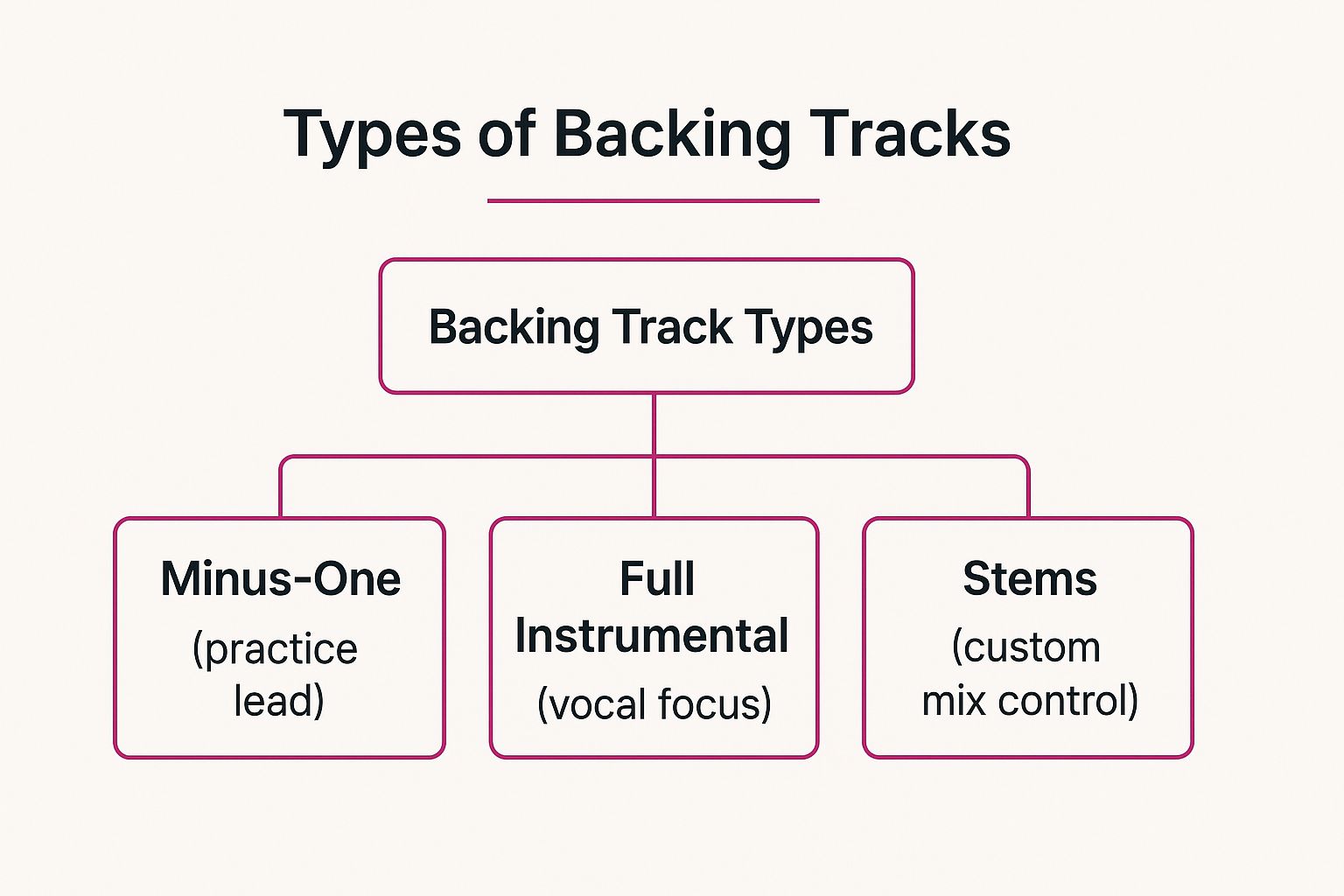
As you can see, it’s a simple hierarchy, moving from focused practice on a single instrument all the way to having complete control over a professional mix.
Let's dig into what each type really offers:
Minus-One Tracks: The name says it all—it's a full song with one specific instrument removed. A "minus-guitar" track, for instance, has everything but the lead guitar. This is perfect for guitarists who want to step into the spotlight and nail their part within the context of the full band.
Full Instrumentals: This is the singer's best friend. You get the entire instrumental arrangement of a song, but with all the lead and backing vocals stripped out. It provides a complete musical foundation for a vocalist to perform over, making it the standard for karaoke and live vocal gigs.
Stems: When you need total control, stems are the professional's choice. Instead of one stereo file, you get a bundle of individual recordings—one for drums, one for bass, one for keys, and so on. This lets you create your own custom mix from the ground up, adjusting volumes, adding effects, or even muting multiple parts to fit your needs.
Once you’ve picked a track type, you also have to think about the audio file format. The two you'll see most often are MP3 and WAV, and they represent that classic trade-off between quality and convenience.
A WAV file is the real deal—uncompressed, high-fidelity audio. It contains every bit of the original recorded data, giving you the best possible sound quality. This makes WAVs the go-to for studio recording and professional live performances where every little sonic detail counts. The only catch? The files are huge.
On the flip side, an MP3 file is a compressed format. It smartly trims away bits of audio data that the human ear isn't likely to miss, which makes the file size way smaller. While there's a slight dip in quality, a high-bitrate MP3 (like 320 kbps) still sounds fantastic and is perfect for practice, rehearsals, or just loading up your phone without eating all your storage.
Key Takeaway: Go with WAV when audio quality is everything, like for a final recording or a big show. For everything else—daily practice, jamming, and saving space—a high-quality MP3 is more than good enough.

Okay, so we know what backing tracks are. But moving from theory to practice is where the real fun begins. It’s one thing to understand the concept, but it's another thing entirely to bring them to life in your music.
Musicians across every genre you can imagine are using tracks in clever ways, solving practical problems and seriously elevating their sound.
Picture a solo artist playing a coffee shop gig. With a simple laptop setup, they can add bass and drums to their set, instantly transforming an acoustic performance into a full-trio sound. It gives them a much richer, more engaging presence without the headache of finding, rehearsing with, and paying a full band.
It's not just for solo acts, either. A four-piece function band can use tracks to drop in a horn section for a funk tune or a cinematic string arrangement for a ballad. It's not about replacing musicians; it’s all about expanding the sonic toolkit you can bring to the stage.
Beyond the live show, backing tracks are an absolute game-changer for practice. Playing along with a pre-recorded track forces you to lock in your timing and internalize song structures in a way a click track alone just can't. You're not just playing notes anymore—you're playing with a band.
This kind of interaction sharpens your musical instincts like nothing else. It teaches you where your part fits in the mix, helps you develop your improv skills, and builds the muscle memory you need for a tight, confident performance. For singers, it’s like having a full band on call, ready to rehearse anytime, anywhere.
The way we all consume music has also poured fuel on this fire. Recorded music revenues are climbing, driven almost entirely by streaming platforms that now account for over half of the global total. This shift created a huge demand for versatile, high-quality audio, making backing tracks essential for creators on platforms like Twitch and YouTube who need killer sound for everything from tutorials to live streams.
Ready to take your tracks to a real gig? Awesome. A little bit of prep work goes a long way toward making sure your show is smooth and professional.
Here's a practical checklist to get you started.
Pick a Reliable Playback Device: A laptop or tablet is the go-to. Make sure it's fully charged, all notifications are silenced, and it’s doing nothing else but running your tracks during the show.
Organize Your Setlist: Build a playlist with your tracks in the correct order. I highly recommend adding a few seconds of silence between songs so you have a moment to breathe. Double-check that all your files are high-quality and sound exactly right.
Use a DI Box: This is non-negotiable. A Direct Input (DI) box converts your laptop's audio into a balanced signal that plugs cleanly into the venue's sound system. This little box is your best friend for killing potential hum and noise.
Connect to the Sound System: The standard, most reliable setup is to run a cable from your device’s headphone jack to the DI box, and then an XLR cable from the DI box straight to the mixing board.
Use a Click Track (You'll Thank Me Later): If your track has a click, send it to an in-ear monitor just for you. This is the secret to keeping your live playing perfectly in sync with the recording. For this to work, your song's BPM has to be dead-on; you can dig into tools and techniques for this in our guide on how tap tempo works.
Follow these steps, and you can walk on stage feeling confident, knowing your tech is there to support your performance, not sabotage it.
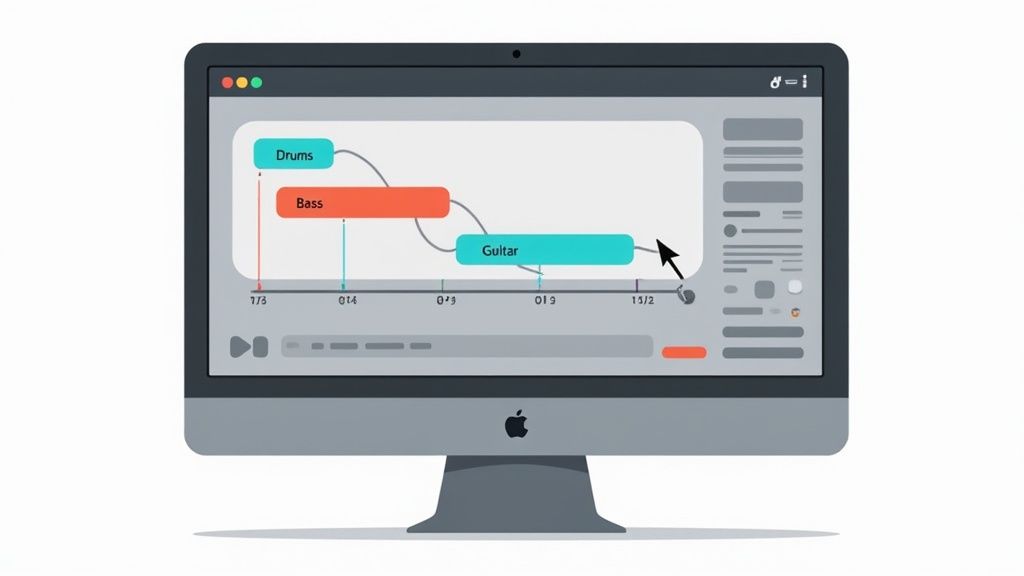
Sure, downloading a pre-made track is fast. But nothing beats the feeling of crafting your own from scratch. When you create a custom backing track, you’re in complete control—the key, the tempo, the arrangement, and the overall vibe are all yours to decide.
This might sound like a job for a professional audio engineer, but it's gotten way more accessible. With today's software, you can build a killer foundation for your music right from your own computer.
The command center for your creative process is the Digital Audio Workstation, or DAW. Think of it as a virtual recording studio packed into a single app. It gives you all the tools you need to record, edit, and mix your music.
DAWs like Ableton Live, Logic Pro X, and the totally free GarageBand have made music production shockingly straightforward. Most come loaded with virtual instruments, drum machines, and effects, basically putting a full band at your fingertips the second you open the software.
Choosing the right one is your first big step. If you're looking for some great starting points, check out our guide on the best free Digital Audio Workstation software.
Let's walk through a simple, no-fuss way to build your first backing track. We’ll start from the ground up, beginning with the heartbeat of the song.
Program a Simple Drum Beat: Every track needs a pulse. Start by opening a drum machine in your DAW and creating a basic four-beat pattern. A kick drum on beats 1 and 3 with a snare on 2 and 4 is a classic for a reason. Loop that pattern, and you've got a steady groove.
Lay Down a Bassline: Next up, add a bass track. Grab a virtual bass instrument and create a simple line that follows the root notes of your chords. This locks in with the kick drum and anchors the harmony. You don't need anything fancy here—a solid, simple bassline is often the most powerful.
Add Chords and Harmony: Now it’s time to add some color. Open another instrument track—maybe a piano or a synth pad—and record your chord progression over the top. This layer adds the harmonic depth and emotion that makes the track feel complete.
Building your track in layers—rhythm, then bass, then harmony—is the secret sauce. It gives each part a clear job to do and helps you create a clean, professional-sounding track that’s easy to play along with.
Once you have your core loop sounding good, it's time to turn it into a full song. This is called arranging. It's as simple as copying and pasting your sections to create an intro, verse, chorus, and outro.
You can build dynamics by adding or removing instruments in different sections. For instance, maybe the verses are just drums and bass, but you bring in the piano for the chorus to really lift the energy.
Finally, you need to export your masterpiece. This is where you create the audio files you'll actually use. It's a great habit to export a few different versions:
Exporting these different mixes gives you a versatile toolkit for any practice session or live gig. You've officially created a track that's perfectly tailored to you.
The internet is absolutely flooded with backing tracks, but let's be honest—sifting through the junk to find something genuinely good can feel like a total treasure hunt. A great track can make you feel like a rockstar. A bad one? It can completely kill your vibe and your performance.
Knowing where to look is the real secret. You’ll mostly run into two kinds of sources: professional paid platforms and the wild west of free resources. Each has its place, and the right one for you really just depends on whether you're prepping for a major gig or just jamming in your bedroom.
For musicians who need top-notch audio and serious control, dedicated platforms are the only way to go. These services give you professionally recorded tracks, often loaded with features that let you completely reshape the sound to fit your needs.
Sites like Karaoke Version literally let you build your ideal track from the ground up before you even spend a dime.
You can see right there how you can control every single instrument's volume. That level of customization is what you're paying for.
If you're on a tight budget or just need something quick for a practice session, free resources are a lifesaver. The trade-off is usually a lack of customization and sometimes inconsistent quality, but you can still find some absolute gems out there.
YouTube is, without a doubt, the single largest library of free backing tracks on the planet. Just search for "[Song Title] guitar backing track," and you'll get thousands of results for pretty much any genre you can think of.
The trick to YouTube is finding channels you can trust. Look for ones with a big subscriber count and lots of positive comments—that’s usually a good sign they're putting out quality audio. You won't get to edit the mix, but the sheer volume of music available makes it an essential tool for daily practice.
With so many options, picking the right platform can be tricky. Here’s a quick breakdown to help you decide where to start your search.
Ultimately, the smartest move is to use both. Splurge on the premium platforms for your most important performance files, and lean on the free stuff for your daily woodshedding. That way, you build a killer library that's both versatile and affordable.
So, you're diving into the world of backing tracks. It’s natural for a few questions to pop up. Things can seem a bit tricky at first when you're trying to figure out the legal, technical, and even the artistic side of it all.
Let's clear the air and tackle the most common things musicians wonder about. My goal is to give you clear, straightforward answers so you can use tracks with confidence and just focus on the music.
This is the big one, and the short answer is: yes, but where you get the track is everything. Legality all boils down to who owns the music and what permissions you have.
If you’re playing your own original song with a track you made from scratch, you're golden. You own all the rights, no problem.
For cover songs, things get a little more nuanced. When you buy a professionally made backing track, that purchase almost always comes with a license. This agreement typically gives you the right to perform with it live. Any reputable site will be crystal clear about their terms.
Keep in mind, the venue where you perform is usually responsible for holding a public performance license from organizations like ASCAP or BMI. That’s what covers the royalties for the original songwriter.
Always take a minute to double-check the license terms for any track you download. A quality source will make it easy to understand what you can and can’t do. It’s a simple step that protects you and respects the original creators.
Getting a live setup going is surprisingly simple. At its most basic, you just need a reliable way to play the track and connect it to the sound system.
For a more pro setup, a lot of performers use an audio interface to get even better sound quality. Many also add a MIDI foot controller to start and stop tracks without taking their hands off their instrument. The next level up is adding in-ear monitors, which lets you hear a click track that the audience can't, keeping you perfectly in time.
Not at all. This is a common worry, but authenticity comes from your passion and your performance, not your gear. Audiences today are used to hearing polished, layered studio recordings, and their expectations are high. Using a backing track is simply about meeting those expectations and delivering the best show you can.
Think of it this way: a track is just a tool that helps you bring your full musical vision to life on stage. World-class artists like Ed Sheeran and Billie Eilish use them to recreate their complex studio arrangements in a live setting.
The key is seamless integration. When the track sounds great and your performance is tight, the audience doesn't think "inauthentic." They just experience a full, professional, and powerful show. It’s about elevating your sound, not replacing your talent.
Beyond refining your sound with backing tracks, effectively promoting your music is crucial. Tools like an AI social media content generator for musicians can help you build an online presence while you focus on your craft.
Ready to make sure your tracks sound incredible everywhere? CarMaster is the only online mastering service specifically designed to protect your music from sounding bad in the car. Get a free, instant preview and release with confidence. Try it today at https://www.carmaster.io.