Finding the right tools to create professional-sounding music shouldn't be limited by your budget. The cost of premium software can be a significant barrier, but a powerful selection of free digital audio workstation software now exists to help you bring your musical ideas to life. Whether you're a singer-songwriter looking to record polished demos, a rapper laying down vocals over instrumentals, or a producer just starting your journey, the perfect no-cost solution is out there.
This guide dives deep into the best free digital audio workstation software available today. We move beyond simple feature lists to provide an honest assessment of each platform's strengths and limitations. You'll discover which DAW is best for recording vocals, which excels at beat-making, and which offers the most comprehensive mixing tools without a price tag. For each option, we provide a detailed breakdown, screenshots, and direct links to get you started immediately.
Our goal is to help you find the ideal software for your specific workflow, enabling you to produce high-quality tracks from your bedroom or home studio. As you build your creative toolkit, it's often helpful to look at tools across different mediums. Beyond digital audio, many creators explore other mediums; you can also find resources to help you explore other creative software for beginners. Let's find the DAW that will unlock your sound.
Tracktion's Waveform Free is an exceptional starting point for anyone seeking the best free digital audio workstation software without compromising on core features. Unlike many free DAWs that impose frustrating limitations, Waveform Free offers unlimited audio and MIDI tracks, giving you complete freedom to create complex, multi-layered projects. Its lightweight design ensures it runs smoothly even on older computers, making it accessible to producers without high-end hardware.
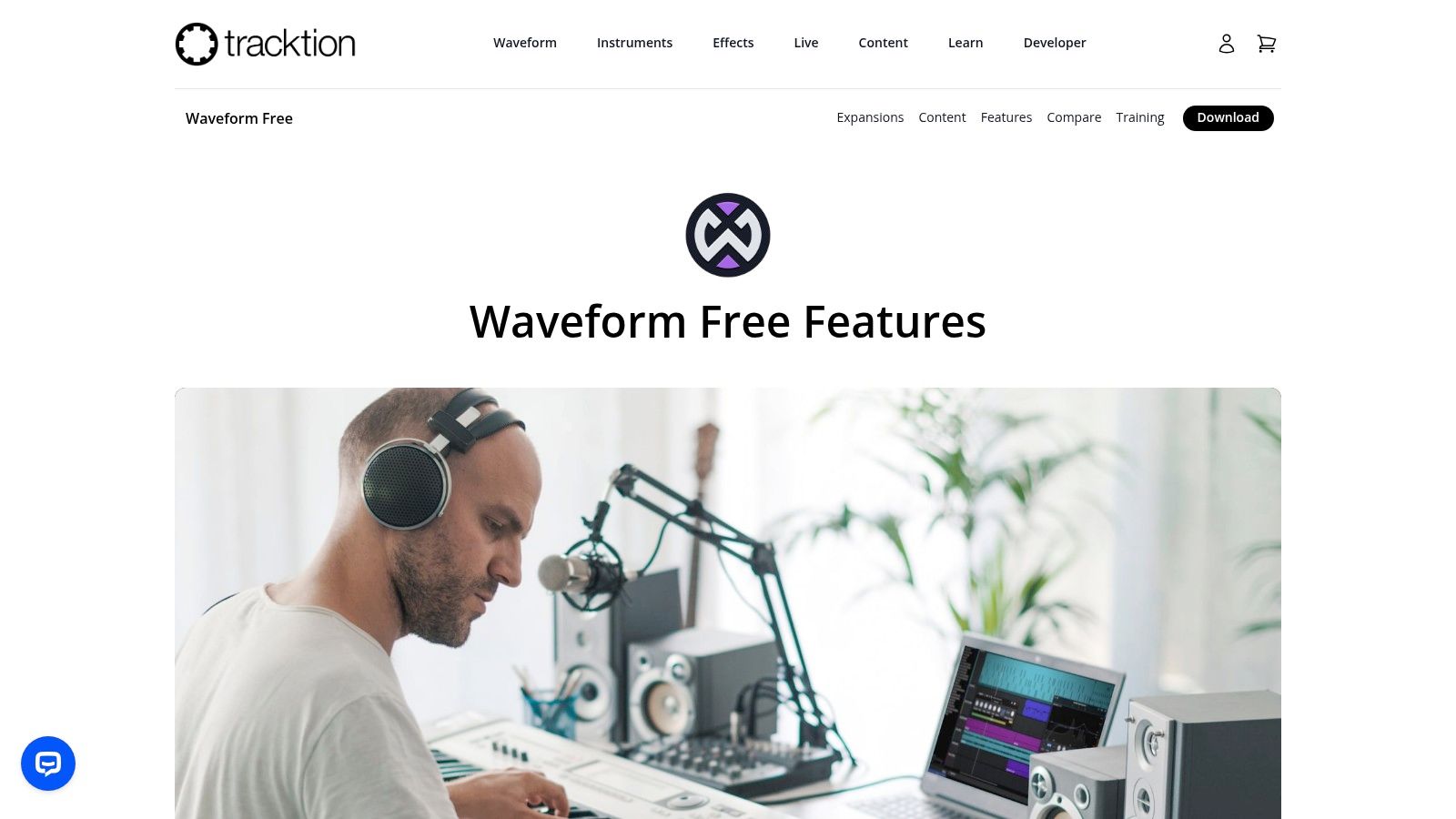
This DAW stands out for its cross-platform compatibility, running natively on Windows, macOS, Linux, and even Raspberry Pi. This versatility is a massive advantage for producers who work across different systems. The user interface is clean and efficient, designed to keep your workflow focused on creativity rather than menu diving.
Waveform Free includes a suite of built-in effects and instruments, but its real power lies in full VST and AU plug-in support. This allows you to expand your sound palette with the vast library of third-party virtual instruments and effects available online.
Access Requirements: To get started, you must create a free account on the Tracktion website. After registration, you can download the installer for your specific operating system.
Website: Tracktion Waveform Free
For those in the Apple ecosystem, GarageBand is arguably the most polished and intuitive entry point into music production, making it a top contender for the best free digital audio workstation software. Pre-installed on every Mac, iPhone, and iPad, it offers a surprisingly powerful set of tools wrapped in a user-friendly interface. Its seamless design encourages creativity from the first click, allowing beginners to easily record audio, sequence MIDI, and mix tracks.
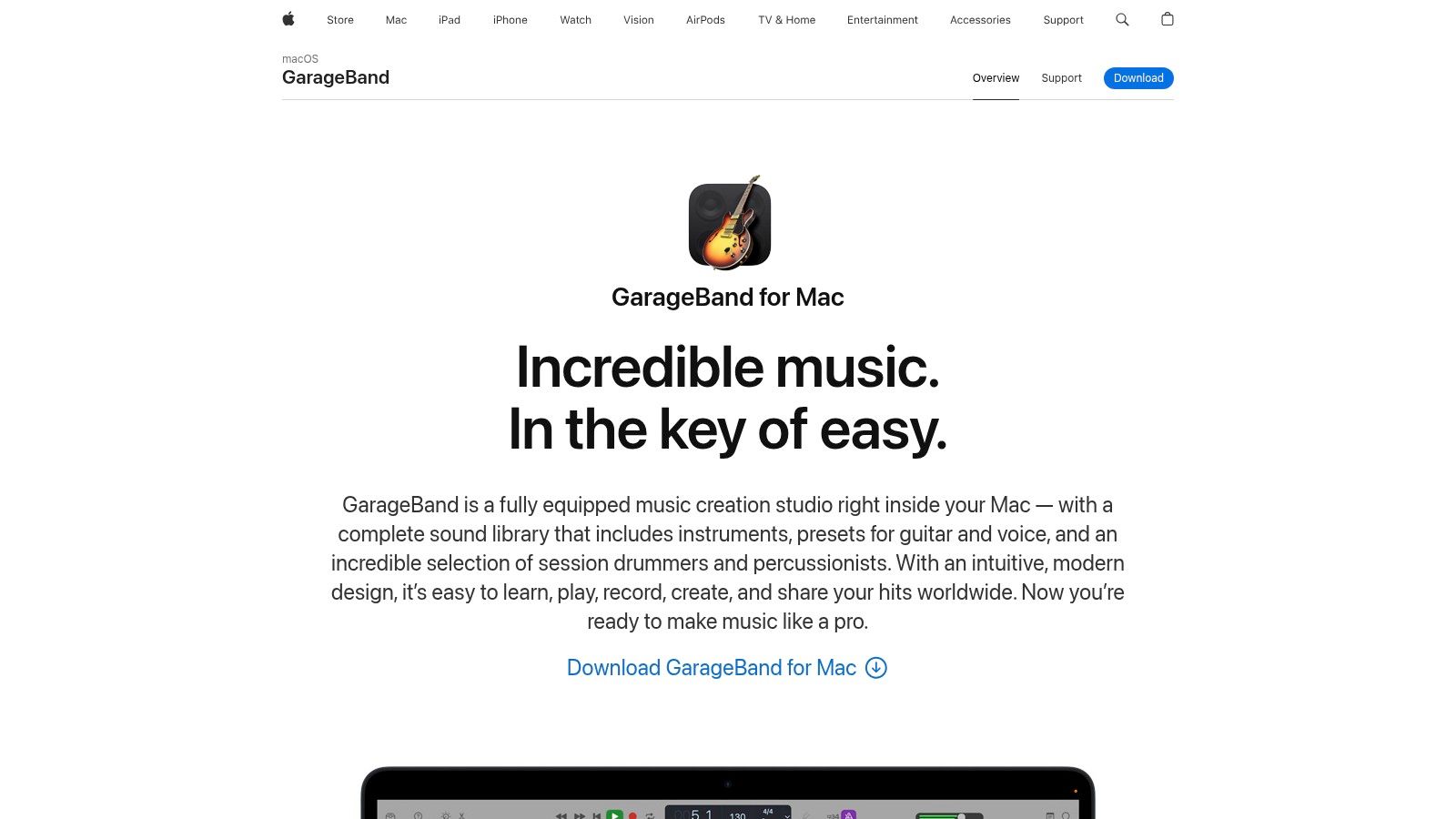
What sets GarageBand apart is its rich, built-in content library and intelligent features like the virtual Drummer, which provides dynamic, genre-specific drum performances. The multitrack recording capabilities are robust, complemented by a great selection of virtual amps and stompbox effects. Furthermore, its perfect integration with iCloud allows you to start a project on your iPhone and seamlessly finish it on your Mac.
GarageBand provides a smooth transition to Apple's professional DAW, Logic Pro, as all projects are fully compatible. This creates a clear and valuable upgrade path for producers who eventually need more advanced features.
Access Requirements: GarageBand is free and comes pre-installed on all new Mac, iPhone, and iPad devices. It can also be downloaded for free from the App Store.
Website: Apple GarageBand
For those aspiring to work in professional studios, Avid’s Pro Tools Intro is an invaluable resource. As a streamlined version of the industry-standard DAW, it offers the perfect training ground for learning the workflows and tools used on countless hit records. While it has limitations, its core function is to provide a genuine Pro Tools experience, making it a powerful contender for the best free digital audio workstation software for beginners with professional ambitions.
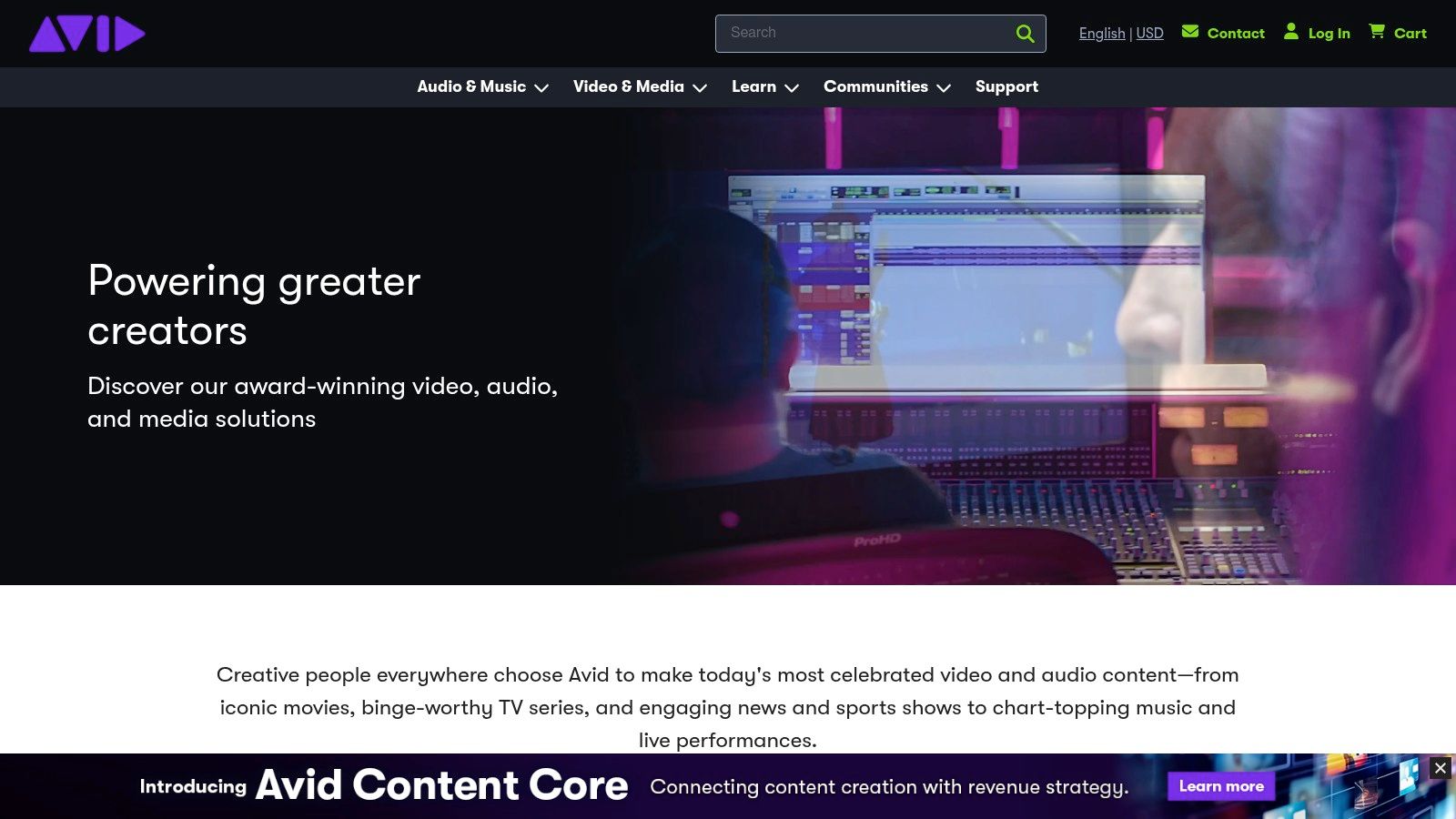
This free version is not just a demo; it’s a functional DAW that allows you to create, record, and mix projects. Its main advantage is session compatibility with the full Pro Tools ecosystem, meaning you can start a project in Intro and seamlessly transfer it to a professional studio running Pro Tools Studio or Ultimate. This direct pathway into the professional world is a unique and significant benefit.
Pro Tools Intro includes a solid bundle of virtual instruments and effects, giving you enough tools to produce complete tracks from scratch. The interface is identical to its paid counterparts, ensuring that the skills you learn are directly transferable. However, the installation process, managed through the Avid Link application, can sometimes be cumbersome for new users.
Access Requirements: To download, you must create a free Avid account and install the Avid Link application. Pro Tools Intro also requires iLok License Manager for authorization, which can be cloud-based or tied to a physical disk.
Website: Avid Pro Tools Intro
Cakewalk Sonar offers a powerful version of its historic DAW, making it a strong contender for the best free digital audio workstation software on Windows. Following its acquisition by BandLab, the core experience remains robust, providing extensive recording and mixing capabilities without cost. The free tier gives users access to professional-grade tools like the ProChannel strip and ARA support, making it ideal for serious producers on a budget.

This DAW is a modern continuation of a classic, maintaining compatibility with legacy Cakewalk projects while integrating with the BandLab and Cakewalk Next ecosystem. Its workflow is familiar to those who have used traditional studio software, presenting a comprehensive but approachable interface for recording, editing, and mixing complex projects.
The free tier of Sonar is impressively full-featured, avoiding many of the limitations common in other free DAWs. While a Membership tier unlocks advanced tools and extra content, the free version provides everything needed for complete music production, from multitrack recording to final mixdown.
Access Requirements: To access the free tier, you need to download the installer from the official Cakewalk website and create an account. No payment information is required for the free version.
Website: Cakewalk Sonar
BandLab revolutionizes music creation by offering one of the best free digital audio workstation software experiences directly in your browser. This platform is perfect for beginners and collaborators, requiring no installation and providing instant access to a full-featured studio on nearly any device. Its cloud-based nature means you can start a project on your laptop and continue it on your phone, making it incredibly flexible for artists on the go.
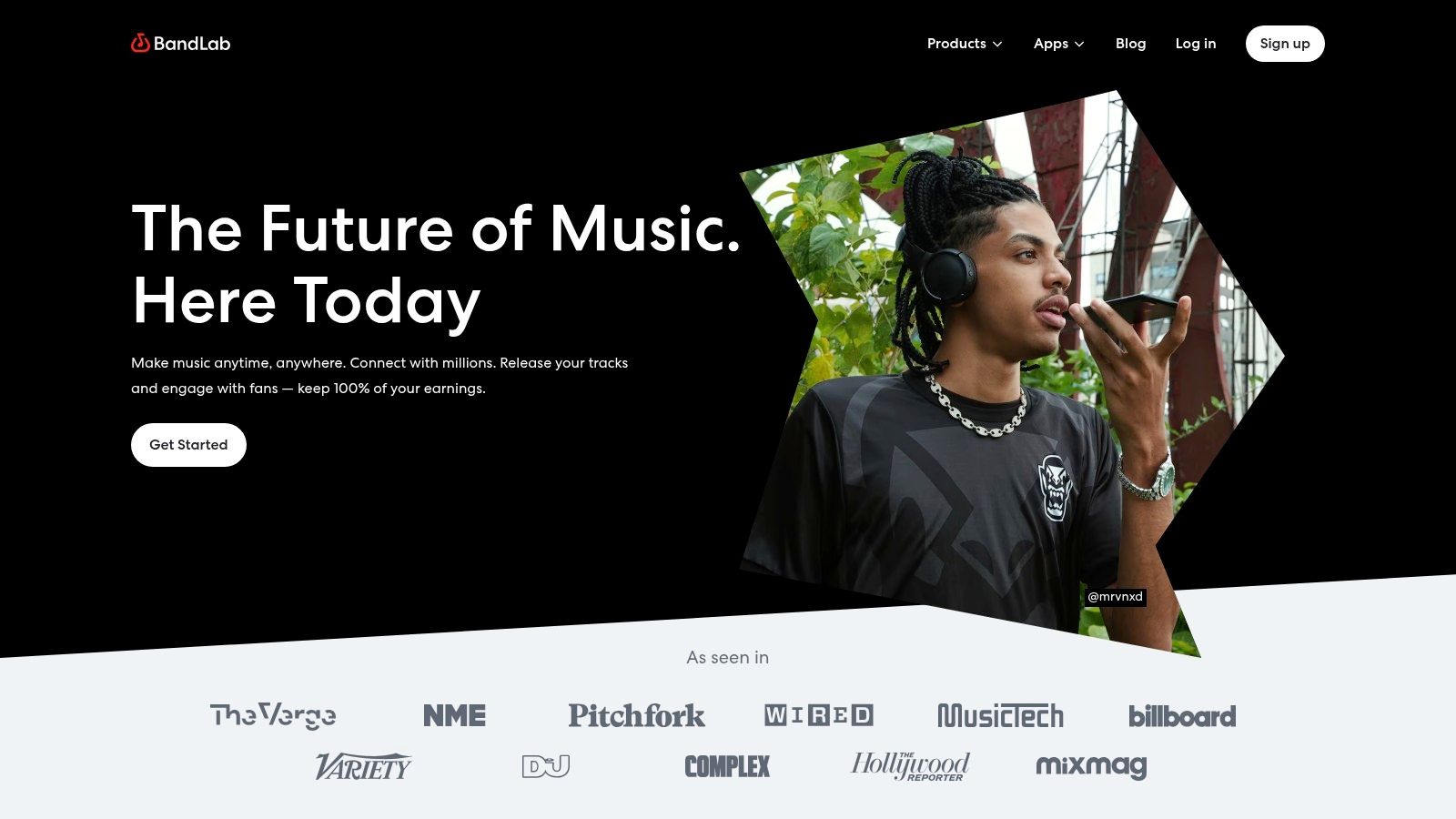
The platform stands out for its integrated social and collaborative features. You can invite other musicians to work on your tracks in real-time, browse a vast community of creators for inspiration, and even enter contests. It’s more than just a DAW; it’s a creative ecosystem designed to connect artists and foster musical partnerships.
BandLab provides a solid library of virtual instruments, effects, and loops, making it easy to build a track from scratch. The platform also includes an automated mastering tool, which is a significant bonus for a free service. For those looking to learn more about the final touches on a track, understanding a proper audio mastering chain can enhance your results.
Access Requirements: Simply sign up for a free BandLab account on their website to gain immediate access to the studio and community features.
Website: BandLab
For those seeking the best free digital audio workstation software without any installation, Audiotool offers a powerful and unique browser-based experience. This modular DAW runs entirely in the cloud, making it perfect for electronic music producers who want to create anywhere with an internet connection. Its workflow is built around virtual cables connecting a suite of built-in synths, drum machines, and effects, mimicking the hands-on feel of a hardware studio.

Audiotool stands out for its deep community integration. You can access a massive library of user-created presets and samples, remix tracks from other artists, and even collaborate with others in real-time on the same project. This social aspect transforms music production into a more interactive and discoverable experience, making it an excellent platform for learning synthesis and sound design.
The modular design encourages experimentation, allowing you to route signals in creative ways that are difficult to visualize in traditional DAWs. All projects are saved to the cloud, eliminating the risk of losing work and enabling seamless access across different devices.
Access Requirements: Simply visit the website and create a free account to start making music immediately. No downloads or installations are necessary.
Website: Audiotool
Soundtrap by Spotify presents a unique and accessible approach to music production, making it a strong contender for the best free digital audio workstation software for beginners, educators, and collaborators. As a cloud-based DAW, it runs entirely in your web browser or on a mobile app, eliminating the need for powerful hardware or software installation. Its intuitive design is built around a vast library of loops and software instruments, allowing users to start creating music or podcasts within minutes.
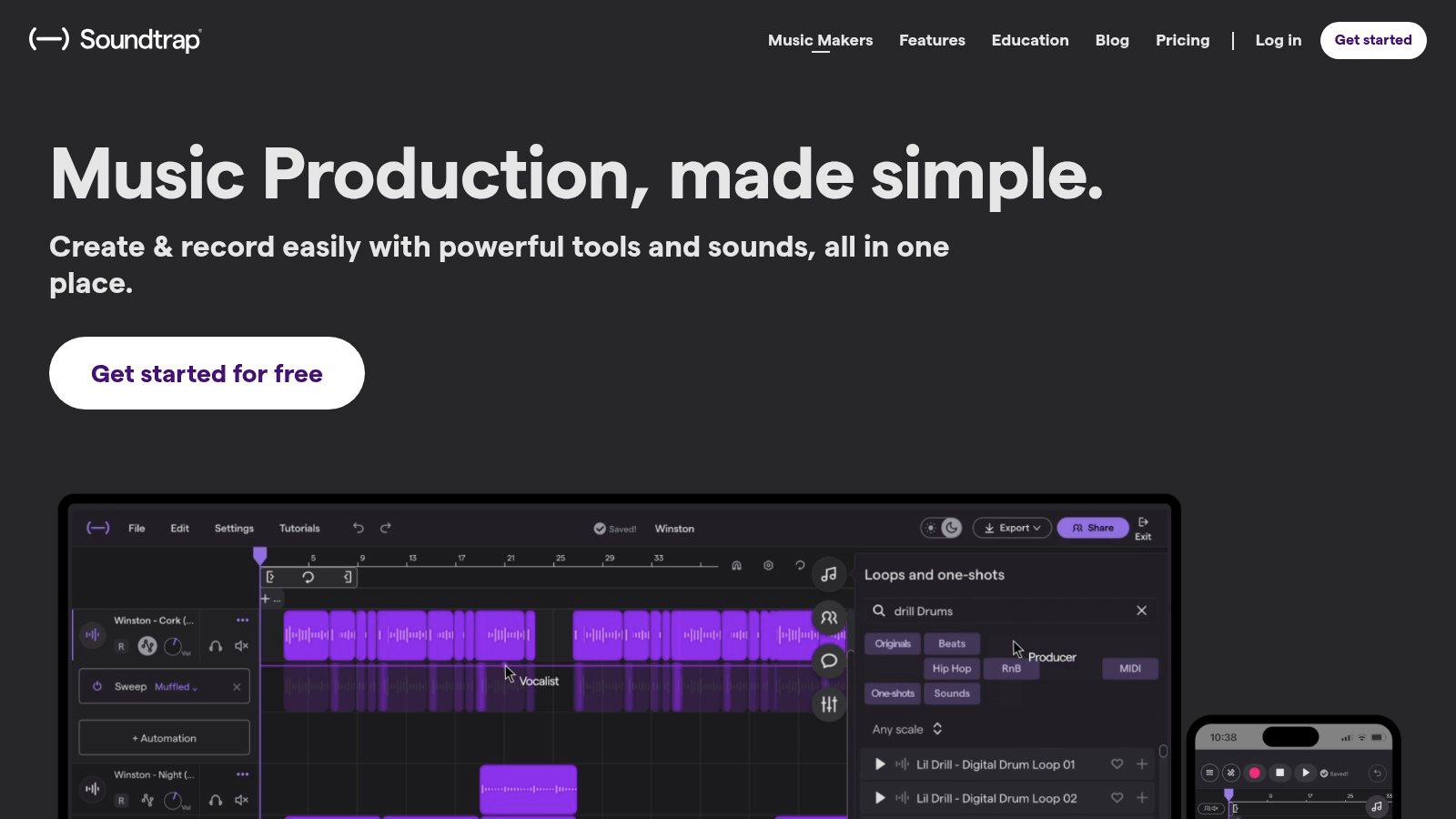
The platform’s standout feature is its real-time collaboration tool, which enables multiple users to work on the same project simultaneously from different locations. This makes it an invaluable resource for school projects, band practices, and remote creative sessions. The interface is clean and straightforward, prioritizing ease of use over complex, professional-grade features.
Soundtrap's freemium model provides a generous free tier that includes multitrack audio and MIDI recording, access to a solid selection of loops, and basic podcast creation tools. While it lacks VST support, its built-in effects and instruments are more than enough for sketching ideas, learning the fundamentals of production, or creating content for social media. The educational plans offer powerful classroom management features for teachers.
Access Requirements: Users can sign up for a free personal account using an email, Google, or Spotify login. No download is required for the web version.
Website: Soundtrap by Spotify
LMMS is a powerful, community-driven option for anyone looking for the best free digital audio workstation software with a focus on electronic music production. As a completely free and open-source platform, it provides a robust set of tools for creating beats, melodies, and entire compositions without any cost. Its interface will feel familiar to users of FL Studio, with a workflow centered around a step sequencer, piano roll, and song editor.

This DAW is particularly lightweight and runs on Windows, macOS, and Linux, making it highly accessible. While its audio recording capabilities are limited, its strength lies in MIDI sequencing and its collection of built-in synthesizers and effects. This makes it an ideal choice for producers who primarily work "in the box" to create electronic tracks from scratch.
LMMS comes bundled with an impressive array of virtual instruments, from classic analog synth emulators to a SoundFont player. It supports VST plug-ins on Windows and Linux, allowing for extensive customization of your sound library. While its native mixing tools are basic, they are sufficient for arrangement and initial sound shaping, and you can learn more about the difference between mixing and mastering to enhance your final tracks.
Access Requirements: The software is available as a direct, free download from the official website with no registration required.
Website: LMMS
Ardour is a professional-grade, open-source contender for the best free digital audio workstation software, particularly for users on Linux. It provides robust recording, editing, mixing, and mastering tools that rival many paid applications. With no track limits and advanced routing capabilities, it's designed for complex projects, from multi-track band recordings to intricate film scores.

This DAW stands out due to its commitment to open-source principles and its transparent development, supported by an active user community. Its powerful feature set includes a video timeline for scoring to picture and extensive plug-in support, making it a highly versatile tool for serious audio work without a high price tag.
Ardour offers a professional mixing environment with unlimited busses and flexible signal routing. It supports a wide array of plug-in formats, including LV2, VST, VST3, AU, and LADSPA, allowing for massive sonic expansion. The user experience is geared toward professionals, which may present a steeper learning curve for beginners but offers incredible depth.
Access Requirements: The source code is free to download and compile yourself. For convenience, ready-to-install binaries are available with a one-time payment (as low as $1) or through a monthly subscription.
Website: Ardour
Audacity is a cornerstone in the world of free audio software, revered for its powerful audio editing and recording capabilities. While not a traditional MIDI-centric DAW, its strength lies in multitrack audio manipulation, making it an excellent choice for podcasters, vocalists, and anyone focused on recording and editing live audio. Its open-source nature means it is completely free, with a massive community contributing to its development and support.
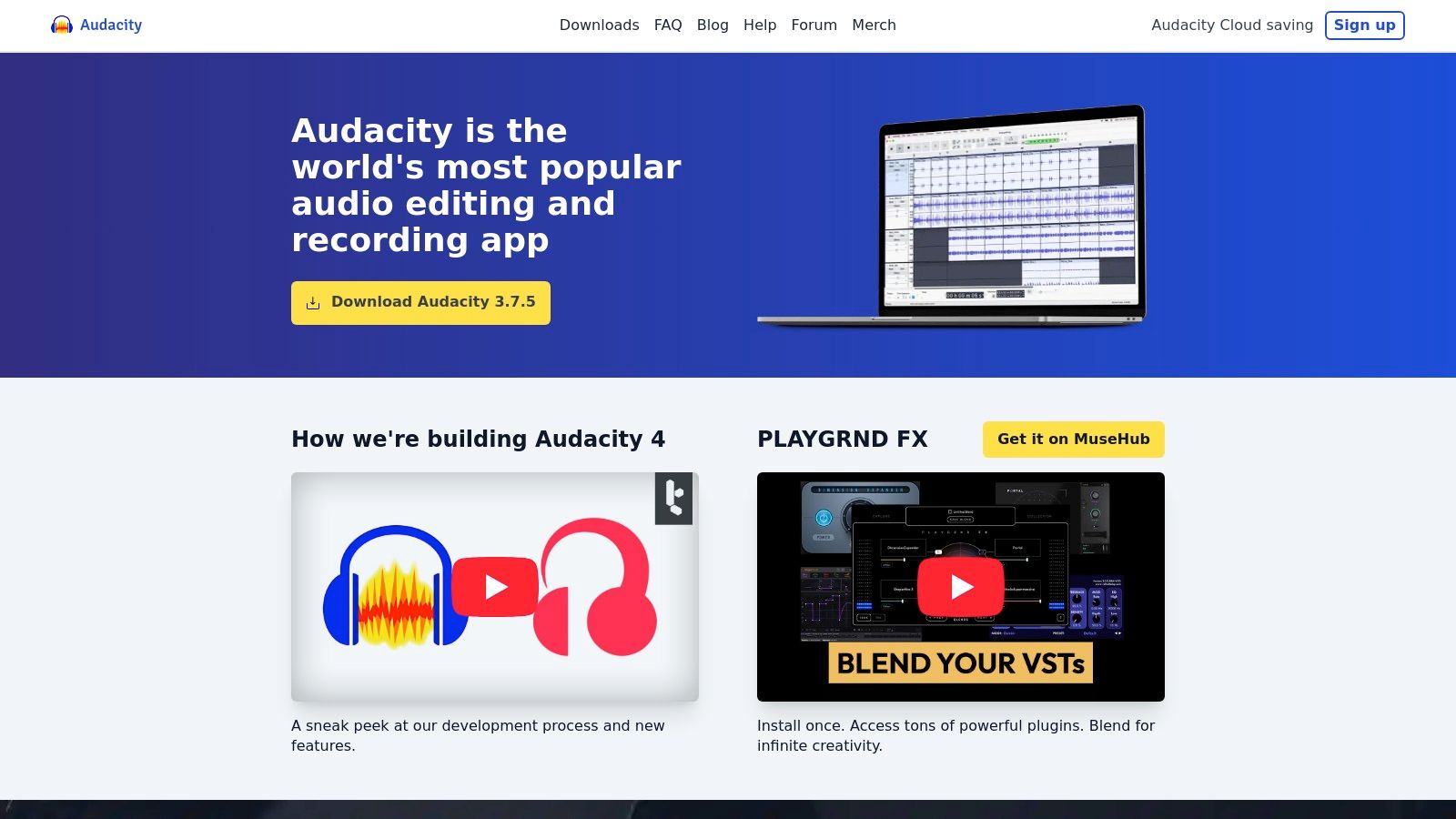
This platform excels at tasks like noise reduction, sample editing, and applying effects. Because it's available on Windows, macOS, and Linux, it provides a consistent and accessible experience across all major operating systems. For many, Audacity is the go-to tool for preparing vocal tracks before importing them into another DAW, or for quick mastering tasks, often discussed when looking for the best free audio mastering software.
Audacity’s interface is functional and straightforward, prioritizing utility over aesthetics. It supports VST plugins, allowing users to expand its built-in effects library. The real power of Audacity is its robust set of editing tools that give you precise control over audio waveforms.
Access Requirements: The software is a free download directly from the official Audacity website. No registration or account is required.
Website: Audacity
SoundBridge offers a surprisingly complete package, making it one of the best free digital audio workstation software options for producers seeking a traditional interface without the cost. It provides a clean, minimalist environment for recording, editing, and mixing both audio and MIDI tracks, complete with VST plug-in support. This makes it an ideal choice for beginners who want to learn the fundamentals of music production on a platform that resembles more established DAWs.
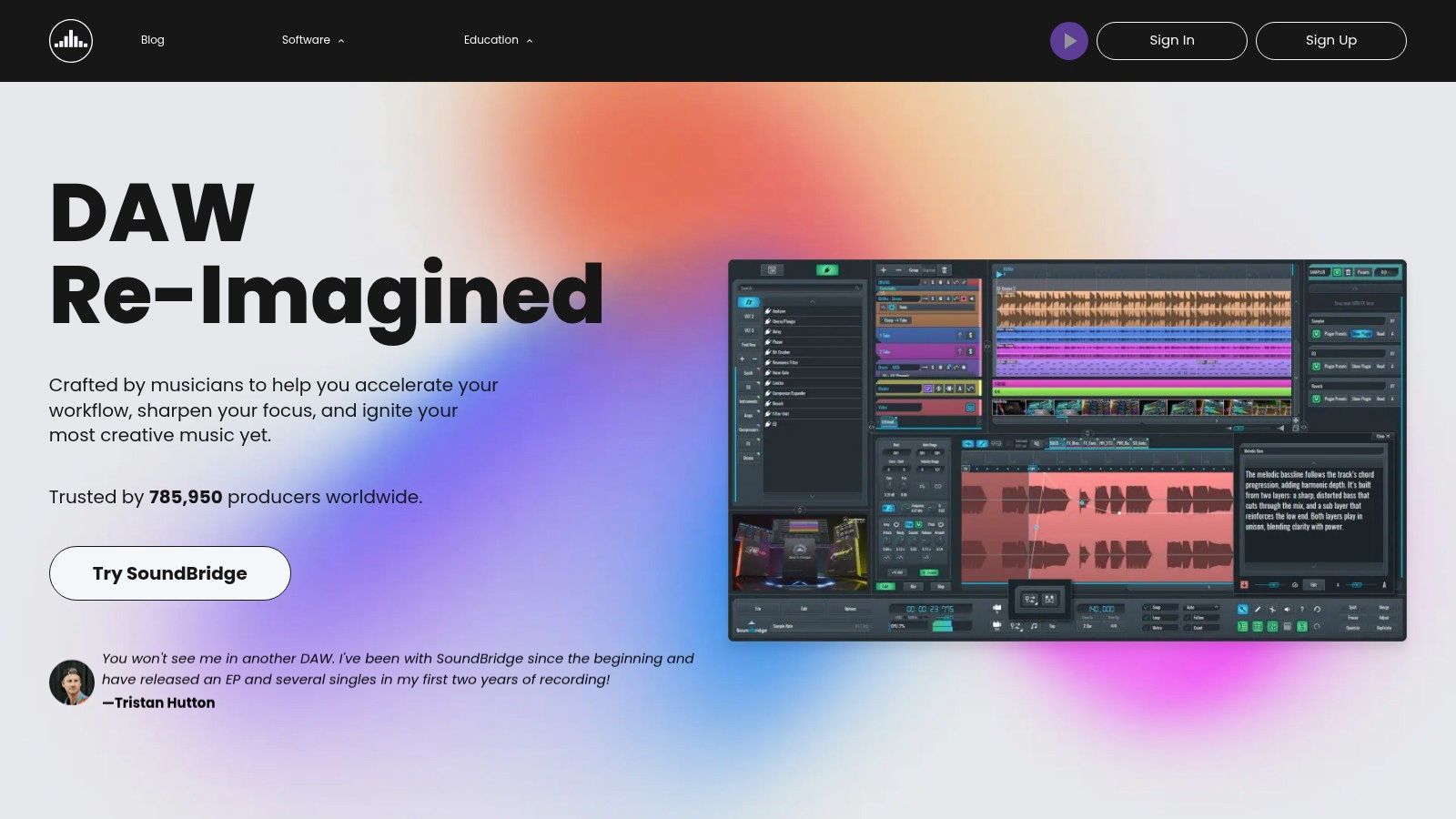
Unlike many free tools that feel abandoned, SoundBridge benefits from active development and frequent updates, ensuring stability and modern features. Its standout capability is the integrated SkyTracks cloud collaboration, allowing users to work on projects with others remotely. This feature is particularly useful for vocalists, producers, and songwriters who need to share sessions and ideas seamlessly.
SoundBridge includes all the essential tools you would expect, such as a piano roll, track automation, and audio comping for perfecting vocal takes. The user interface is straightforward and intuitive, lowering the barrier to entry for new users while remaining functional enough for more complex projects.
Access Requirements: The software is available as a free download directly from the official website for both Windows and macOS systems.
Website: SoundBridge
Amped Studio brings the power of a DAW directly to your web browser, making it a strong contender for the best free digital audio workstation software for those who value accessibility and collaboration. Its online-only nature means there's no software to install, allowing you to start creating music instantly on almost any computer with an internet connection. The platform supports multitrack audio and MIDI recording, making it surprisingly capable for a browser-based tool.

This DAW stands out with modern features like AI-powered assistants, a stem splitter for remixing, and built-in collaborative tools that let you share projects with others in real-time. While the free version has some limitations, it provides more than enough functionality for sketching ideas, recording demos, or learning the basics of music production without any initial investment.
Amped Studio's interface is intuitive and mimics traditional desktop DAWs, making it easy for newcomers to navigate. The free tier includes a decent library of virtual instruments and effects, with the unique ability to support VSTs via a "VST Remote" application in its premium plans.
Access Requirements: Simply visit the website and create a free account to start making music immediately. Premium tiers are available for more features and storage.
Website: Amped Studio
We've explored a diverse landscape of the best free digital audio workstation software, and the most important takeaway is that financial barriers no longer stand between you and your creative vision. The era of needing an expensive studio setup to produce high-quality music is officially over. From the comprehensive, traditional DAW experience of Waveform Free to the instant, collaborative power of BandLab’s online studio, there is a powerful, no-cost tool perfectly suited for your workflow.
The journey from a simple idea to a fully polished track is now more accessible than ever. Whether you're a singer-songwriter sketching out a melody in GarageBand, a rapper laying down vocals over a beat in Cakewalk, or an electronic producer building complex arrangements in LMMS, the tools are ready and waiting. Your next step is simply to choose and commit.
Making the right choice comes down to honestly assessing your goals and current setup. Don't just pick the one with the most features; pick the one that removes the most friction from your creative process.
Once your tracks are mixed and mastered, the final step is giving them a visual identity that captures their essence. After all your hard work producing the audio, you'll need compelling visuals to match. You can learn how to create professional AI generated album covers that will give your release the polished look it deserves, helping it stand out on streaming platforms.
The path is clear. The tools we've detailed are not just "free versions"; they are robust platforms capable of producing chart-worthy music. The only remaining variable is you. Download a DAW, watch a few tutorials, and start creating. Your music journey starts now.
Ready to take your mastered track from the studio to the streets? CarMaster helps independent artists distribute their music to all major streaming platforms and offers powerful tools to create professional-quality music videos. Get your song heard and seen with CarMaster.