You’ve poured your heart into a mix. Hours spent dialing in the EQ, compressing the drums just right, getting that vocal to sit perfectly. It sounds incredible in the studio. Then you take it for a drive.
It’s a crushing moment we’ve all been through. Suddenly, that punchy bass is a muddy mess, and the crisp vocals are either painfully harsh or totally buried. It’s not just you. This happens because a car's interior—basically a little box of glass and plastic—completely changes how sound behaves. Figuring out why is the first step to making it right.
The infamous "car test" is the ultimate reality check for a reason. It's not that your mix is bad; it's that you're yanking it out of a controlled, acoustically treated space and throwing it into sonic chaos. Honestly, a car cabin is one of the toughest listening environments out there.
Think about what you're surrounded by: hard, reflective surfaces everywhere. Glass, dashboard plastic, leather seats. These materials don't absorb sound—they just bounce it all over the place, creating a nasty storm of reflections.
This chaos isn't random, though. The physics of a car's interior massively warp what you hear, creating nasty reverberation and standing waves. This causes certain frequencies to get way too loud while others get canceled out entirely.
Automotive acoustics research shows that frequencies below 200 Hz are notorious for resonating like crazy in cars. This is exactly why the kick and bass that sounded perfectly balanced in your studio can turn into an undefined, boomy disaster on the highway.
The car test tells the truth because it’s an imperfect, real-world listening environment. Your job isn't to craft a mix that only sounds good in your studio. It's to make one that translates everywhere, especially in the place most people actually listen to music.
Let's look at how things can go wrong. Here's a quick comparison of how common frequency ranges translate differently from a controlled studio environment to a typical car interior.
As you can see, what sounds great on studio monitors often falls apart in the car for a few key reasons.
So, what are the biggest culprits behind this sonic train wreck?
Instead of dreading the car test as a final, frustrating step, start thinking of it as your most important quality control tool. If you anticipate these problems from the jump, you can make smarter mixing decisions that will hold up long after you leave the studio.
Okay, before you start twisting knobs and pulling faders, you need to put on your audio detective hat. Just knowing your "song sounds bad in the car" isn't enough. We need specifics. The goal here is to jump in the driver's seat for a focused listening session and walk away with a clear, actionable punch list you can take right back to your DAW.
Don't just get in and hit play. Settle in, get comfortable, and really listen. Are the vocals suddenly harsh and brittle, or are they completely swallowed up by the synths? Is that killer kick drum from your studio monitors now just a flabby, boomy mess that turns the whole low-end to mud? Pinpointing these exact issues is the absolute first step to fixing them.
This process is all about learning to hear the difference between common problems. For example, is the low-end mud from the kick and bass fighting for the same space, or is it that weird resonant boom that tends to build up around 150 Hz in a small, enclosed space like a car? Getting this kind of clarity is what turns raw frustration into a productive fix.
This infographic breaks down the first big question: is the problem your mix, or is it the car itself?
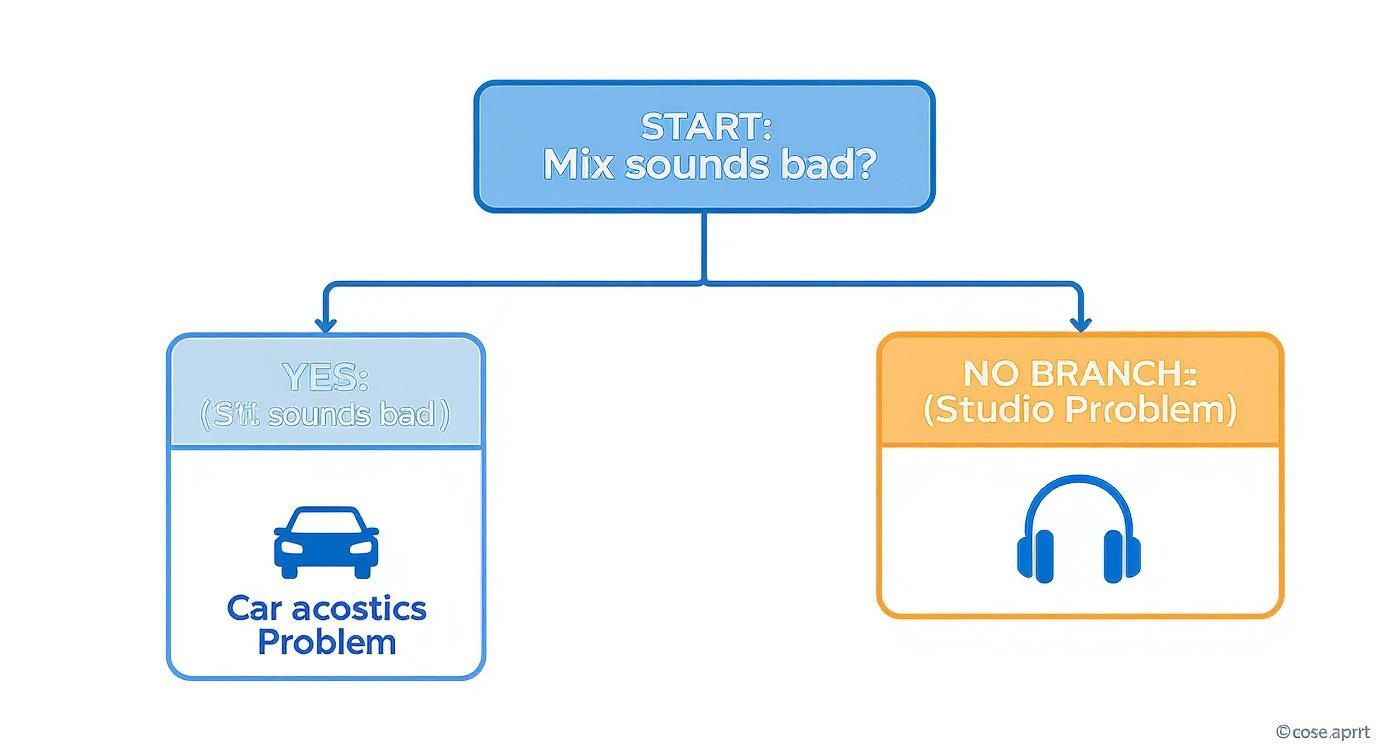
As you can see, the listening environment is the usual suspect. It forces you to deal with the unique—and often frustrating—acoustic curveballs a vehicle throws at you.
Let's get granular about what you should be listening for. Next time you do a car test, pop open the notes app on your phone and create a checklist. Trust me, your future self will thank you for being detailed.
The real reason your song sounds bad in the car often just boils down to acoustics. A car's interior—with all its glass, plastic, and weird angles—creates a minefield of reflections and resonances that you simply can't replicate in a treated studio.
This isn't just a hunch; it's physics. A revealing 2020 consumer survey showed how our ears subconsciously try to deal with this environment. The study found that 64% of people preferred audio that was tuned to the standardized Harman target curve—a curve designed specifically to compensate for a car's acoustic quirks.
Interestingly, 15% wanted more bass, while 21% wanted less, which just goes to show how subjective and tricky a car's low-end response can be. You can read more about these findings on how car audio is measured by TestDevLab. This data proves that getting a great car mix isn't just about tweaking faders until it sounds good; it's about wrangling a scientifically challenging space.
Alright, you've pinpointed what's going haywire in the car test. Now for the fun part: fixing it.
This is where we stop guessing with random EQ moves in the DAW and start making targeted, surgical changes. Instead of that endless cycle of exporting, running to the car, listening, and heading back to the studio, we can use a tool built specifically to mimic and correct for a car's wacky acoustics.
This whole process is about working smarter, not harder. By bringing the car environment right into your workflow, you can tackle that low-end boom or midrange glare with precision and get back to creating.
First things first, you'll want to load your unmastered mix into CarMaster. The idea is to feed it your final mixdown file, giving you a clean slate to work from before any final limiting.
Once it's uploaded, you get to the most critical choice: the vehicle profile. Don't mistake these for simple EQ curves; each profile is a detailed simulation of the acoustic signature inside different types of vehicles.
Choosing the 'Compact Sedan' profile for a pop track, for instance, immediately shows you how your mix will translate for the average commuter. It's an instant reality check.
The goal isn't to make your mix sound perfect in one specific car. It's about finding a balance that holds up across a range of common, less-than-ideal listening spots. CarMaster is all about letting you A/B test these environments in seconds.
Here's a look at the main interface. You can see where you select the vehicle profile and get access to the main sound-shaping tools.

Those 'Boom Control' and 'Clarity Enhancer' knobs are your heavy hitters for fixing the most common car audio problems.
With a profile loaded, it's time to use CarMaster's tools to fix what's broken. These aren't just random processors; they're designed to solve the exact problems we identified earlier.
For example, if your low-end is a muddy mess in the 'Compact Sedan' profile, the Boom Control is your first stop. Think of it less like a blunt bass cut and more like a dynamic processor. It intelligently targets and tames those specific resonant frequencies causing the mud, all without gutting the punch from your kick and bass.
Or maybe your vocals get harsh and piercing. The Clarity Enhancer is built for that. It boosts presence and intelligibility in the upper-mids without adding that nasty shrillness that cheap car tweeters love to exaggerate. It’s all about bringing the vocal forward, not just cranking its volume.
The final piece of the puzzle is often the stereo image. Use the stereo width adjustment to make sure your mix feels spacious but doesn't completely fall apart. A mix that's way too wide can sound weak and phasey in a car, so sometimes pulling it in just a touch gives you a more solid, centered foundation.
The A/B comparison button is your best friend through all of this, letting you instantly jump between the before-and-after of every little tweak. If you want to see how these principles work in an automated setup, you can learn more about CarMaster's AI-powered mastering service and how it puts all this into practice.
Once you've got the hang of taming that low-end boom and bringing out the clarity, it's time to dig into CarMaster’s more surgical tools. This is where you go from just fixing problems to crafting a genuinely professional, polished sound that stands up in any car.
We're moving beyond the obvious fixes now. This is about sculpting a dynamic, engaging mix that feels intentional, even when it’s fighting the drone of the highway.
When a track just falls apart in the car, it's usually a pile-up of small issues. Maybe the kick drum overwhelms the tiny space, the vocals get lost, or essential frequencies are completely swallowed by the noise floor of a moving vehicle. Let's dive into the pro-level tools built to solve these exact headaches.
We've all been there. Your kick drum sounds incredible in the studio—perfectly punchy and full. But switch to CarMaster's 'Compact Sedan' profile, and suddenly that low-end energy turns into a resonant, muddy mess that completely swamps your bassline. Your first instinct might be to reach for an EQ, but a simple cut could thin out the kick too much, robbing it of its weight and power.
This is exactly where multi-band control becomes your secret weapon. Instead of a broad EQ stroke, you can apply targeted compression only to the problematic low-mid frequency band (let's say 80-200 Hz). This lets you clamp down on the kick's boominess inside the car simulation without touching the satisfying snap of its higher frequencies. It's a precision move that keeps the low-end tight and controlled while preserving the punch.
Ever notice how the delicate details in your mix—the intricate hi-hat patterns, the subtle vocal reverbs—just seem to vanish once you're driving on the highway? CarMaster's 'Road Noise Compensation' module was built to fight this exact problem.
It's not just a static EQ boost, which can often sound harsh. Instead, it intelligently analyzes your track and makes subtle, dynamic adjustments to the frequencies most likely to be masked by engine and tire sounds. This usually means giving a little help to the low-mids and high frequencies, ensuring the energy and detail you worked so hard to create actually make it to the listener's ears, even at 70 mph.
A great car mix isn't just about sounding good when parked. It’s about surviving the journey. Pro techniques focus on ensuring clarity and impact remain intact, even when battling the inherent noise of a moving vehicle.
This focus on the real-world listening experience is why the global car audio market is exploding. Valued at roughly USD 10.4 billion in 2024, it's projected to climb past USD 18 billion by 2032. This isn't just about louder speakers; it's driven by consumer demand for smarter audio that adapts to the unique, noisy environment of a car. You can discover more about the trends in automotive audio systems from Fortune Business Insights if you want to geek out on the data.
Finally, let's talk about the center of your mix. Car stereos are notoriously unforgiving when it comes to a weak or blurry center image. Your lead vocal, kick, snare, and bass have to be anchored firmly in the middle, or the whole track will lack focus and power.
CarMaster gives you a couple of key features to nail this:
To help you get a better handle on these advanced features, here's a quick breakdown of what they do and when to use them.
The table below gives an overview of the key advanced features in CarMaster, the specific in-car audio problems they solve, and the best scenarios to use them.
Using these tools is what separates a decent "car check" from a true car-ready master. They give you the control to not just fix issues, but to anticipate and solve them before they ever leave your studio.
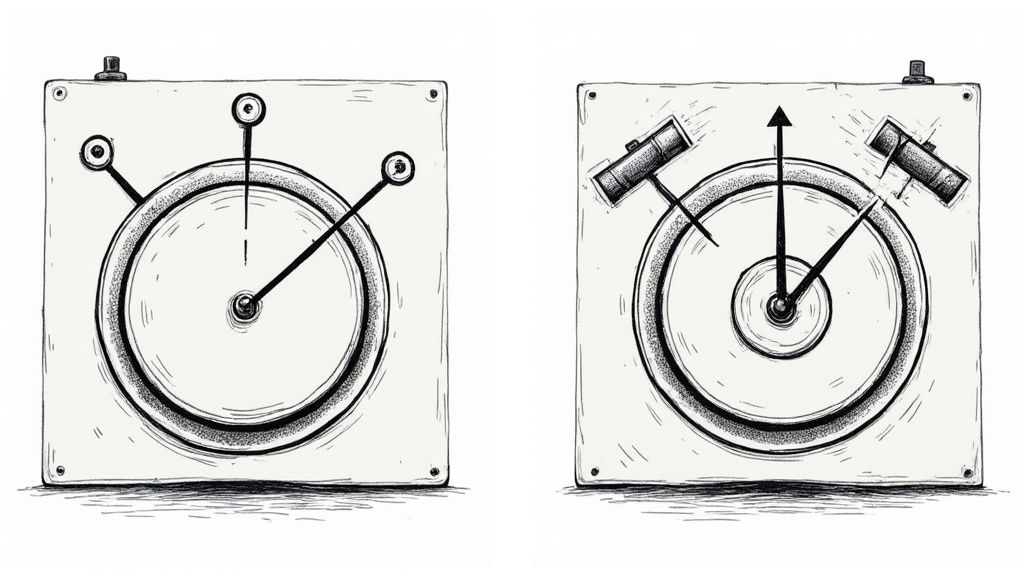
We've all been there. You finish a mix, it sounds incredible in the studio, but the second you play it in your car, it falls apart. It’s a frustrating cycle that sends you rushing back to your desk to tweak things.
But without a clear diagnosis, you're just guessing. Understanding the common traps is the first step to breaking that cycle and creating mixes that translate every single time.
One of the biggest culprits is overcompensating for what you hear on the road. Let's say the bass sounds weak in your sedan. Your first instinct is probably to crank a low-end EQ boost, right? This almost always backfires, creating a boomy, distorted mess on any other system.
The issue usually isn't a lack of bass. It's that the small, reflective cabin of a car is amplifying specific resonant frequencies, creating mud. A much smarter move is to use subtractive EQ. Hunt down those exact muddy frequencies and notch them out instead of just adding more energy to an already chaotic low end.
Another classic mistake is going for that ultra-wide stereo image that sounds massive on headphones but completely disappears in a car. Producers love to use widening plugins to make synths and effects feel huge, but these tools often work by manipulating phase.
That’s a big problem in a car. The listener is almost never in the "sweet spot" between the speakers. Because of this, those wide elements can sound thin, distant, or even vanish entirely due to phase cancellation. The driver might hear the left channel perfectly but miss key parts of the right, collapsing your immersive mix into a lopsided mess. If you want to build a solid soundstage, it pays to learn some expert tips for panning in music production.
A mix that relies on extreme stereo width for impact is a mix that's destined to fail the car test. Your goal should be a strong, focused center with supportive width, not a mix that falls apart when it isn't heard in a perfect stereo field.
This brings us to one of the biggest—and most easily avoidable—errors: completely ignoring your mix in mono. A car audio system is far from a perfect stereo setup. You have speakers in the doors, the dashboard, and the rear deck, all firing at different times and angles.
It’s a compromised listening environment, plain and simple.
Checking your mix in mono is the ultimate reality check. It instantly exposes phase issues and balance problems that might be hiding in stereo. If your lead vocal suddenly gets buried or your kick drum loses all its punch when you switch to mono, you've found a core problem. No amount of fancy stereo processing will fix a weak mono foundation.
A strong mono mix is the bedrock of a track that will sound powerful and clear everywhere—especially in a car.
Even when you have the right tools, figuring out why your track falls apart in the car can be a real headache. It’s a messy problem with a ton of moving parts. We get it. Here are some straight-up answers to the questions we hear all the time from producers just like you.
Ever played your track in your sedan and it's a boomy mess, then you jump in your friend's SUV and it sounds thin and weak? Yeah, that’s a classic. It’s also completely normal and gets right to the heart of the problem.
Every single car model has its own acoustic fingerprint. The cabin size, its shape, the quality of the speakers (or lack thereof), and even the seat fabric all create a unique listening environment.
And it gets worse. Factory car stereos are often tuned with a built-in EQ curve, usually that classic "smiley face" with hyped bass and treble to make things sound punchier at low volumes. The fancy premium systems? They pile on digital signal processing (DSP) that can completely change the soundstage.
The goal isn't to get a perfect mix for one specific car. That’s impossible. The real win is crafting a balanced master that just works across the vast majority of these flawed, unpredictable systems. A great master should sound solid no matter what you're driving.
One hundred percent. Checking your mix in mono isn't just a good idea—it's a non-negotiable step if you want your music to hit hard on the road.
Think about it: a car's speaker placement is a chaotic, asymmetrical mess. The stereo image for the driver is wildly different from what passengers hear.
If your mix leans too heavily on wide stereo effects for its power, it’s going to sound weak or even have key elements vanish in a car’s funky environment. Collapsing your mix to mono immediately exposes these phase problems. It forces you to make sure the core of your track—the kick, bass, and lead vocal—has all the power it needs to anchor the song. Get that foundation right, and it'll hold up anywhere.
Look, you can always crank the bass or treble in your own car to make a track sound better for you. But that’s putting a band-aid on a bullet wound.
That quick fix only works for one person, in one car, at that one moment. It does absolutely nothing to solve the underlying problems in the mix for everyone else who will ever hear your song.
Your job as the producer is to deliver a track that sounds killer on a flat EQ setting. This gives listeners the choice to season the sound to their own taste, not because they’re forced to fix a muddy or harsh mix just to make it listenable. A professionally balanced master translates reliably, making sure your music gets heard exactly the way you poured your heart into making it.
Stop letting the car test kill your confidence. CarMaster was built from the ground up to make sure your music sounds powerful, clear, and professional in any vehicle. Get your instant, free master preview at the official CarMaster website and drop your next track knowing it’s ready for the road.